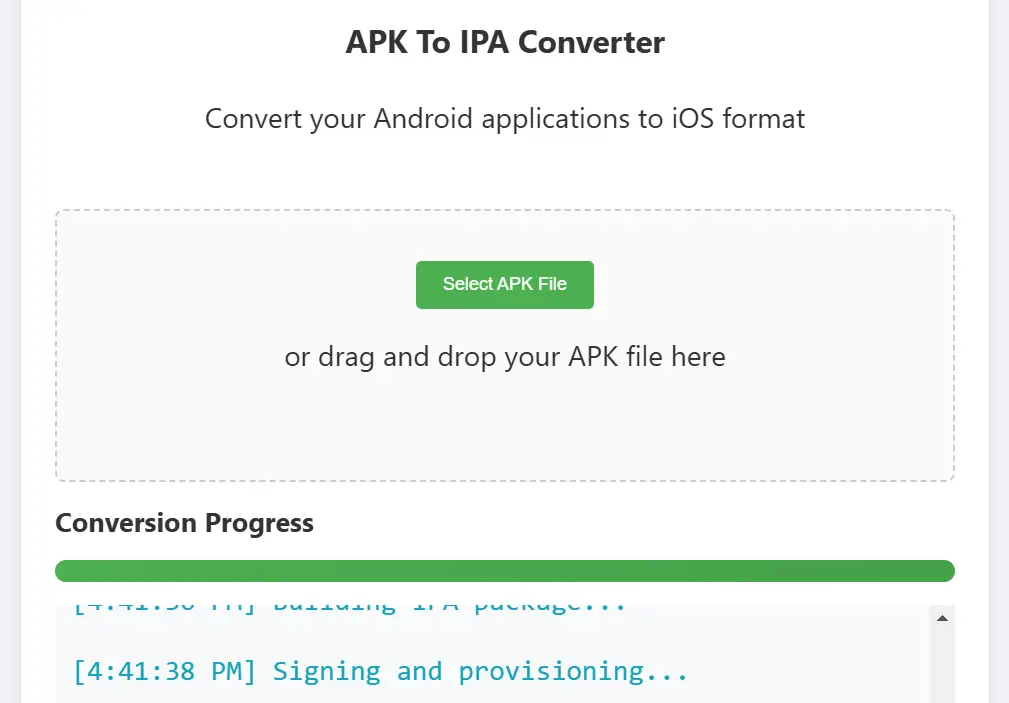In today’s digital landscape, the need to convert Android apps (APK files) into iOS-compatible apps (IPA files) has become increasingly prevalent. Whether you are a developer or a user looking to explore apps across different platforms, understanding the process of converting APK files into IPA is essential. This comprehensive guide will walk you through the intricacies of converting APK files into IPA and vice versa, exploring the feasibility, methods, advantages, and disadvantages.
Now we introduce a tool, where you can convert your APK file to IPA file for 100% free. You can search with the name “APK to IPA Converter” on our website or in Google with the name “APK to IPA Converter by Myprogrammingschool.com“. That tool looks like the below image.
Related article: Are APK Downloads Safe?
Understanding APK and IPA Files
What is an APK File?
An APK (Android application package) file is the installation package format used by the Android operating system. It contains all the necessary files, resources, and metadata required to install and run an Android app on an Android device.
What is an IPA File?
An IPA (iOS application archive) file is the installation package format used by the iOS operating system. It contains the binary code, resources, and other files required to install and run an iOS app on an iPhone, iPad, or iPod Touch.
Differences between APK and IPA Files
APK and IPA files differ in their formats and compatibility with their respective platforms. APK files are compatible with Android devices, while IPA files are compatible with iOS devices. The underlying architecture and file structures of the two formats are distinct, making direct installation or execution of one format on the other platform impossible without conversion.
Can I convert APK to IPA?
No, it is not possible to directly convert an APK (Android application package) file into an IPA (iOS application archive) file. The two file formats are designed for different operating systems and have different underlying structures. APK files are used for installing and running apps on Android devices, while IPA files are used for iOS devices.
Converting an APK to an IPA requires a more complex process, involving rewriting and recompiling the app’s code to make it compatible with iOS. This process typically requires access to the app’s source code and the expertise to modify and compile it for iOS.
If you wish to use an Android app on an iOS device, you would need to find a similar app specifically developed for iOS or search for alternatives available on the App Store.
Converting APK to IPA: Feasibility and Methods
Exploring the Feasibility
Many individuals wonder if it’s possible to convert APK files into IPA to make Android apps compatible with iOS devices. Unfortunately, the direct conversion of APK to IPA is not feasible due to the fundamental differences between the two platforms. However, alternative methods can help achieve similar functionality.
Available Methods and Tools
Several methods and tools can aid in the conversion process, although they do not provide a direct conversion from APK to IPA. These methods include:
- Online Converters: Online platforms that facilitate the transformation of APK files into IPA files. However, caution must be exercised when using these converters, as they may compromise the security and integrity of the converted files.
- Third-Party Software and Tools: Dedicated software and tools that allow developers to recompile and rebuild Android apps into iOS-compatible versions. These tools often require technical expertise and may not be suitable for novice users.
- Manual Conversion Techniques: A complex process that involves rewriting the entire app’s codebase to make it compatible with iOS. This method requires advanced programming skills and is not recommended for non-technical users.
Converting IPA to APK: Feasibility and Methods
Exploring the Feasibility
Converting IPA files (iOS apps) to APK (Android) is also challenging due to the platform-specific nature of the apps. While direct conversion is not feasible, alternative methods can help achieve similar results.
Available Methods and Tools
The conversion of IPA files into APK follows a similar pattern as APK to IPA conversion. However, it is important to note that the success rate and quality of the converted app may vary depending on the complexity of the original app and the tools used for conversion.
Advantages and Disadvantages of Converting APK to IPA
Advantages of Converting APK to IPA
Converting APK to IPA can offer several advantages, including:
- Increased App Availability on iOS: Converting Android apps to iOS allows users to access a wider range of applications that were previously exclusive to Android devices.
- Cross-Platform App Development and Testing: Converting APK to IPA enables developers to streamline app development and testing processes by working on a single codebase for both Android and iOS platforms.
Disadvantages of Converting APK to IPA
Converting APK to IPA also has its limitations and disadvantages, including:
- Compatibility Issues and Limitations: Due to the inherent differences between Android and iOS platforms, converted apps may experience compatibility issues or limited functionality.
- Risks of Modified or Unauthorized App Distribution: Converting apps through unofficial methods or using untrusted tools can lead to modified or unauthorized versions of the original app, posing security risks.
Can I Turn An APK Into An IPA?
No, you cannot directly convert an APK file into an IPA file. APK files are designed for Android devices, while IPA files are designed for iOS devices. The two platforms have different operating systems, and their app files are not interchangeable.
How To Convert An APK File To IOS?
Converting an APK file to iOS is not a straightforward process. It requires rewriting and adapting the app’s code to match iOS platform requirements. This process, known as “porting,” involves skilled developers who can modify and compile the code for iOS compatibility.
Can APK Files Run On IOS?
No, APK files cannot run on iOS devices. iOS uses IPA files for app installations, while Android uses APK files. Each operating system has its own specific requirements, and apps must be developed or modified accordingly.
What is the difference between an .APK file and an .IPA file?
Here’s a comparison of the two file formats:
| APK File | IPA File |
|---|---|
| Used for Android | Used for iOS |
| Contains Android code | Contains iOS code |
| Installed on Android | Installed on iOS |
| Different file format | Different file format |
How to Convert Android Apps to iOS | Install APK on iPhone
Converting Android apps to iOS requires redeveloping the app for iOS, as the two platforms have different programming languages and frameworks. Instead of converting, it is recommended to search for similar apps on the App Store specifically developed for iOS.
How do I create an IPA file from an app?
Creating an IPA file involves several steps, including:
- Obtain the app’s source code and necessary assets.
- Use an integrated development environment (IDE) like Xcode to modify and compile the code.
- Configure the app’s settings, such as icons, permissions, and supported devices.
- Generate the IPA file using Xcode’s build and archive functionality.
How to convert Android app to iOS app?
Converting an Android app to an iOS app requires significant modifications to the app’s codebase, as the two platforms have different programming languages and frameworks. It involves rewriting the app using iOS-specific languages like Swift or Objective-C.
What Does APK Stand For?
APK stands for “Android Package Kit.” It is the file format used to distribute and install apps on Android devices.
How To Transfer APK From PC To IOS?
It is not possible to transfer an APK file from a PC to an iOS device. APK files are specifically designed for Android and cannot be directly used on iOS devices.
How Can I Convert APK To An App?
An APK file is already an app file for Android devices. There is no need to convert it further to use it on an Android device.
Can You Run Android Apps On An IPhone?
No, you cannot run Android apps on an iPhone. Android and iOS have different operating systems, and their apps are not compatible with each other.
How do I install IPA on my iPhone without App Store?
To install an IPA on an iPhone without using the App Store, you can use third-party tools like Cydia Impactor or Alt Store. These tools allow for app sideloading, which requires connecting your iPhone to a computer and using the tool to install the IPA file onto your device.
How to build IPA without an Apple developer account?
Building an IPA file without an Apple developer account is not possible. To build and distribute IPA files, you need a valid Apple developer account, which requires a paid membership.
How to install IPA on iOS without iTunes?
You can install IPA files on iOS without iTunes using third-party tools like Cydia Impactor or AltStore. These tools allow you to sideload IPA files onto your iOS device without the need for iTunes.
Can I install Google Play on an iPhone?
No, you cannot install the Google Play Store on an iPhone. The Google Play Store is exclusive to Android devices, and Apple has its own App Store for iOS devices.
What does jailbreaking an iPhone do?
Jailbreaking an iPhone is the process of removing software restrictions imposed by Apple. It allows users to install unauthorized apps, customize the device’s appearance, and access system files. However, it can void the device’s warranty and may introduce security risks.
Is it safe to use Cydia on an iPhone?
Using Cydia on an iPhone can pose security risks. Cydia is an unofficial app store for jailbroken iPhones and offers access to unauthorized apps and modifications. These apps may not undergo the same level of security checks as those on the official App Store.
Which app opens APK files?
On Android devices, APK files are opened and installed automatically by the Package Installer app or a compatible file manager app. You do not need a specific app to open APK files.
How can I open an APK file without any software?
APK files are specifically designed to be opened and installed on Android devices. If you have an Android device, you can simply tap on the APK file to initiate the installation process.
Can I transfer APK files?
Yes, you can transfer APK files between Android devices or from a PC to an Android device. You can use methods like USB transfer, email, or file-sharing apps to transfer the APK file.
How do I completely turn my Android into iOS?
It is not possible to completely turn an Android device into an iOS device. Android and iOS are distinct operating systems with different interfaces, features, and app ecosystems.
How do I convert an Android app to iOS using Flutter?
Flutter is a cross-platform development framework that allows developers to write code once and deploy it on multiple platforms, including Android and iOS. By using Flutter, developers can create apps that work on both platforms without the need for extensive code conversion.
How do I convert a file to IPA?
Converting a file to IPA requires an understanding of iOS app development and the necessary tools like Xcode. The file must be integrated into an iOS app project and compiled into an IPA using the appropriate build settings.
Can I build an IPA file without a developer account?
No, to build an IPA file, you need a valid Apple developer account. The IPA file needs to be signed with a provisioning profile associated with a developer account to be installed on iOS devices.
How do I install custom IPA files on my iPhone?
To install custom IPA files on your iPhone, you can use tools like Cydia Impactor or AltStore. These tools allow you to sideload IPA files onto your device without going through the official App Store.
By understanding these points, you’ll have a clearer grasp of the complexities involved in converting APK to IPA and the limitations of running apps across different platforms.
Is there any APK to IPA Converter available?
While there are online converters claiming to perform APK to IPA conversions, it is important to exercise caution when using them. The reliability and security of such converters can vary, and it is recommended to rely on official app stores for a safer experience.
Is it safe to use Cydia on the iPhone?
Cydia is an unofficial app store for jailbroken iOS devices. While it offers a wide range of apps and modifications, using Cydia can compromise the security and stability of your iPhone. It is advisable to only download apps from trusted sources and adhere to Apple’s official App Store guidelines.
Conclusion
Converting APK files into IPA, or vice versa, is a complex process that requires careful consideration. While direct conversion may not be feasible, alternative methods can help achieve similar functionality. It is crucial to understand the limitations, risks, and compatibility issues associated with converting apps between Android and iOS platforms. Ultimately, relying on official app stores for a seamless and secure user experience is highly recommended.
By following this comprehensive guide, you now have a better understanding of the intricacies involved in converting APK files into IPA and the factors to consider when exploring cross-platform app compatibility.