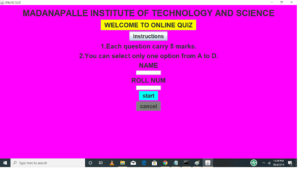How to Create an Online Quiz?
In this program, we will learn how to make an online quiz app. Online quiz java GUI project with complete source code. This is the main page or Home page where you can start your Quiz there before starting this you have to enter your name and roll-number then only you can start otherwise it will display data missing messing.

Home Page: Online Quiz Project in Java Source Code
import java.awt.*;
import java.awt.event.*;
import javax.swing.*;
class Quiz implements ActionListener
{
JFrame f;
JLabel l1,l2,l3,l4,l5,l6;
JTextField t1,t2;
JButton b1,b2,b3,b4;
Quiz()
{
f=new JFrame("ONLINE QUIZ");
f.getContentPane().setBackground(Color.magenta);
f.setVisible(true);
f.setSize(1500,1500);
//f.setBackground(Color.blue);
f.setLayout(new FlowLayout(FlowLayout.CENTER,2000,5));
JLabel ll=new JLabel(new ImageIcon("mits1.JPEG"));
l1=new JLabel("MY PROGRAMMING SCHOOL");
b1=new JButton("WELCOME TO ONLINE QUIZ");
b2=new JButton("Instructions");
l2=new JLabel("NAME");
t1=new JTextField(10);
l3=new JLabel("ROLL NUM");
t2=new JTextField(10);
b3=new JButton("start");
b4=new JButton("cancel");
l4=new JLabel("1.Each question carry 5 marks.");
l5=new JLabel("3.No negative marks.");
l6=new JLabel("2.You can select only one option from A to D.");
//b1.setForeground(Color.[255,20,147]);
b1.setBackground(Color.yellow);
b3.setBackground(Color.cyan);
b4.setBackground(Color.gray);
l1.setFont(new Font("cooper",Font.BOLD,40));
b1.setFont(new Font("casteller",Font.BOLD,30));
b2.setFont(new Font("cooper",Font.BOLD,25));
b3.setFont(new Font("cooper",Font.BOLD,25));
b4.setFont(new Font("cooper",Font.BOLD,25));
l4.setFont(new Font("casteller",Font.BOLD,30));
l5.setFont(new Font("casteller",Font.BOLD,30));
l6.setFont(new Font("casteller",Font.BOLD,30));
l2.setFont(new Font("casteller",Font.BOLD,30));
l3.setFont(new Font("casteller",Font.BOLD,30));
f.add(ll);
f.add(l1);
f.add(b1);
f.add(b2);
f.add(l4);
//f.add(l5);
f.add(l6);
f.add(l2);
f.add(t1);
f.add(l3);
f.add(t2);
f.add(b3);
f.add(b4);
b3.addActionListener(this);
b4.addActionListener(this);
}
public void actionPerformed(ActionEvent ae)
{
if(ae.getSource().equals(b3))
{
try
{String s1=t1.getText();
String s2=t2.getText();
if(t1.getText().equals(""))
{JOptionPane.showMessageDialog(null,"Enter candidate name");}
else if(t2.getText().equals(""))
{JOptionPane.showMessageDialog(null,"Enter Roll num");}
else
{f.setVisible(false);
new Page1(f,s1,s2);
}
}
finally
{}
}
else
{
f.setVisible(false);
}
}
public static void main(String...aaa)
{
new Quiz();
}
}
List Of Question Page Source Code:
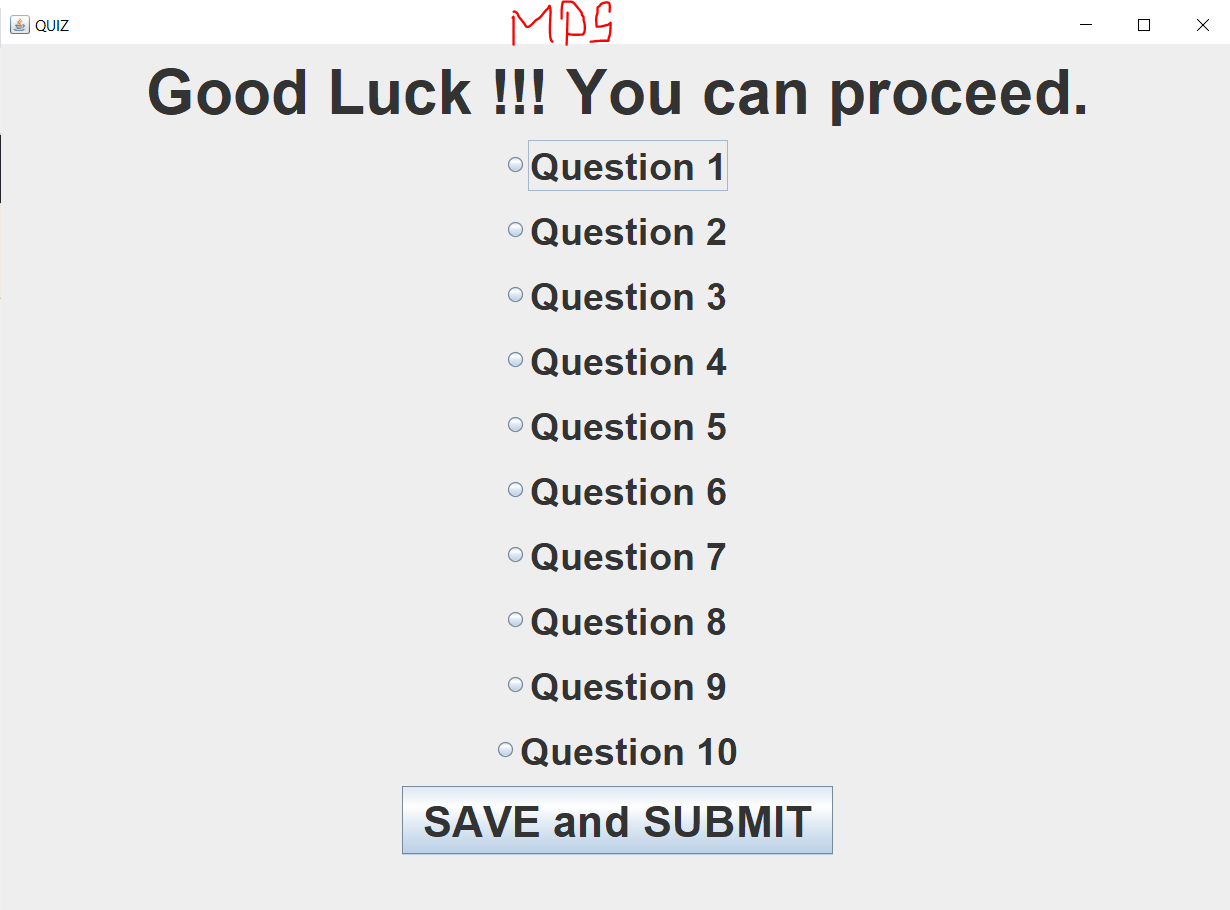
import java.awt.*;
import java.awt.event.*;
import javax.swing.*;
class Page1 implements ActionListener
{int m=0;
JFrame f1,p;
JRadioButton b1,b2,b3,b4,b5,b6,b7,b8,b9,b10;
JLabel l1;
JButton b11;
String ss1,ss2;
Page1(JFrame f,String s1,String s2)
{
ButtonGroup g11=new ButtonGroup();
f1=f;
ss1=s1;
ss2=s2;
p=new JFrame("QUIZ");
p.setVisible(true);
p.setSize(1000,1000);
p.setLayout(new FlowLayout(FlowLayout.CENTER,2000,5));
b1=new JRadioButton("Question 1");
b2=new JRadioButton("Question 2");
b3=new JRadioButton("Question 3");
b4=new JRadioButton("Question 4");
b5=new JRadioButton("Question 5");
b6=new JRadioButton("Question 6");
b7=new JRadioButton("Question 7");
b8=new JRadioButton("Question 8");
b9=new JRadioButton("Question 9");
b10=new JRadioButton("Question 10");
g11.add(b1);
g11.add(b2);
g11.add(b3);
g11.add(b4);
g11.add(b5);
g11.add(b6);
g11.add(b7);
g11.add(b8);
g11.add(b9);
g11.add(b10);
l1=new JLabel("Good Luck !!! You can proceed.");
l1.setFont(new Font("cooper",Font.BOLD,50));
b11=new JButton("SAVE and SUBMIT");
b11.setFont(new Font("cooper",Font.BOLD,35));
b1.setFont(new Font("casteller",Font.BOLD,30));
b2.setFont(new Font("casteller",Font.BOLD,30));
b3.setFont(new Font("casteller",Font.BOLD,30));
b4.setFont(new Font("casteller",Font.BOLD,30));
b5.setFont(new Font("casteller",Font.BOLD,30));
b6.setFont(new Font("casteller",Font.BOLD,30));
b7.setFont(new Font("casteller",Font.BOLD,30));
b8.setFont(new Font("casteller",Font.BOLD,30));
b9.setFont(new Font("casteller",Font.BOLD,30));
b10.setFont(new Font("casteller",Font.BOLD,30));
//p.setBackground(Color.pink);
p.add(l1);
p.add(b1);
p.add(b2);
p.add(b3);
p.add(b4);
p.add(b5);
p.add(b6);
p.add(b7);
p.add(b8);
p.add(b9);
p.add(b10);
p.add(b11);
b11.addActionListener(this);
b1.addActionListener(this);
b2.addActionListener(this);
b3.addActionListener(this);
b4.addActionListener(this);
b5.addActionListener(this);
b6.addActionListener(this);
b7.addActionListener(this);
b8.addActionListener(this);
b9.addActionListener(this);
b10.addActionListener(this);
}
public void actionPerformed(ActionEvent ae)
{
if(ae.getSource().equals(b1))
{
p.setVisible(false);
new Q1(p,m,f1,ss1,ss2);
}
if(ae.getSource().equals(b2))
{
p.setVisible(false);
new Q2(p,m,f1,ss1,ss2);
}
if(ae.getSource().equals(b3))
{
p.setVisible(false);
new Q3(p,m,f1,ss1,ss2);
}
if(ae.getSource().equals(b4))
{
p.setVisible(false);
new Q4(p,m,f1,ss1,ss2);
}
if(ae.getSource().equals(b5))
{
p.setVisible(false);
new Q5(p,m,f1,ss1,ss2);
}
if(ae.getSource().equals(b6))
{
p.setVisible(false);
new Q6(p,m,f1,ss1,ss2);
}
if(ae.getSource().equals(b7))
{
p.setVisible(false);
new Q7(p,m,f1,ss1,ss2);
}
if(ae.getSource().equals(b8))
{
p.setVisible(false);
new Q8(p,m,f1,ss1,ss2);
}
if(ae.getSource().equals(b9))
{
p.setVisible(false);
new Q9(p,m,f1,ss1,ss2);
}
if(ae.getSource().equals(b10))
{
p.setVisible(false);
new Q10(p,m,f1,ss1,ss2);
}
if(ae.getSource().equals(b11))
{
p.setVisible(false);
JOptionPane.showMessageDialog(null,"Submitted Succesfully");
JOptionPane.showMessageDialog(null,"The candidate "+ss1+" with roll num "+ss2+" score is::"+m);
}
}
public void marks(int m1)
{
m=m+m1;
}
}
Online Quiz Application: Qustion No.1
When we click on question 1 on the above page then this page will open and on this page, you can select the question which you feel is correct then click on save, and next the same previous page will open then you can select question 2 or question 3 or etc.
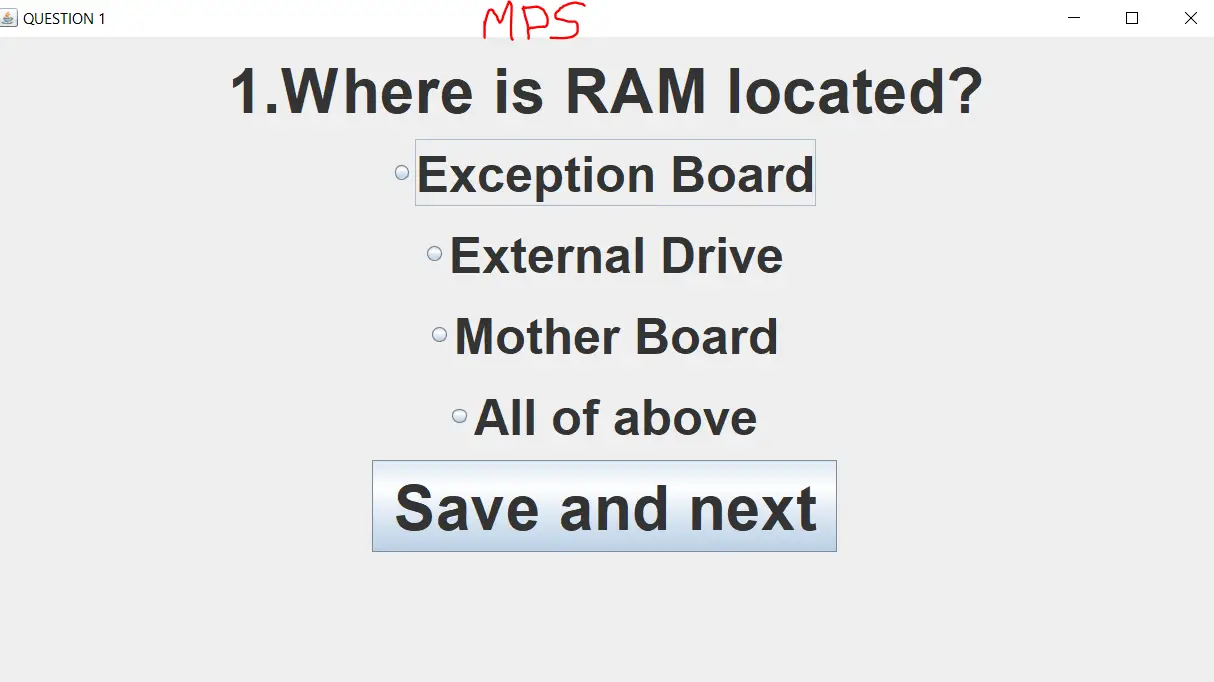
import java.awt.*;
import java.awt.event.*;
import javax.swing.*;
class Q1 implements ActionListener
{int m1;
String sss1,sss2;
JFrame f2,q;
JLabel l1;
JRadioButton b1,b2,b3,b4;
JButton b5;
Q1(JFrame f,int m,JFrame f1,String ss1,String ss2)
{m1=m;
f2=f;
sss1=ss1;
sss2=ss2;
q=new JFrame("QUESTION 1");
ButtonGroup j=new ButtonGroup();
JLabel ll=new JLabel(new ImageIcon("ram.JPEG"));
l1=new JLabel("1.Where is RAM located?");
b1=new JRadioButton("Exception Board");
b2=new JRadioButton("External Drive");
b3=new JRadioButton("Mother Board");
b4=new JRadioButton("All of above");
b5=new JButton("Save and next");
l1.setFont(new Font("cooper",Font.BOLD,50));
b1.setFont(new Font("casteller",Font.BOLD,40));
b2.setFont(new Font("casteller",Font.BOLD,40));
b3.setFont(new Font("casteller",Font.BOLD,40));
b4.setFont(new Font("casteller",Font.BOLD,40));
b5.setFont(new Font("cooper",Font.BOLD,50));
q.setVisible(true);
q.setSize(1000,1000);
q.setLayout(new FlowLayout(FlowLayout.CENTER,2000,5));
q.add(ll);
j.add(b1);
j.add(b2);
j.add(b3);
j.add(b4);
q.add(l1);
q.add(b1);
q.add(b2);
q.add(b3);
q.add(b4);
q.add(b5);
b1.addActionListener(this);
b2.addActionListener(this);
b3.addActionListener(this);
b4.addActionListener(this);
b5.addActionListener(this);
}
public void actionPerformed(ActionEvent ae)
{
if(ae.getSource().equals(b5))
{
if(b3.isSelected())
m1=m1+5;
q.setVisible(false);
Page1 k=new Page1(f2,sss1,sss2);
k.marks(m1);
}
}
}
Online Quiz Application: Qustion No.2
import java.awt.*;
import java.awt.event.*;
import javax.swing.*;
class Q2 implements ActionListener
{int m1;
String sss1,sss2;
JFrame f2,q;
JLabel l1;
JRadioButton b1,b2,b3,b4;
JButton b5;
Q2(JFrame f,int m,JFrame f1,String ss1,String ss2)
{m1=m;
f2=f;
sss1=ss1;
sss2=ss2;
q=new JFrame("QUESTION 2");
ButtonGroup j=new ButtonGroup();
l1=new JLabel("2.Which of the following are components of Central Processing Unit(CPU)?");
b1=new JRadioButton("Arithemetic logic unit,Mouse");
b2=new JRadioButton("Arithemetic logic unit,Control unit");
b3=new JRadioButton("Arithemetic logic unit,Integrated Circuits");
b4=new JRadioButton("Controlunit,Monitor");
b5=new JButton("Save and next");
JLabel ll=new JLabel(new ImageIcon("cpu.JPEG"));
l1.setFont(new Font("cooper",Font.BOLD,38));
b1.setFont(new Font("casteller",Font.BOLD,40));
b2.setFont(new Font("casteller",Font.BOLD,40));
b3.setFont(new Font("casteller",Font.BOLD,40));
b4.setFont(new Font("casteller",Font.BOLD,40));
b5.setFont(new Font("cooper",Font.BOLD,50));
q.setVisible(true);
q.setSize(1000,1000);
q.setLayout(new FlowLayout(FlowLayout.CENTER,2000,5));
j.add(b1);
j.add(b2);
j.add(b3);
j.add(b4);
q.add(ll);
q.add(l1);
q.add(b1);
q.add(b2);
q.add(b3);
q.add(b4);
q.add(b5);
b1.addActionListener(this);
b2.addActionListener(this);
b3.addActionListener(this);
b4.addActionListener(this);
b5.addActionListener(this);
}
public void actionPerformed(ActionEvent ae)
{
if(ae.getSource().equals(b5))
{
if(b2.isSelected())
m1=m1+5;
q.setVisible(false);
Page1 k=new Page1(f2,sss1,sss2);
k.marks(m1);
}
}
}
Online Quiz Application: Qustion No.3
import java.awt.*;
import java.awt.event.*;
import javax.swing.*;
class Q3 implements ActionListener
{int m1;
String sss1, sss2;
JFrame f2, q;
JLabel l1;
JRadioButton b1, b2, b3, b4;
JButton b5;
Q3(JFrame f, int m, JFrame f1, String ss1, String ss2)
{m1=m;
f2=f;
sss1=ss1;
sss2=ss2;
q=new JFrame("QUESTION 3");
ButtonGroup j=new ButtonGroup();
l1=new JLabel("3.Full form of URL is?");
b1=new JRadioButton("Uniform Resource Locator");
b2=new JRadioButton("Uniform Resource Link");
b3=new JRadioButton("Uniform Registered Link");
b4=new JRadioButton("Unified Resource Link");
b5=new JButton("Save and next");
JLabel ll=new JLabel(new ImageIcon("url.JPEG"));
l1.setFont(new Font("cooper", Font.BOLD, 50));
b1.setFont(new Font("casteller", Font.BOLD, 40));
b2.setFont(new Font("casteller", Font.BOLD, 40));
b3.setFont(new Font("casteller", Font.BOLD, 40));
b4.setFont(new Font("casteller", Font.BOLD, 40));
b5.setFont(new Font("cooper", Font.BOLD, 50));
q.setVisible(true);
q.setSize(1000, 1000);
q.setLayout(new FlowLayout(FlowLayout.CENTER, 2000, 5));
j.add(b1);
j.add(b2);
j.add(b3);
j.add(b4);
q.add(ll);
//q.add(l1);
q.add(b1);
q.add(b2);
q.add(b3);
q.add(b4);
q.add(b5);
b1.addActionListener(this);
b2.addActionListener(this);
b3.addActionListener(this);
b4.addActionListener(this);
b5.addActionListener(this);
}
public void actionPerformed(ActionEvent ae)
{
if(ae.getSource().equals(b5))
{
if(b1.isSelected())
m1=m1+5;
q.setVisible(false);
Page1 k=new Page1(f2, sss1, sss2);
k.marks(m1);
}
}
}
Online Quiz Application: Qustion No.4
import java.awt.*;
import java.awt.event.*;
import javax.swing.*;
class Q4 implements ActionListener
{int m1;
String sss1, sss2;
JFrame f2, q;
JLabel l1;
JRadioButton b1, b2, b3, b4;
JButton b5;
Q4(JFrame f, int m, JFrame f1, String ss1, String ss2)
{m1=m;
f2=f;
sss1=ss1;
sss2=ss2;
q=new JFrame("QUESTION 4");
ButtonGroup j=new ButtonGroup();
l1=new JLabel("4.Which of the following is used in RAM?");
b1=new JRadioButton("Conductor");
b2=new JRadioButton("Semi Conductor");
b3=new JRadioButton("Vaccum Tubes");
b4=new JRadioButton("Transistor");
b5=new JButton("Save and next");
JLabel ll=new JLabel(new ImageIcon("ram1.JPEG"));
l1.setFont(new Font("cooper", Font.BOLD, 50));
b1.setFont(new Font("casteller", Font.BOLD, 40));
b2.setFont(new Font("casteller", Font.BOLD, 40));
b3.setFont(new Font("casteller", Font.BOLD, 40));
b4.setFont(new Font("casteller", Font.BOLD, 40));
b5.setFont(new Font("cooper", Font.BOLD, 50));
q.setVisible(true);
q.setSize(1000, 1000);
q.setLayout(new FlowLayout(FlowLayout.CENTER, 2000, 5));
j.add(b1);
j.add(b2);
j.add(b3);
j.add(b4);
q.add(ll);
q.add(l1);
q.add(b1);
q.add(b2);
q.add(b3);
q.add(b4);
q.add(b5);
b1.addActionListener(this);
b2.addActionListener(this);
b3.addActionListener(this);
b4.addActionListener(this);
b5.addActionListener(this);
}
public void actionPerformed(ActionEvent ae)
{
if(ae.getSource().equals(b5))
{
if(b2.isSelected())
m1=m1+5;
q.setVisible(false);
Page1 k=new Page1(f2, sss1, sss2);
k.marks(m1);
}
}
}
Online Quiz Application: Qustion No.5
import java.awt. *;
import java.awt.event. *;
import javax.swing. *;
class Q5 implements ActionListener
{int
m1;
String
sss1, sss2;
JFrame
f2, q;
JLabel
l1;
JRadioButton
b1, b2, b3, b4;
JButton
b5;
Q5(JFrame
f, int
m, JFrame
f1, String
ss1, String
ss2)
{m1 = m;
f2 = f;
sss1 = ss1;
sss2 = ss2;
q = new
JFrame("QUESTION 5");
ButtonGroup
j = new
ButtonGroup();
l1 = new
JLabel("5.Who was the founder of Bluetooth?");
b1 = new
JRadioButton("Ericson");
b2 = new
JRadioButton("Martin Cooper");
b3 = new
JRadioButton("Steve Jobs");
b4 = new
JRadioButton("Apple");
b5 = new
JButton("Save and next");
JLabel
ll = new
JLabel(new
ImageIcon("blu.JPEG"));
l1.setFont(new
Font("cooper", Font.BOLD, 50));
b1.setFont(new
Font("casteller", Font.BOLD, 40));
b2.setFont(new
Font("casteller", Font.BOLD, 40));
b3.setFont(new
Font("casteller", Font.BOLD, 40));
b4.setFont(new
Font("casteller", Font.BOLD, 40));
b5.setFont(new
Font("cooper", Font.BOLD, 50));
q.setVisible(true);
q.setSize(1000, 1000);
q.setLayout(new
FlowLayout(FlowLayout.CENTER, 2000, 5));
j.add(b1);
j.add(b2);
j.add(b3);
j.add(b4);
q.add(ll);
q.add(l1);
q.add(b1);
q.add(b2);
q.add(b3);
q.add(b4);
q.add(b5);
b1.addActionListener(this);
b2.addActionListener(this);
b3.addActionListener(this);
b4.addActionListener(this);
b5.addActionListener(this);
}
public
void
actionPerformed(ActionEvent
ae)
{
if (ae.getSource().equals(b5))
{
if (b1.isSelected())
m1 = m1 + 5;
q.setVisible(false);
Page1
k = new
Page1(f2, sss1, sss2);
k.marks(m1);
}
}
}
In the Same Way, You can Create a Many Question List.
COMPLETED PROJECTS:
- How to Create Forgot System Password with PHP & MySQL
- Datatables Editable Add Delete with Ajax, PHP & MySQL-My programming school
- Download Login and Registration form in PHP & MySQL-MPS
- Export Data to Excel in Php Code -My programming school
- Hospital Database Management System with PHP MySQL
- Java projects for beginners | java developer software | UML diagram
- Traffic Light using Applet in Java | algorithm and source code
- Currency converter using java
- Java program to design simple calculator with the use of grid layout
- Simple Notepad Editor using java|Gui application
- Online quiz application using java GUI with complete source code
- How to create color changer mini-project using java applet with source code
- How to make a Calculator using java Swing, GUI
- Canteen food order, generate total bill using java swing
- Currency Convertor java project, swing component
- Python Number Guessing Game mini Project
See my more website