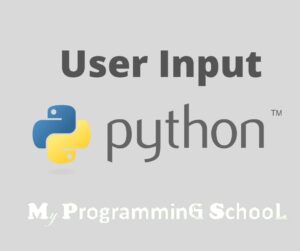Imagine that there’s no space for you to input data in the application for results required results. Unthinkable right? In the first place, that application wasn’t supposed to be published. many applications today have various ways of collecting input from users.
In Python programming, developers need to communicate with users to collect data or generate results. That’s why in the latest Python 3.10.4 users are offered integrated features known as the Input () method to take the input which obsoletes the rwa_imput() for python 2.x.
This page is dedicated to feeding you a balanced knowledge of the python user input.
At the end of this page, you’ll be familiarized with the following
- What is python user input?
- How to call the input?
- How to get float
- Integers as an input
- Python user input and EOFError
- Python user input Choice
- Python raw_input(prompt)
Afterward, you’ll be well-grounded and fit to take on the user input exercises
What Python User Input?
The python user input is an integrated feature enabled by python programmers that allow users to type in data for result and data collection. It’s necessary that developers often interact with users either to get data or to provide the required results. Many application today have their way of collecting inputs from users but python made available two in-built methods, which are: input( prompt) and raw_input(prompt)
Letter on good brush on the raw_input(prompt), for the now, were input(prompt). Why?, Input(prompt) o current, raw_inpit(prompt) is outdated.
In progression, the Syntax for the Python input() method is:
input(prompt).
when the syntax is executed in the console, the prompt string is displayed. Then the user is allowed to enter a value.
How to Call the Input()
The input() function collects the user input from the keyboard and stores it as a variable name. And the print() function prints it to the screen.
The print() function delays the execution of a program to enable the user to input user information from the keyboard. On execution of the enter button, all input characters will be returned as results.
Example;
Python Input
val = input(“Enter your value: “)
print(val)
When the above code is executed, a prompt window will pop up like this:
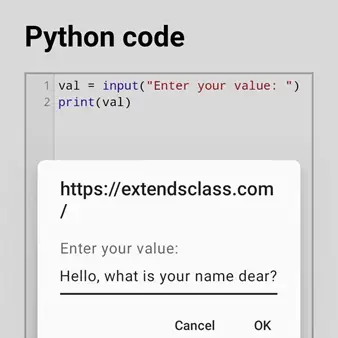
You’re required to enter your useful value and press enter and you’ll get something like this
Output
Hello, what is your name dear?
How to get Float user input
We can convert the results to a float value
Example:
Python Input
value = float(input(“Enter a value: “))
print(value)
When the above code is run, a numeric value(e.g. 27) is entered in the value prompt. At the command, integers will be converted to float and float will be maintained as a float.
Output
27.0
Integer as user Input
The input function converts whatever value you enter as input into a string. For example, if you enter an integer value, the input() function will return it as a string.
You can use the built-in int() to convert values into integers.
Example
Python Input
value =input("Enter an integer:\n")
value =int(value)
print(f'The entered number is {value} and its square is {value ** 2}')
Output: The entered number is 9 and its square is 81
The returns went like this:
- The input code was typed in and executed
- The Input (prompt) popped up
and the integer 9 was entered
- Enter was pressed and python do the math and returned 81 as the square of 9
Note: if you enter any Values other than an integer, it’ll raise an error.
Python user input and EOFError
EOFError is one of the python exceptions to handle errors. It is raised on a process such as an interrupted input() function or when the file does not read any data till the end of the code block.
The read() method must return an empty string at the end of a file, Wich is part of the python exception class in the BaseException class. Python will throw an exception; the EOFError of input does not any data.
Example:
Python Input
value =input("Please enter an integer:\n")
print(f'You entered {value}')
Output: Enter a value: Traceback (most recent call last): File “example.py”, line 1, in <module> value = input(“Please enter an integer: “) EOFError
This exception is raised if python tries to collect and modify any data. However, if no data is read and a string is returned, Python will raise an EOFError exception.
You can avoid the EOFError by typing in the command CTRL + Z or CTRL + D before submitting the End of file exception in order to prevent the EOFError exception.
Example:
Python Input
try:
data = raw_input ("Do you want to continue?: ")
except EOFError:
print ("Error: No input or End Of File is reached!")
data = ""
print(data)
Output
The input provided by the user is being read which is: Hello this is a demonstration of the EOFError Exception in Python.
The input provided by the user is being read which is: EOF when reading a line.
It’s recommended that you prevent the above EOFError exception from using an empty string, which won’t print the error message of the End Of File. It will rather print the message which is shown in the program and print the same on the output.
Python User Input Choice
There is a multiple-choice Input system provided by python for you. After you’ve got the keyboard input by the input() function. Then use the if+elif+else structure to evaluate your choice.
Example
Python Input
value1 = input("Please enter first integer:\n")
value2 = input("Please enter second integer:\n")
v1 = int(value1)
v2 = int(value2)
choice = input("Enter 1 for addition.\nEnter 2 for subtraction.\nEnter 3 for Multiplication.:\n")
choice = int(choice)
if choice == 1:
print(f'You entered {v1} and {v2} and their addition is {v1 + v2}')
elif choice == 2:
print(f'You entered {v1} and {v2} and their subtraction is {v1 - v2}')
elif choice == 3:
print(f'You entered {v1} and {v2} and their multiplication is {v1 * v2}')
else:
print("Wrong Choice, terminating the program.")
Output: You entered 50 and 7 and their subtraction is 43
The above returns are based on the user input I chose. In the input (prompt) after the first and the second inter.o choose subtraction.
Python raw_input(prompt)
A little brush-up. The raw_inpit() function was functional in the older version of python 2.x version, they’re no longer in use. Python version 3.10.4 uses the re-input () prupmt. I won’t break further sweat on the raw_input, if you’re still using the raw_input, you’re advised to get the latest version of python and be upgraded.
Summary
The python user input is an integrated feature enabled by python programmers that allow users to type in data for result and data collection.
The input() function collects the user input from the keyboard and stores it as a variable name. And the print() function prints it to the screen.
The input function converts whatever value you enter as input into a string.
EOFError is one of the python exceptions to handle errors. It is raised on the process such as an interrupted input() function or when the file does not read any data till the end of the code block
At the end of this page, you’ll be familiarized with the following
- What is python user input?
- How to call the input?
- How to get float
- Integers as an input
- Python user input and EOFError
- Python user input Choice
- Python raw_input(prompt)
You can put your knowledge to work by practicing, doing your homework, and researching more, however, it’s on you to choose to be good at the python Program or you’ll wink. For a helping hand see the Python Tutorials. Good luck Coding!