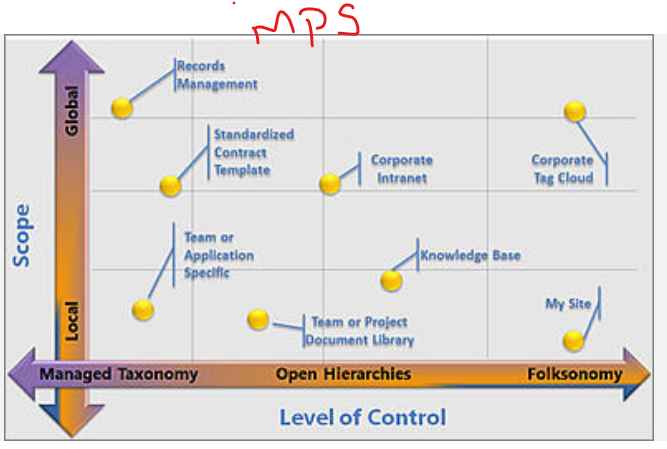Let us talk about and learn about aspects and their links to Metadata management before we begin gaining insight into document management systems. This section focuses on SharePoint document capabilities relating mainly to Metadata. SharePoint aims to make the sharing of documents easier by providing easy-to-use collaboration tools. You’ll find the answer here at the end of the article. List the terms and services of the term stores. Can we understand taxation? Can SharePoint be used to manage metadata for business purposes?
SharePoint is a popular document management system that enables organizations to store, manage, and collaborate on documents and other content. One of the key features of SharePoint is its ability to use managed metadata to enhance document management and organization.
Benefits of Managed Metadata
Managed metadata helps to organize and categorize content in a consistent and structured way. This provides several benefits, including:
- Improved search: Users can find the information they need more easily, as the metadata makes it easier to search and filter the content.
- Consistent categorization: By using a common set of metadata terms, all users can categorize content in the same way, making it easier to understand and navigate the content.
- Better content discovery: By using metadata, users can discover relevant content that they may not have known existed.
Metadata Scenarios: from Taxonomies to Folksonomies
Metadata can be created in several ways, including:
- Taxonomies: A taxonomy is a structured and controlled vocabulary that is used to categorize the content. This type of metadata is typically created and managed by an administrator or information architect.
- Folksonomies: A folksonomy is a user-generated metadata system where users tag content with keywords or phrases. This type of metadata is less structured than a taxonomy, but can still be useful in organizing and finding content.
Take Care of Metadata in Your Document Library
To make the most of metadata in SharePoint, it is important to create a well-organized metadata system and to ensure that users are trained on how to use it. This includes:
- Creating a clear and comprehensive taxonomy: A well-designed taxonomy will help users understand how to categorize content and make it easier for them to find what they need.
- Training users: Users should be trained on how to use the metadata system, and encouraged to add metadata to content whenever they create or upload it.
Managing Metadata
In SharePoint, metadata can be managed at both the site and the library level. Administrators can create and manage metadata fields, as well as set rules for how the metadata should be used. This includes:
- Setting default values for metadata fields
- Making metadata fields required or optional
- Defining relationships between metadata fields
Managed Metadata Features
SharePoint offers several features for managing metadata, including:
- Term Store Management: This tool enables administrators to create and manage the metadata taxonomy, including terms and term sets.
- Managed Metadata Columns: Administrators can create metadata columns that are tied to the term store, allowing users to select metadata values from a pre-defined list.
- Content Types: Content types can be used to define specific metadata fields that should be associated with specific types of content, such as documents or images.
Managed Metadata in Dev Experience
SharePoint also offers several development tools and APIs for managing metadata, including:
- SharePoint REST API: Developers can use the REST API to access and manage metadata, as well as other SharePoint content and data.
- SharePoint CSOM (Client-Side Object Model): Developers can use the CSOM to access and manage metadata programmatically from client-side code.
Important Terminology
Some important terms related to managed metadata in SharePoint include:
- Term Store: The central repository for metadata terms in SharePoint.
- Term Set: A group of related terms that are used to categorize content.
- Term: A specific word or phrase that is used to describe content.
- Managed Metadata Column: A metadata column that is tied to the term store, allowing users to select metadata values from a pre-defined list.
In conclusion, SharePoint managed metadata is a powerful tool for enhancing document management and organization. By creating a well-designed metadata system and training users on how to use it, organizations can improve content discovery and make it easier for users to find the information they need.
Tell me the best way to manage your documents?
The best way to manage your documents in SharePoint is by utilizing managed metadata. This involves several key steps, including:
1. Creating and managing term sets:
This involves defining a set of terms that will be used to categorize the content. The terms should be related to the content and should be organized in a logical way.
2. Planning and configuration of managed metadata:
Before implementing managed metadata, it is important to plan and configure the metadata system. This includes defining the metadata fields, setting default values, and creating relationships between fields.
3. Tagging content with managed terms:
Users should be trained to tag content with the appropriate managed terms, which will make it easier to find and categorize the content.
4. Utilizing metadata consistency:
By using a consistent set of metadata terms, it is possible to improve the accuracy and consistency of the information. This will make it easier to search and filter content, and improve content discovery.
5. Managing terms, term sets, and groups:
This involves organizing and maintaining the metadata system, including adding new terms, modifying existing terms, and merging or deleting terms as needed.
6. Using metadata instead of folders:
Metadata can easily take the place of folders, as it provides a more flexible and dynamic way to categorize content.
7. Improving data or document discovery:
By using metadata, it is possible to improve the discovery of relevant content, as users can search and filter content based on specific metadata fields.
8. Taxonomies:
Taxonomies are structured and controlled vocabulary that can be used to categorize the content. Taxonomies are typically created and managed by an administrator or information architect.
9. Enterprise Keywords column:
This is a special type of metadata column that allows users to add free-text keywords to content, in addition to selecting terms from the taxonomy.
10. Improved adaptability:
By using managed metadata, it is possible to adapt to changing content needs and requirements, as the metadata system can be updated and modified as needed.
In conclusion, managed metadata is a valuable tool for managing documents in SharePoint, and can improve the accuracy and consistency of information, as well as make it easier to find and categorize the content.