Imagine trying to access a certain piece of information or a page on the internet and having to wait for seconds, if not minutes, for it to load. This would be our reality without the use of a cache. Cache, an integral part of the realm of computing and a marvel of modern technology serves a pivotal role in our digital experiences. This piece highlights the fundamental concept of cache, explores its numerous types such as memory cache, disk cache, and web cache, examines the benefits and detriments of using cache, and finally, offers insight on how to optimally manage cache to keep electronic devices performing at their peak functionalities.
Know: How to clear cache in Chrome
The Basic Concept of Cache
Understanding Cache in Computing
A cache, in computing, is a high-speed data storage layer that stores a subset of data, typically transient in nature so that future requests for that data are served up faster than is possible by accessing the data’s primary storage location. This is done in order to quicken data retrieval time by storing information that has been or is likely to be requested again. It acts as a buffer between the processor and the data source or storage, reducing the latency associated with fetching the data directly from the main memory.
An Introduction to Cache: Its Function and Purpose
In computing, caches serve as a storage space for frequently or recently accessed data. When an electronic device or system component requires this data, it first searches in the cache due to its shorter access time compared to the main memory. When the needed data is found in the cache, this event is termed a ‘cache hit’. Conversely, when the data is not present, it’s referred to as a ‘cache miss’, and the data is retrieved directly from another memory source. The primary function of a cache is to accelerate the data retrieval process, critical in technology, as it leads to quicker and more efficient performance of computers and other devices. A well-constructed cache system contributes to significantly enhancing these devices’ speed and performance, fostering a seamless user experience.

Types of Cache
Diving Deeper: The Memory Cache Explained
Memory cache can be understood as a high-capacity static random-access memory (SRAM) that operates faster than the dynamic random-access memory (DRAM) located in the main memory. It is designed to boost the pace of data retrieval by keeping copies of data from frequently accessed main memory locations. Memory cache predominantly features three types, namely Level 1 (L1), Level 2 (L2), and Level 3 (L3) caches, each structured to store data in a way that enables faster future retrievals. L1 is the fastest of the three, followed by L2, with L3 being the slowest, but still faster than retrieving data from the main memory.
Understanding Disk and Web Caching
The concept of disk caching works similarly to memory caching utilizing a fraction of the system’s RAM to secure frequently accessed disk data. The advantage of this approach is that it minimizes the number of times the system needs to reach the disk drive, thus enhancing system operations. Correspondingly, a web cache is engineered to store web documents like HTML pages and images for rapid accessibility. This category of cache is either secured on a user’s computer, termed as a client-side cache, or on a server, known as a server-side cache. A client-side cache conserves web page resources on a user’s computer when they first visit a web page. During subsequent visits, the cache furnishes the stored data, thereby escalating loading speeds. Conversely, a server-side cache lessens response times and decreases the burden on the webserver.
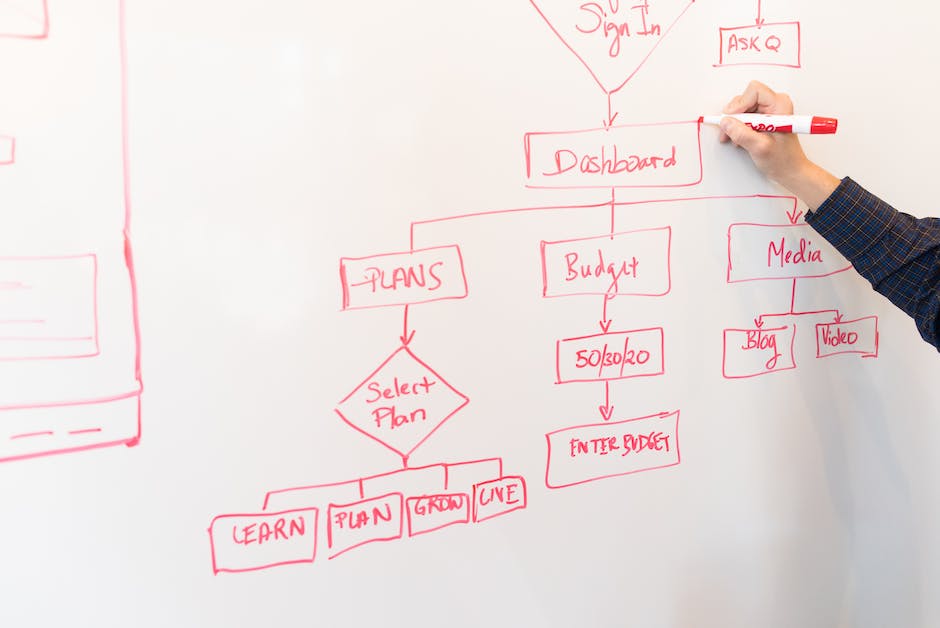
Benefits and Drawbacks of Using Cache
The Advantages of Caching
The process of using cache comes with numerous benefits. Among these, speed and productivity hold the highest significance. Once data is cached, it gets stored in a condition that enables faster accessibility and processing. The location of cache memory is very close to the CPU (Central Processing Unit) within a computer, which facilitates the CPU to retrieve this data comparatively quicker than when it needs to fetch data from the main memory or other sources. This rapid data access results in an overall improvement in the computer or server’s speed, making processes run seamlessly and diminishing the delay in data loading. Alongside this, caching aids in saving bandwidth and reducing the burden on network servers by storing and recycling the same data instead of incessantly re-fetching it.
The Double-Edged Sword of Cache Usage
While the use of cache brings many benefits, it also carries with it certain disadvantages. A significant issue is the risk of working with stale or outdated cached data. This is because cache memory holds a version of the data from a specific moment in time. If the cache doesn’t refresh along with updates to the original data source, users may be reliant on outdated information. This can cause multiple problems, especially when using applications where up-to-date data is crucial. Furthermore, effective cache management calls for precise strategic planning and monitoring that often require specialized expertise and resources. Hence, inappropriate cache usage can result in inefficiencies, inconsistencies, and potential data errors.

How to Manage Cache
Cache Defined: A Stealthy Tool for Boosting Speed
In the world of computing, “cache” refers to a hardware or software component that temporarily stores data for the purpose of satisfying future requests more briskly. If the required data is found within the cache – a scenario referred to as a cache hit – it can be read from the cache, a relatively quicker process. If not or in the case of a cache miss, the data must be recalculated or retrieved from the original storage location, a generally slower operation.
Content such as webpages, images, and any data you access on your computer or phone often get stored as cached data. The purpose of caching is to facilitate quick retrieval of data improving overall system performance. However, as stored cached data accumulates over time, it can take up substantial storage space. It’s also worth noting that this cache may contain outdated versions of a website or app, which can lead to functionality issues.
Tips to Manage Cache: Free-Up Space and Improve Performance
Managing your cache effectively involves regularly clearing out old or unnecessary data. How you do this depends on what device or app you’re using. On most web browsers, for example, you can clear cache in the settings or options menu under privacy or history. The option is usually labelled something like “Clear browsing data” or “Clear cache & cookies.” Once selected, you’ll be given an option to choose what data you want to delete (like cached images or files) and how far back you want to erase. After selecting the desired options, you can usually clear your cache with a single click.
For mobile devices, managing cache may vary more significantly. iPhones and iPads handle most cache management internally. However, you can clear browser cache in the settings of the Safari or Chrome app, much like on a desktop computer. Android devices may provide an option in the storage settings to clear cached data for all apps. Alternatively, you can go into the settings for each app and clear the cache individually.
In all cases, it is wise to remember that clearing cache might make your applications slow initially as they need to rebuild the cache from scratch the next time you use them, but it can be beneficial for recovering storage space and ensuring your apps run without any outdated data. Regular cache management is an essential practice for keeping your devices running optimally.

As we discussed, cache is an invaluable feature in our electronic devices, it saves us countless hours by temporarily storing data for quick access. While the benefits of cache, like speedy access and optimized performance, are certainly advantageous, it isn’t without its drawbacks. It can sometimes harbor outdated or stale data which can lead to performance issues or inaccurate information. How we manage our cache is key to keeping our devices operating accurately and effectively. Embracing this valuable source of knowledge about cache ensures you are equipped to confront any cache-related challenges in the future, thereby making your digital adventure more enjoyable and hassle-free.
