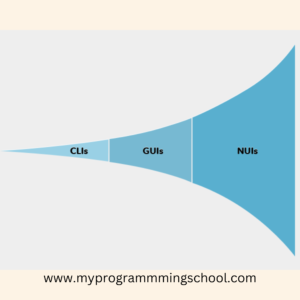I. Introduction
A. Definition of Natural User Interface (NUI)
Natural User Interface (NUI) is a term used to describe human-computer interfaces that use natural input methods such as touch, voice, gestures, and facial expressions. NUI is designed to make human-computer interactions more intuitive and efficient, by allowing users to interact with technology in ways that are similar to how they interact with the physical world.
B. Importance of NUI in Human-Computer Interaction
NUI is becoming increasingly important as technology becomes more integrated into our daily lives. Traditional user interfaces, such as keyboard and mouse, can be cumbersome and time-consuming to use. NUI, on the other hand, allows for more seamless interactions with technology, making it more efficient and less frustrating for users.
C. Types of NUI
There are several types of NUI, including touchscreen, voice recognition, gesture recognition, facial recognition, and biometric sensors. Each type of NUI uses different methods of input and is suited for different types of applications.
II. NUI Technologies
A. Touchscreen
Touchscreens use a touch-sensitive surface to detect the position of a finger or stylus. Touchscreens are commonly used in smartphones, tablets, and other mobile devices. They are also used in some laptops, monitors, and other devices.
B. Voice Recognition
Voice recognition technology allows computers to understand spoken commands and respond to them. Voice recognition is commonly used in virtual assistants, such as Amazon’s Alexa and Apple’s Siri, as well as in some automobiles and home automation systems.
C. Gesture Recognition
Gesture recognition technology allows computers to understand and respond to gestures made by a user. This can include hand movements, facial expressions, and body movements. Gesture recognition is commonly used in gaming, virtual and augmented reality and some automobiles.
D. Facial Recognition
Facial recognition technology uses a camera to identify individuals by their facial features. Facial recognition is commonly used in security systems, as well as in some mobile devices and social media apps for tagging friends in photos.
E. Biometric Sensors
Biometric sensors are used to capture data about a user’s physical characteristics, such as fingerprints, iris scans, and heart rate. Biometric sensors are commonly used in security systems, mobile devices, and healthcare applications.
III. NUI Applications
A. Gaming
NUI is widely used in gaming to enhance the player’s experience. Touchscreens and gesture recognition are commonly used in mobile and tablet games, while voice recognition and biometric sensors are used in some console and PC games.
B. Automotive
NUI is becoming increasingly important in the automotive industry. Touchscreens and gesture recognition are used in the infotainment systems of many vehicles, while voice recognition is used to control various functions, such as making phone calls and adjusting the temperature.
C. Healthcare
NUI is being used in healthcare to improve patient experiences and outcomes. Touchscreens and gesture recognition are being used in hospital bedside terminals, while biometric sensors are being used to monitor patients’ vital signs.
D. Retail
NUI is being used in retail to enhance the shopping experience. Touchscreens and gesture recognition are being used in self-service kiosks, while facial recognition is being used for targeted advertising and personalized recommendations.
E. Education
NUI is being used in education to enhance the learning experience. Touchscreens and gesture recognition are being used in interactive whiteboards and tablets, while voice recognition is being used in language learning applications.
IV. NUI Example
A. Description of an example of a NUI application
One example of a NUI application is a virtual reality (VR) gaming system that uses gesture recognition technology. Players wear a VR headset and use hand gestures to control the game.
B. How the NUI technology is used in the example
In this example, gesture recognition technology is used to track the player’s hand movements and translate them into in-game actions. For example, a player might make a fist to grab an object or make a sweeping motion to swipe an enemy.
C. Benefits of using NUI in the example
The use of gesture recognition in this VR gaming system allows for a more immersive gaming experience, as players are able to physically interact with the game world. It also allows for a more natural and intuitive way of controlling the game, as players are able to use hand gestures that are similar to how they would interact with the real world.
V. Future of NUI
A. Advancements in NUI technology
In the future, NUI technology is expected to continue to advance, with more sophisticated and accurate methods of input. For example, advancements in machine learning and artificial intelligence will allow for more accurate voice and gesture recognition.
B. Potential for NUI in various industries
NUI has the potential to revolutionize many industries, such as healthcare, education, and retail. It can also be used to enhance the user experience in products such as smartphones, tablets, and automobiles.
C. Challenges facing the adoption of NUI
One of the main challenges facing the adoption of NUI is the cost and complexity of implementing the technology. Additionally, there are concerns around privacy and security, as NUI technology can be used to collect sensitive personal information.
natural user interface advantages and disadvantages
| Advantages | Disadvantages |
|---|---|
| More intuitive and efficient | High cost and complexity of implementation |
| More immersive and natural interaction | Privacy and security concerns |
| Better suited for mobile and touch-based devices | Limited support for older or non-technical users |
| Potential to revolutionize various industries | Limited support for certain languages or accents |
| Advancements in technology may improve accuracy and reliability | Limited support for certain disabilities or impairments |
It is worth mentioning that the above table is a general summary, depending on the specific use case or application the advantages and disadvantages could vary.
VI. Conclusion
A. Summary of key points
NUI is a term used to describe human-computer interfaces that use natural input methods such as touch, voice, gestures, and facial expressions. NUI is designed to make human-computer interactions more intuitive and efficient. There are several types of NUI, including touchscreen, voice recognition, gesture recognition, facial recognition, and biometric sensors.
B. Importance of NUI in the future of Human-Computer Interaction
NUI is becoming increasingly important as technology becomes more integrated into our daily lives. NUI allows for more seamless interactions with technology, making it more efficient and less frustrating for users.
C. Future research directions in NUI
Future research in NUI will focus on improving the accuracy and reliability of NUI technology, as well as addressing concerns around privacy and security. Additionally, research will continue to explore new ways in which NUI can be used to enhance the user experience in various industries.
FAQ: Natural User Interface (NUI)
What is meant by a natural user interface?
Natural User Interface (NUI) is a term used to describe human-computer interfaces that use natural input methods such as touch, voice, gestures, and facial expressions. NUI aims to make human-computer interactions more intuitive and efficient.
Is Siri a natural user interface?
Siri is a virtual assistant that uses natural language processing and voice recognition, thus it is considered as a natural user interface.
What is GUI and NUI?
GUI (Graphical User Interface) uses graphics and icons to represent information and commands, whereas NUI (Natural User Interface) uses natural inputs such as touch, voice, and gestures to interact with the system.
What are the 5 different types of user interfaces?
The 5 different types of user interfaces are command line interface, menu-driven interface, graphical user interface, natural user interface, and hybrid user interface.