Get ready to take your development skills to the next level with the “Top AI Tools for Developers”. We’ve curated a list of 10+ AI tools that will make your daily life and tasks easier than ever before. Whether you’re a seasoned developer or just starting out, these tools will help streamline your workflow and enhance your projects. Keep reading to discover the incredible potential that AI brings to the world of programming.
#1. Code Editors and IDEs
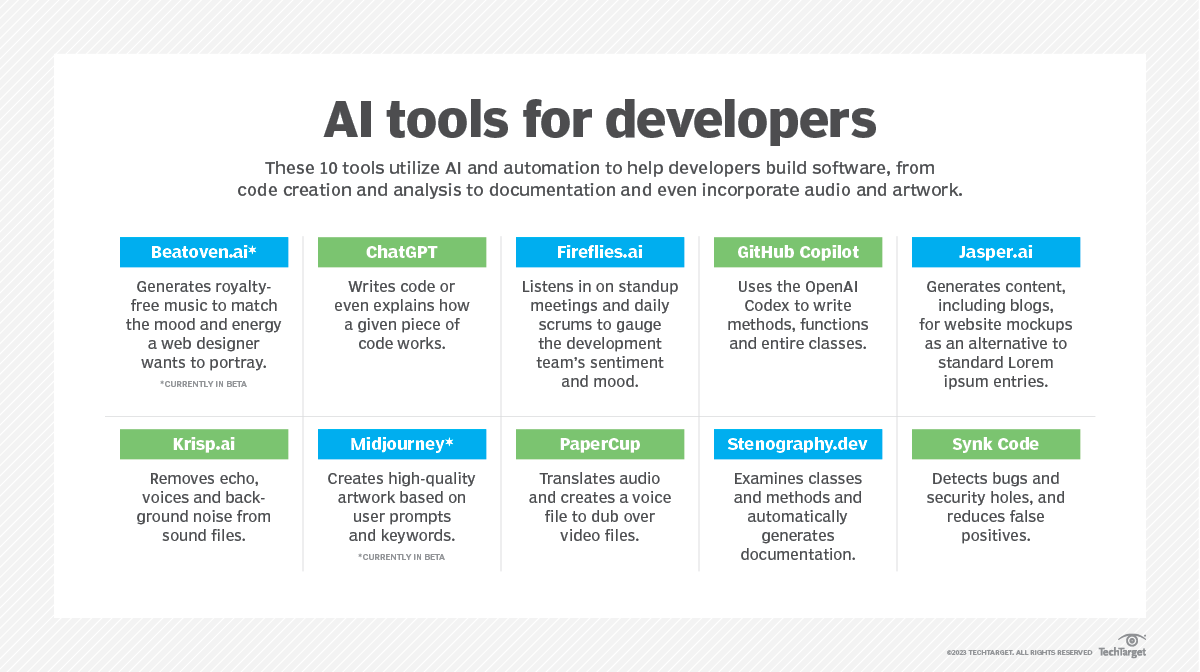
a. Visual Studio Code
Visual Studio Code is a popular code editor developed by Microsoft. It offers a wide range of features and extensions, making it highly customizable to fit the needs of developers. With its user-friendly interface, Visual Studio Code allows us to write, debug, and deploy code effortlessly. Whether you are working on a small project or a large-scale application, Visual Studio Code provides a seamless coding experience.
b. PyCharm
PyCharm is an Integrated Development Environment (IDE) specifically designed for Python programming. It offers a plethora of intelligent coding features, including code completion, code inspection, and debugging tools. PyCharm provides excellent support for Python frameworks and libraries, making it a go-to choice for Python developers. With its robust debugging capabilities, we can easily identify and fix errors in our code.
c. Atom
Atom is a free and open-source code editor that is highly customizable. Developed by GitHub, Atom is built using web technologies, making it easy to extend with various plugins and packages. From syntax highlighting to version control integration, Atom offers a range of features that enhance our coding productivity. Its user-friendly interface, combined with its vast selection of plugins, make Atom a versatile code editor for developers of all levels.
d. Eclipse
Eclipse is a powerful Java Integrated Development Environment (IDE) that supports several programming languages, including Java, C++, and Python. It provides a comprehensive set of tools for developing and testing Java applications, such as code refactoring, debugging, and build automation. Eclipse also supports plugins, allowing us to customize its features based on our project requirements. With its robust ecosystem and wide community support, Eclipse is a widely-used IDE in the Java development community.
e. Sublime Text
Sublime Text is a lightweight and feature-rich code editor that offers a minimalist design and a lightning-fast performance. Despite its simplicity, Sublime Text packs a punch with its advanced code editing capabilities, such as multiple selections, split editing, and powerful search functionality. It also supports a wide range of programming languages, making it a versatile choice for developers working across various projects. With its great balance of speed and functionality, Sublime Text is a favorite among many developers.
#2. Version Control Systems
a. Git
Git is a distributed version control system that allows us to track changes to our code and collaborate with other developers effectively. It offers features like branching and merging, which enable us to work on different versions of our code simultaneously. With Git, we can easily revert changes, track the history of our code, and collaborate seamlessly with other team members. It is a widely-used version control system that provides robust support for both small and large-scale software development projects.
b. Bitbucket
Bitbucket is a web-based version control system that offers both Git and Mercurial repositories. It provides a platform for hosting and collaborating on Git repositories, making it easy to manage and track changes to our code. Bitbucket offers a range of features, such as pull requests, code reviews, and issue tracking, which facilitate effective collaboration among developers. With its integration with other tools like JIRA and Trello, Bitbucket streamlines the development workflow and enhances team productivity.https://www.youtube.com/embed/xrGysUfLlcE
c. Mercurial
Mercurial is a distributed version control system that offers a straightforward and intuitive interface. It provides features like branching, merging, and tagging, allowing us to manage our code effectively. Mercurial is known for its fast performance, making it an efficient choice for managing large codebases. With its powerful command-line interface and seamless integration with other tools, Mercurial simplifies the version control process and ensures smooth collaboration among developers.
d. SVN
Subversion (SVN) is a centralized version control system widely used for managing code repositories. It provides features like branching, merging, and tagging, allowing us to track changes to our code effectively. SVN offers a user-friendly interface, making it easy to navigate and manage our repositories. It also provides robust support for access control, allowing us to define permissions for different team members. Although SVN is not as widely used as Git, it is still a popular choice for version control in various software development projects.
e. Perforce
Perforce is a version control system designed for enterprises and large-scale software development projects. It offers advanced features like distributed architecture, high-speed file transfer, and fine-grained access control. With Perforce, we can efficiently manage code repositories that involve large files and complex dependencies. It provides seamless integration with other development tools, enabling teams to streamline their development workflow. Perforce is a powerful version control system that ensures code integrity and enables efficient collaboration among developers.
#3. Code Review Tools
a. SonarQube
SonarQube is an open-source code quality management platform that helps us identify and fix technical debt in our codebase. It analyzes our code for bugs, vulnerabilities, and code smells, providing us with actionable insights to improve code quality. SonarQube offers a range of features, including static code analysis, code duplication detection, and code coverage tracking. With its comprehensive reporting and integration with popular development tools, SonarQube enables us to continuously enhance the quality of our code.
b. Crucible
Crucible is a collaborative code review tool that enables teams to review and discuss code changes before they are merged into the main codebase. It offers features like inline comments, code highlighting, and code comparison, making the code review process efficient and insightful. Crucible integrates with popular version control systems, allowing us to seamlessly review code changes within our development workflow. With its focus on collaboration and transparency, Crucible enhances the quality of code and fosters effective communication within development teams.
c. CodeClimate
CodeClimate is a widely-used automated code review tool that analyzes our code for potential issues and provides actionable feedback. It offers static code analysis, test coverage tracking, and code duplication detection, allowing us to identify areas of improvement in our codebase. CodeClimate integrates with popular version control systems, allowing us to run code analysis on every pull request automatically. With its clear and concise reporting, CodeClimate helps us maintain high code quality and deliver reliable software.
d. PullRequests
PullRequests is a code review platform that facilitates effective collaboration among development teams. It provides a seamless workflow for reviewing and merging code changes, allowing teams to ensure code quality and maintain project standards. PullRequests offers features like automated code analysis, inline comments, and code highlighting, making the code review process efficient and insightful. With its tight integration with popular version control systems, PullRequests streamlines the code review process and enhances team productivity.
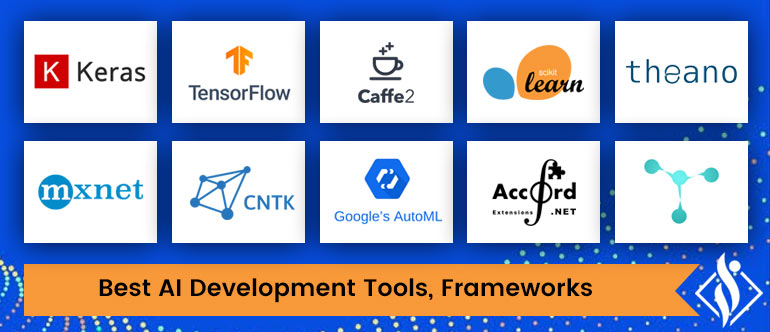
e. Upsource
Upsource is a code review and repository browsing tool developed by JetBrains. It offers features like code inspection, code navigation, and inline comments, allowing developers to review code changes effectively. Upsource integrates with popular version control systems, making it easy to review and discuss code changes within the development workflow. With its powerful search functionality and comprehensive code analysis, Upsource enhances code quality and promotes collaboration among development teams.
#4. Automated Testing Frameworks
a. Selenium
Selenium is an open-source framework for automating web browsers, allowing us to perform functional testing of web applications. It provides a range of tools and libraries for scripting browser interactions and running tests across different browsers and platforms. Selenium supports multiple programming languages, making it accessible to developers with different backgrounds. With its robust testing capabilities and vast community support, Selenium is a go-to choice for automation testing in web development.
b. Cucumber
Cucumber is a behavior-driven development (BDD) framework that enables developers and non-technical stakeholders to collaborate on defining and executing test scenarios. It offers a readable syntax and tools for creating and automating tests in a natural language format. Cucumber promotes communication and collaboration between development teams and stakeholders, ensuring that everyone has a shared understanding of the application’s behavior. With its focus on clarity and collaboration, Cucumber provides a unique approach to automated testing.
c. Jenkins
Jenkins is an open-source automation server that enables continuous integration and continuous deployment (CI/CD) of software projects. It provides a platform for automating the building, testing, and deployment of code changes. Jenkins integrates with various testing frameworks and version control systems, allowing us to run tests and deploy applications automatically. With its vast plugin ecosystem and flexible configuration options, Jenkins offers a powerful and customizable automation solution for development teams.
d. TestNG
TestNG is a testing framework for Java applications that offers advanced testing features and flexibility. It provides support for various testing types, such as unit testing, integration testing, and end-to-end testing. TestNG offers features like parallel test execution, data-driven testing, and powerful reporting, making it a versatile choice for test automation. It integrates with build tools and IDEs and provides seamless integration with other testing frameworks, making it a popular choice for Java developers.
e. RSpec
RSpec is a testing framework for the Ruby programming language that is widely used for behavior-driven development (BDD). It provides an expressive syntax for defining tests in a human-readable format, making it easy to understand the behavior of the code being tested. RSpec offers features like descriptive error messages, test doubles, and powerful matchers, allowing developers to write clear and concise tests. With its focus on readability and maintainability, RSpec promotes good testing practices in the Ruby community.
#5. Continuous Integration/Continuous Deployment (CI/CD) Tools
a. Jenkins
Jenkins is an open-source automation server that enables continuous integration and continuous deployment (CI/CD) of software projects. It provides a platform for automating the building, testing, and deployment of code changes. Jenkins integrates with various testing frameworks and version control systems, allowing us to run tests and deploy applications automatically. With its vast plugin ecosystem and flexible configuration options, Jenkins offers a powerful and customizable automation solution for development teams.
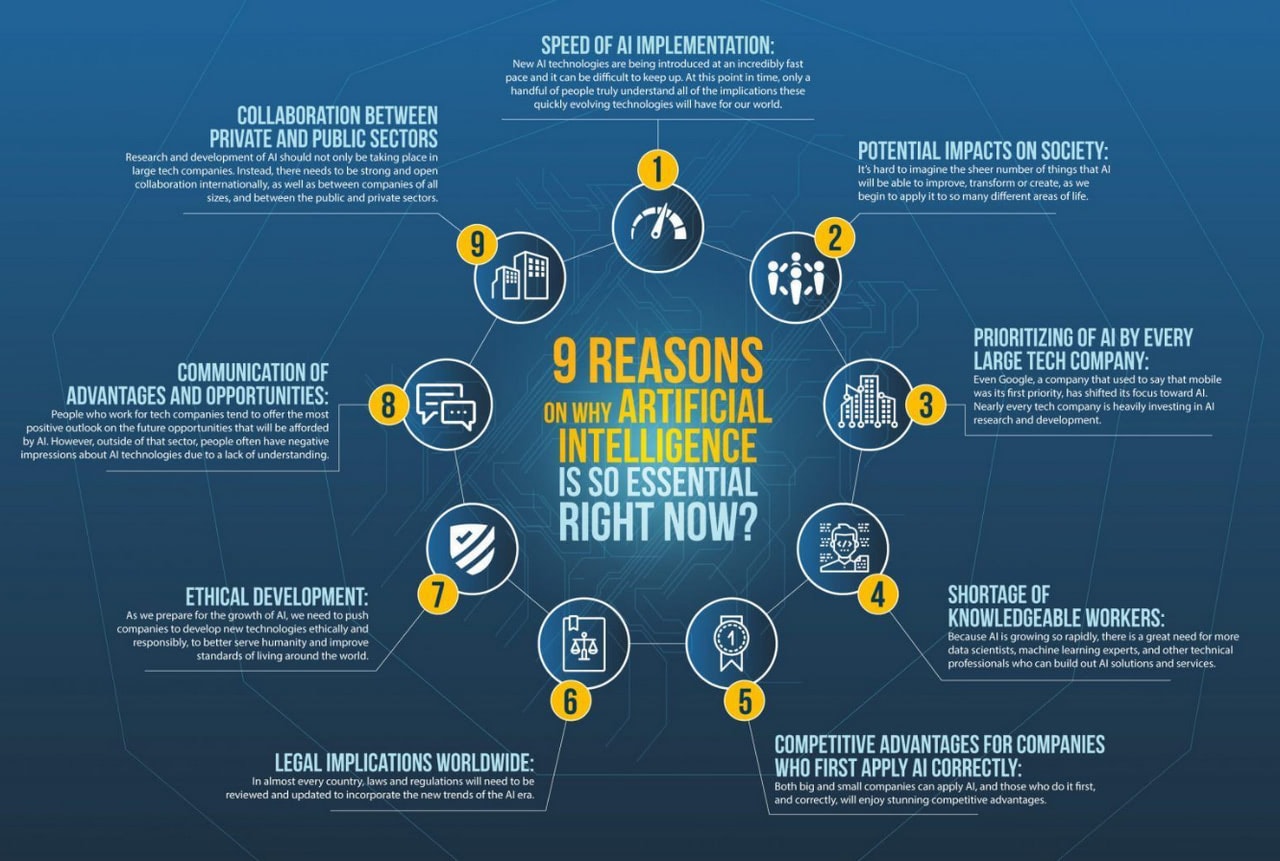
b. Travis CI
Travis CI is a cloud-based continuous integration and continuous deployment (CI/CD) platform that offers seamless integration with GitHub repositories. It provides a simple and intuitive interface for configuring and running CI/CD pipelines. Travis CI supports various programming languages and offers features like parallel test execution, deployment to multiple environments, and customizable build stages. With its easy setup and integration, Travis CI is a popular choice for automating the build and deployment process.
c. CircleCI
CircleCI is a cloud-based CI/CD platform that allows developers to automate their software development lifecycle. It provides a user-friendly interface for configuring and running CI/CD pipelines, supporting various programming languages and frameworks. CircleCI offers features like parallelism, caching, and artifact storage, enabling developers to accelerate their build and deployment process. With its robust integration capabilities and scalable infrastructure, CircleCI offers a reliable and efficient CI/CD solution for development teams.
d. CodeShip
CodeShip is a cloud-based CI/CD platform that simplifies the automation of software delivery pipelines. It offers a straightforward setup process and a user-friendly interface for configuring and managing CI/CD workflows. CodeShip supports various programming languages and frameworks, allowing teams to build, test, and deploy their applications seamlessly. With its integration with popular version control systems and deployment options, CodeShip enables teams to automate their release process and deliver high-quality software.
e. GitLab CI/CD
GitLab CI/CD is a built-in CI/CD platform provided by GitLab, a web-based Git repository manager. It offers seamless integration with GitLab repositories, making it easy to set up and manage CI/CD pipelines. GitLab CI/CD supports parallel test execution, artifact management, and deployment to multiple environments. It provides a user-friendly interface for configuring CI/CD workflows and offers flexibility in building custom pipelines. With its integration with the GitLab ecosystem, GitLab CI/CD streamlines the development workflow and enhances team collaboration.
#6. Package Managers
a. npm
npm (Node Package Manager) is the default package manager for the Node.js runtime environment. It provides a vast collection of open-source libraries and tools that developers can easily integrate into their Node.js projects. npm simplifies the process of managing dependencies and versioning, allowing developers to easily include external packages in their projects. With its large and active community, npm offers a wide range of packages and resources to support the development of Node.js applications.
b. pip
pip is the package installer for the Python programming language. It provides a vast repository of open-source Python libraries and modules that developers can easily install and manage in their projects. pip allows developers to quickly and conveniently add dependencies to their Python projects, enabling faster development and code reuse. With its integration with the Python ecosystem and comprehensive package index, pip ensures that developers have access to a wide range of high-quality libraries and tools.
c. Gradle
Gradle is a build automation tool widely used for Java projects, although it supports other programming languages as well. It provides a powerful and flexible mechanism for building, testing, and packaging applications. Gradle uses a Groovy-based DSL (Domain-Specific Language) that allows developers to define their build scripts in a concise and expressive manner. It offers features like dependency management, task parallelization, and incremental build, enhancing the efficiency of the build process. With its versatility and extensive plugin ecosystem, Gradle is a popular choice for Java developers.

d. Maven
Maven is a build automation tool primarily used for Java projects. It provides a declarative approach to building, testing, and deploying Java applications. Maven uses XML-based configuration files to define the project structure, dependencies, and build steps. Maven offers features like dependency management, lifecycle management, and project reporting, allowing developers to easily manage and standardize their Java projects. With its widespread adoption in the Java community and vast repository of open-source libraries, Maven simplifies the build process and promotes project maintainability.
e. NuGet
NuGet is the package manager for the .NET ecosystem, primarily used for managing dependencies in .NET projects. It provides access to a wide range of open-source libraries, frameworks, and tools specifically tailored for .NET development. NuGet simplifies dependency management by allowing developers to easily add, update, and remove packages in their projects. With its integration with Visual Studio and the .NET build system, NuGet ensures seamless integration into the development workflow. With its extensive package repository and support for multiple .NET languages, NuGet is a trusted package manager for .NET developers.
#7. Static Analysis Tools
a. Pylint
Pylint is a static code analysis tool for Python that checks for potential errors, coding standards violations, and other code quality issues. It offers a range of features, including code style checking, code smells detection, and potential bug identification. Pylint helps developers write cleaner and more maintainable Python code by enforcing coding standards and best practices. With its customizable configuration and detailed reports, Pylint enhances code quality and promotes good coding practices in the Python community.
b. ESLint
ESLint is a static code analysis tool for JavaScript that helps identify and fix potential problems in JavaScript code. It offers a wide range of rules to enforce coding best practices, detect common mistakes, and promote code consistency. ESLint supports various JavaScript libraries and frameworks, making it suitable for different JavaScript projects. With its plugin system, developers can extend ESLint’s functionality and customize the linting rules based on project requirements. ESLint enhances code quality and helps developers write better JavaScript code.
c. Checkstyle
Checkstyle is a static code analysis tool for Java that enforces coding standards and conventions. It checks Java code against a predefined set of rules and provides detailed reports on code quality issues and violations. Checkstyle covers a wide range of coding standards, including naming conventions, code formatting, and documentation requirements. By integrating Checkstyle into the development process, developers can ensure consistent code style and maintain high code quality in Java projects.
d. FindBugs
FindBugs is a static code analysis tool for Java that identifies potential bugs, performance issues, and coding flaws in Java code. It analyzes bytecode and detects common programming mistakes that can lead to runtime errors or performance bottlenecks. FindBugs provides detailed reports on code issues, offering suggestions for code improvements and bug fixes. By integrating FindBugs into the development workflow, developers can find and fix bugs early in the development process, ensuring the overall quality and stability of their Java applications.
e. SwiftLint
SwiftLint is a static code analysis tool for Swift that enforces coding style and best practices. It offers a set of rules and guidelines to improve code readability, maintainability, and consistency in Swift projects. SwiftLint checks Swift code for potential issues, such as unused variables, trailing whitespace, and naming conventions violations. By incorporating SwiftLint into the development process, developers can ensure that their Swift code follows established conventions and adheres to best practices, leading to cleaner and more reliable Swift applications.
#8. Machine Learning Libraries/Frameworks
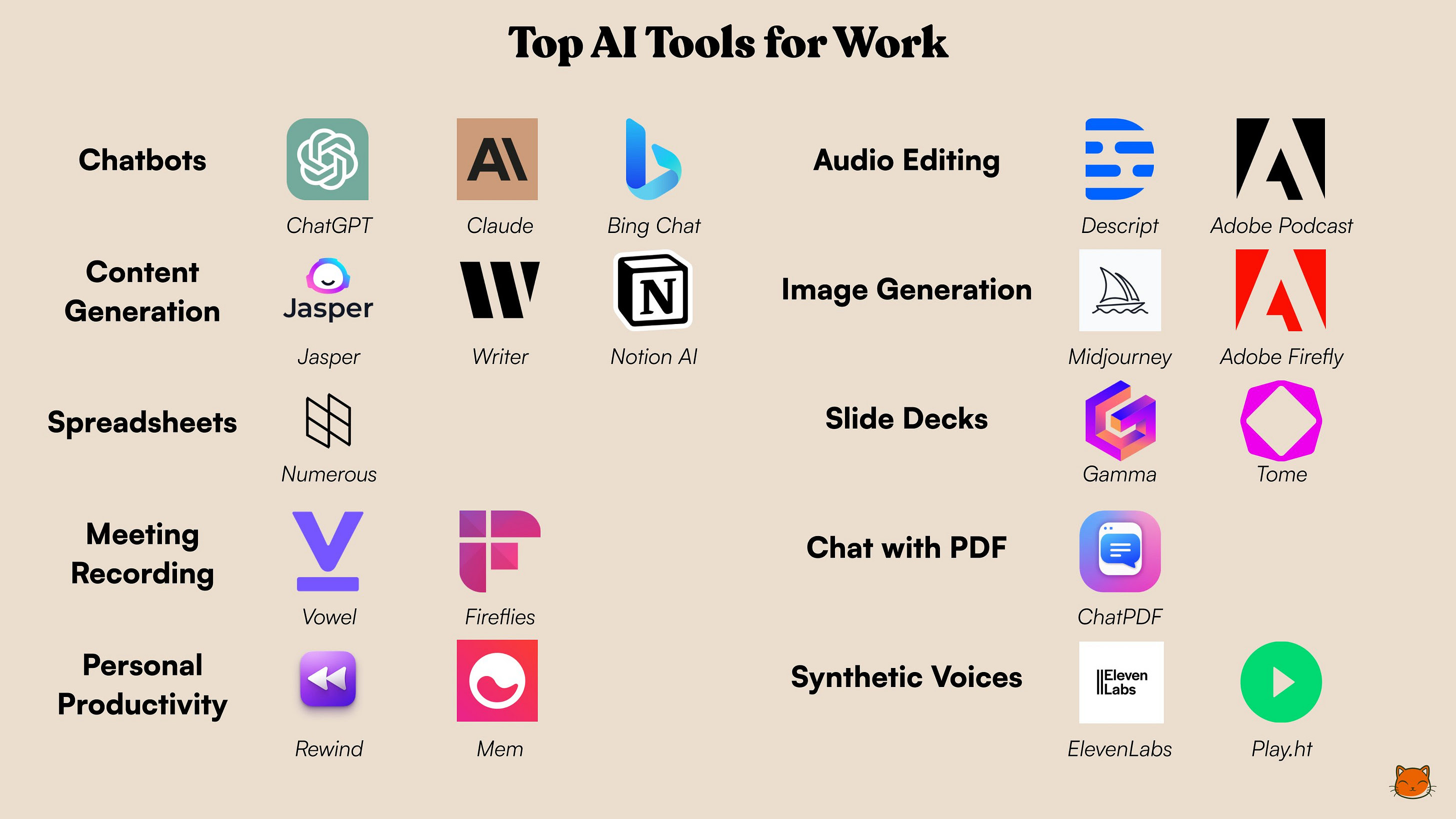
a. TensorFlow
TensorFlow is an open-source machine learning framework developed by Google. It provides a comprehensive ecosystem for building and deploying machine learning models. TensorFlow offers a range of tools and libraries for various tasks, such as data preprocessing, model training, and deployment. With its scalable architecture and support for distributed computing, TensorFlow enables developers to tackle complex machine learning problems efficiently. TensorFlow is widely used in both research and production settings, making it a leading framework in the machine learning community.
b. PyTorch
PyTorch is an open-source machine learning library developed by Facebook’s AI Research lab. It offers a dynamic and flexible approach to building machine learning models, enabling developers to iterate quickly and experiment with different architectures. PyTorch provides a rich set of tools and libraries for tasks like neural network training, natural language processing, and computer vision. With its intuitive interface and extensive integration with Python, PyTorch has gained popularity among researchers and developers working on cutting-edge machine learning projects.
c. Keras
Keras is a high-level deep learning framework that runs on top of TensorFlow, Theano, or CNTK. It offers a user-friendly API for building and training neural networks, making it accessible to both beginners and experienced developers. Keras provides a wide range of pre-built layers, activation functions, and optimization algorithms, simplifying the process of creating and fine-tuning neural networks. With its focus on ease of use and flexibility, Keras has become a popular choice for building deep learning models in various domains.
d. Scikit-learn
Scikit-learn is a Python library for machine learning that provides a range of tools for classification, regression, clustering, and dimensionality reduction. It offers a comprehensive set of algorithms and utilities for machine learning tasks, along with a consistent API for model training and evaluation. Scikit-learn integrates well with other scientific Python libraries, making it easy to incorporate machine learning into existing workflows. With its extensive documentation and active community, Scikit-learn is a valuable resource for developers looking to apply machine learning techniques to their projects.
e. Caffe
Caffe is an open-source deep learning framework developed by Berkeley AI Research. It provides a specialized architecture for deep neural networks and is optimized for speed and memory efficiency. Caffe offers a range of pre-trained models and a simple API for building and training custom models. With its focus on convolutional neural networks (CNNs), Caffe excels in tasks like image classification, object detection, and image segmentation. It has gained popularity in the computer vision community and is widely used for image-related machine learning tasks.
#9. Natural Language Processing (NLP) Tools
a. NLTK
NLTK (Natural Language Toolkit) is a Python library for natural language processing and text analysis. It provides a wide range of tools and resources for tasks like tokenization, stemming, part-of-speech tagging, and sentiment analysis. NLTK also offers access to various corpora and lexical resources, enabling developers to explore and analyze textual data. With its extensive collection of algorithms and modules, NLTK is a valuable resource for developers working on NLP projects and research.
b. spaCy
spaCy is a Python library for natural language processing and text analysis. It provides efficient and scalable tools for tasks like tokenization, named entity recognition, syntactic parsing, and text classification. spaCy is known for its speed and memory efficiency, making it a preferred choice for processing large volumes of text data. With its comprehensive API and pre-trained models, spaCy simplifies the development of NLP applications and enables developers to focus on solving specific language-related problems.
c. Gensim
Gensim is a Python library for topic modeling and document similarity analysis. It provides a range of algorithms for tasks like document clustering, word embedding, and query retrieval. Gensim focuses on unsupervised learning techniques and provides a simple API for building and training models on large text corpora. With its focus on text analysis, Gensim enables developers to extract meaningful insights from unstructured textual data and build scalable document analysis systems.
d. StanfordNLP
StanfordNLP is a suite of natural language processing tools developed by the Stanford NLP Group. It provides pre-trained models and tools for tasks like part-of-speech tagging, named entity recognition, sentiment analysis, and dependency parsing. StanfordNLP offers high-quality and accurate models trained on large annotated datasets. With its integration with Python, StanfordNLP allows developers to leverage state-of-the-art NLP techniques in their applications and research projects.
e. BERT
BERT (Bidirectional Encoder Representations from Transformers) is a pre-trained deep learning model for natural language processing tasks. It has achieved state-of-the-art results on a wide range of NLP benchmarks. BERT is trained on a large corpus of text data and can be fine-tuned for specific NLP tasks, such as text classification, named entity recognition, and question answering. With its deep understanding of contextual information, BERT enables developers to build highly accurate and context-aware NLP models for various applications.
#10. Cloud Services for AI
a. Amazon Web Services (AWS)
Amazon Web Services (AWS) provides a comprehensive set of cloud services for machine learning and AI. AWS offers services like Amazon SageMaker for building, training, and deploying machine learning models, Amazon Rekognition for image and video analysis, and Amazon Comprehend for natural language processing and sentiment analysis. With its expansive suite of services and on-demand scalability, AWS allows developers to leverage AI capabilities without the need for extensive infrastructure setup and management.
b. Google Cloud AI
Google Cloud AI offers a range of cloud services and APIs for developing AI applications. It provides services like Google Cloud Machine Learning Engine for training and deploying machine learning models, Google Cloud Vision API for image analysis, and Google Cloud Natural Language API for text analysis. Google Cloud AI leverages Google’s extensive infrastructure and machine learning expertise to provide developers with powerful AI tools and resources. With its integration with other Google Cloud services, Google Cloud AI enables seamless development and deployment of AI applications.
c. Microsoft Azure AI
Microsoft Azure AI is a cloud-based platform that offers a wide range of AI services and tools. It provides services like Azure Machine Learning for building, training, and deploying machine learning models, Azure Cognitive Services for image and text analysis, and Azure Bot Service for creating intelligent chatbots. Microsoft Azure AI integrates with other Azure services, enabling developers to easily incorporate AI capabilities into their applications. With its extensive set of pre-built models and APIs, Microsoft Azure AI simplifies the development and deployment of AI solutions.
d. IBM Watson
IBM Watson is a suite of AI and cognitive computing services offered by IBM. It provides a range of tools and APIs for natural language processing, machine learning, and data analysis. IBM Watson includes services like Watson Assistant for building chatbots, Watson Discovery for extracting insights from unstructured data, and Watson Visual Recognition for image analysis. With its powerful AI capabilities and integration with various development frameworks, IBM Watson enables developers to build intelligent applications that can understand, reason, and learn.
e. Salesforce Einstein
Salesforce Einstein is an AI platform designed for the Salesforce customer relationship management (CRM) system. It offers a range of AI-powered features and tools that enhance Salesforce’s capabilities. Salesforce Einstein includes features like predictive lead scoring, automated data analysis, and natural language processing. It enables businesses to leverage AI to personalize customer experiences, generate insights from large datasets, and automate routine tasks. With its seamless integration with Salesforce CRM, Salesforce Einstein empowers businesses to make data-driven decisions and improve customer engagement.