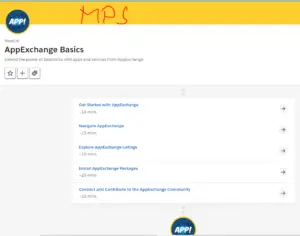In this tutorial, we are going to cover the Module called “AppExchange Basics“. In this article, you are going to get the solution of a Module called AppExchange Basics of Trailhead Salesforce Quiz. Solve the quiz AppExchange Basics on the trailhead.
Related Article: Module AppExchange solutions
#1. Get Started with AppExchange
Solve these tests and get 100 points
Q1)What is AppExchange?
I)A vibrant community powered by admins, developers, and Salesforce partners
II)The unofficial Salesforce store for solutions and services
III)A place to connect with prebuilt solutions for business problems you face at your company
IV)A and B
V)A and C
Answer: A and C
Q2)What is important to keep in mind when you develop an AppExchange strategy?
I)Think about whether you want a free or paid solution
II)Have an environment where you can test the solution, like a Developer Edition org or a sandbox
III)Avoid meeting with stakeholders, because they might slow down your search for a solution
IV)A and B
V)A and C
Answer: A and B
Check the Quiz to Earn 100 out of 100 Points
The second attempt earns 50 points. Three or more earn 25 points.
#2. Navigate AppExchange
Solve these tests and get 100 points
Q1)What is the single most important thing to do when using AppExchange?
I)Ask your neighbor for advice
II)Log in and get personalized recommendations
III)Search and filter
IV)View Appy’s Picks
Answer: Log in and get personalized recommendations
Q2)What section of AppExchange contains curated solutions listed by AAPI-owned, black-owned, and women-owned businesses?
I)Product Collections
II)Latest Collections
III)Solutions by Type
IV)Industry Collections
Answer: Latest Collections
Check the Quiz to Earn 100 out of 100 Points
The second attempt earns 50 points. Three or more earn 25 points.
#3. Explore AppExchange Listings
Solve these tests and get 100 points
Q1)How does a test drive differ from a free trial?
I)A test drive uses a read-only org, while a free trial uses a writeable org.
II)Test drives include sample data, but free trials don’t.
III)A test drive is available on every listing, but a free trial may not be
IV)To start a test drive, you contact the provider, but to start a free trial, you click Get It Now on the listing.
Answer: A test drive uses a read-only org, while a free trial uses a writeable org.
Q2)How can you learn more about an app you like when you have questions?
I)Read the app’s reviews, and focus on trusted reviews.
II)Search on the internet.
III)Use the AppExchange Chat feature to connect to the partner, and get your questions answered in real-time
IV)B and C
V)A and C
Answer: A and C
Check the Quiz to Earn 100 out of 100 Points
The second attempt earns 50 points. Three or more earn 25 points.
#4. Install AppExchange Packages: AppExchange Basics
Hands-on Challenge
Solve the Challenge to get +500 points
YOUR CHALLENGE
Here is your challenge was given that shown in the image, read it carefully and the video is embedded below you can watch and then solve it.
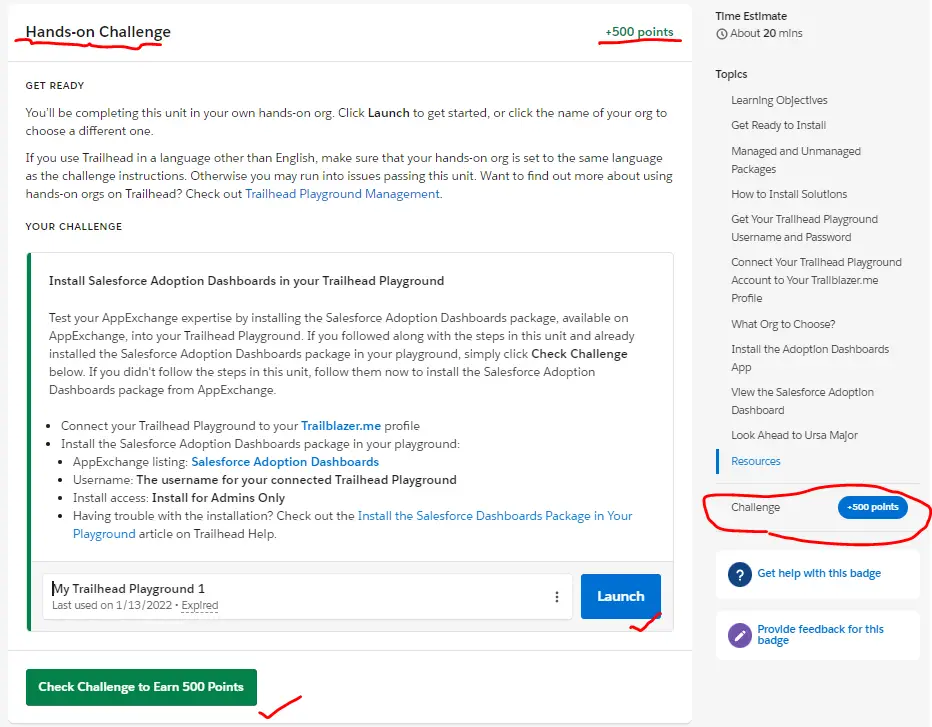
Launch
Check the Challenge to Earn 500 Points
#5. Connect and Contribute to the AppExchange Community
Solve these tests and get 100 points
Q1)As you find more apps for your production and sandbox orgs, how can you manage all of your solutions?
I)Ask your Salesforce admin to manage everything for you
II)Use your AppExchange avatar menu to manage your Installs & Subscriptions
III)Browse AppExchange collections
IV)Click the Reviews tab
Answer: Use your AppExchange avatar menu to manage your Installs & Subscriptions
Q2)There are many ways to engage with AppExchangV) What are ways you can connect with AppExchange?
I)Sign up for the AppExchange newsletter.
II)Search for us in the phone book after AAA Towing.
III)Find us on Facebook and Twitter.
IV)A and B
V)A and C
Answer: A and C
Check the Quiz to Earn 100 out of 100 Points
The second attempt earns 50 points. Three or more earn 25 points. Learn more…
1. What is AppExchange?
AppExchange is an online marketplace provided by Salesforce where you can explore, install, and manage various applications that are built on the Salesforce platform. It offers a wide range of apps developed by Salesforce partners, independent software vendors (ISVs), and even individual developers. These apps are designed to enhance the functionality and capabilities of Salesforce, allowing users to customize their Salesforce experience according to their specific needs.
2. Benefits of AppExchange
AppExchange brings several benefits to Salesforce users:
a. Extended Functionality
With AppExchange, you can find apps that provide additional features and functionalities not available in the standard Salesforce setup. Whether you need advanced reporting tools, marketing automation solutions, or integration with other business systems, you can find the right app to meet your requirements.
b. Time and Cost Savings
By leveraging pre-built apps from AppExchange, you can save time and resources that would otherwise be spent on custom development. These apps are already built and tested, allowing you to quickly implement them and start reaping the benefits without investing in extensive development efforts.
c. Customization Options
AppExchange offers a wide range of apps that cater to different industries, departments, and business processes. This allows you to customize your Salesforce instance and align it with your specific business needs. You can choose from a variety of apps and configurations to create a tailored solution that meets your unique requirements.
d. Community and Collaboration
AppExchange provides a platform for collaboration and knowledge sharing among Salesforce users, developers, and partners. You can join discussions, share ideas, and learn from others’ experiences to make the most out of your Salesforce implementation. The vibrant community ensures that you have access to a wealth of resources and support.
3. Navigating the AppExchange Website
When you visit the AppExchange website, you will find a user-friendly interface that allows you to search, browse, and discover apps easily. The website is organized into different categories and industries to help you narrow down your search. You can also read reviews and ratings from other users to gain insights into the app’s quality and usefulness.
4. Finding and Installing Apps
To find the right app for your needs, you can use the search bar on the AppExchange website and enter relevant keywords. You can also apply filters such as category, price, and average rating to refine your search results. Once you find an app that interests you, you can explore its details, features, and pricing. If the app meets your requirements, you can proceed with the installation process, which is usually straightforward and guided.
5. AppExchange Security and Trust
Salesforce ensures the security and trustworthiness of the apps available on AppExchange through a rigorous review and certification process. Apps undergo a comprehensive security check to ensure they meet Salesforce’s strict security standards. Additionally, user reviews and ratings provide further insights into the quality and reliability of an app. You can trust that the apps listed on AppExchange are reliable and secure for your Salesforce environment.
6. Managing and Updating Installed Apps
Once you have installed an app from AppExchange, you can manage and update it through your Salesforce instance. Salesforce provides tools and resources to help you monitor app usage, track licenses, and ensure compatibility with new Salesforce releases. You can also uninstall or disable apps if they no longer serve your needs.
7. AppExchange for Developers
If you are a developer, AppExchange offers a platform to showcase your own apps and reach a wide audience of Salesforce users. You can develop and publish your apps on AppExchange, leveraging Salesforce’s extensive user base and ecosystem. This allows you to monetize your app, collaborate with other developers, and contribute to the Salesforce community.
8. AppExchange Success Stories
AppExchange has been instrumental in transforming the Salesforce ecosystem and has witnessed numerous success stories. Many businesses have leveraged AppExchange apps to streamline their processes, enhance productivity, and drive growth. These success stories serve as inspiration and highlight the immense potential of AppExchange in transforming your Salesforce experience.
9. AppExchange Pricing and Licensing
The pricing and licensing of AppExchange apps vary depending on the app and its provider. Some apps are available for free, while others require a subscription or one-time payment. It is important to review the pricing details and terms of use before installing an app to ensure it aligns with your budget and requirements.
10. Support and Resources
Salesforce provides comprehensive support and resources for AppExchange users. You can access documentation, tutorials, and training materials to learn more about using AppExchange effectively. Additionally, Salesforce’s support team is available to address any queries or issues you may encounter while using AppExchange.
Conclusion
AppExchange is a valuable marketplace that expands the capabilities of Salesforce, offering a wide range of apps to enhance your Salesforce experience. With its extensive selection of apps, customization options, and collaborative community, AppExchange empowers businesses to optimize their Salesforce implementation and drive success. Whether you are a user, developer, or administrator, AppExchange is an essential platform to explore and leverage for your Salesforce journey.
FAQs
FAQ 1: Can I trust the apps available on AppExchange?
Yes, Salesforce ensures the security and trustworthiness of the apps listed on AppExchange. Apps undergo a thorough review and certification process to meet Salesforce’s security standards. User reviews and ratings further provide insights into the quality and reliability of an app.
FAQ 2: Are there free apps on AppExchange?
Yes, there are free apps available on AppExchange. The pricing and licensing of apps vary, and you can find both free and paid apps based on your requirements.
FAQ 3: Can I build my own app for AppExchange?
Yes, if you are a developer, you can build and publish your own apps on AppExchange. It provides a platform to showcase your apps and reach a wide audience of Salesforce users.
FAQ 4: How can I update the apps I have installed from AppExchange?
You can manage and update installed apps through your Salesforce instance. Salesforce provides tools and resources to monitor app usage, track licenses, and ensure compatibility with new Salesforce releases.
Related Articles:
- Accountability And Delegation
- Deploy A Java App On Heroku
- Audience Segmentation Strategy
- Customer Journey Basics
- Customer Retention For Managers
- Principles Of Design Thinking For Sales
- Digital Transformation
- Email Marketing Strategies
- Engagement And Retention
- Healthy Eating With Salesforce’s Executive Chef