Best Free Html Editor online
What is HTML Editor?
HTML, which stands for HyperText Markup Language, is the standard markup language for creating web pages. It is the basic tool that web designers use to create the structure of a page and add the text and other content.
There are different HTML editors out there and it’s hard to decide which one is best for your needs. In this article you will learn about some of the most popular HTML editors and what they have to offer.
So, you want to build a website? This is where you will learn how to use HTML editor. HTML is the language used in web pages. It defines their appearance and functionality.
The HTML editor allows you to create HTML code for any site design. There are many free and paid options for creating a site nowadays, but if you’re looking for an easy way to get started with building your own website – WordPress is the perfect place to start but if you want to free and simple basic html editor then My Programming School is providing you a best free html editor online.
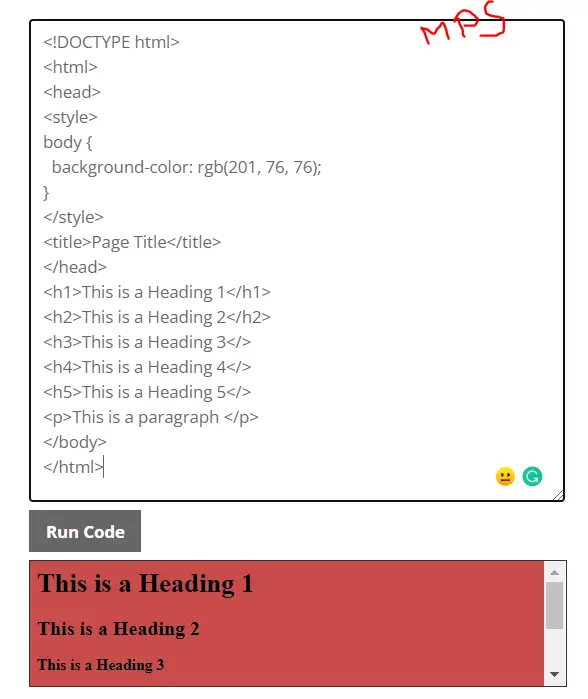
Conclusion:
If you’re interested in creating your own online site and need a simple editor to make it happen, then try out My Programming School’s HTML editor. It’s free for anyone to use and there are no hidden fees or costs. If you have any questions about the service or would like additional information on how we can help, please contact us today!
FAQ:
What Is The Best Free online HTML Editor?
There are a lot of free tools out there that will help you to start designing websites and blogs. The important thing is to choose the right tool for the job.
Here are 8 free HTML editors that can help you to create professional-looking web pages without paying a dime.
Most of the free HTML editors are only good for beginners. They have fewer features, but more importantly, they make the work frustrating by not allowing you to do what you want to do. Those editors that allow you to edit the code directly are usually hard to use and don’t provide any assistance in understanding HTML and CSS.
However, I have found one editor that has all the features of the premium ones such as full WYSIWYG editing mode, visual CSS editing, built-in HTML5 validator, multiple files management, FTP support, and customization options. You can try it right or for basic use, myprogrammingschool is providing a free HTML editor online.
Is There A Free HTML Editor?
There is no free HTML editor that has the features you want. It’s a scam! I know it’s hard to hear, but it’s true. However, there are great HTML editors that you can use for free.
There are many free HTML5 editors like CKEditor, AceHTML, Tumult Hype, etc. But most of them have their own limitations. For example, CKEditor is a great tool but it’s not very easy to find the specific function you want to edit in its interface. This problem can be solved by the use of an HTML template or theme. A template is a file that contains all the functions used in creating an HTML page.
What Is Online HTML Editor?
There are thousands of different HTML editing tools out there. Most of them are either too complex or too simple. Finding a tool that is just right is not easy, but it’s not impossible. You just need a bit of research.
This post will give you an overview of the best online HTML editors available on the web today. We’ve included both free and premium solutions to fit any budget and every need and we (my programming school) also provide you with a free HTML editor online. The HTML editors were carefully selected based on a number of criteria, such as ease-of-use, functionality, and popularity. Don’t forget to comment about your favorite editor
Does Google Have An HTML Editor?
No, there is no built-in HTML editor in the Google Search Console. However, there are some third-party tools and extensions you can use to edit the HTML code of your Web pages.
A lot of people are wondering about Google’s HTML editor. It’s very odd to not have a visible HTML editor like what we can see in Microsoft Word. So, does Google have an HTML editor? The answer is yes! And Google has done a great job hiding it from its users.
Google’s HTML editor looks identical to the one used by Microsoft Word. It has all the same options and tools. You can easily select HTML elements, add links, make lists, and even copy/paste content into the editor. You can also save your document as HTML or export it to
HTML Tutorial
- 6 Essential Tips In 2021 For Improving Your Web Design – MPS
- 6 Principles Of Good Design That Web Designers Must Follow – MPS
- Heading Tag And Title In HTML Reference | Center, Break Line, Paragraph
- Is HTML A Programming Language With Codes
Best Free HTML Editor Online
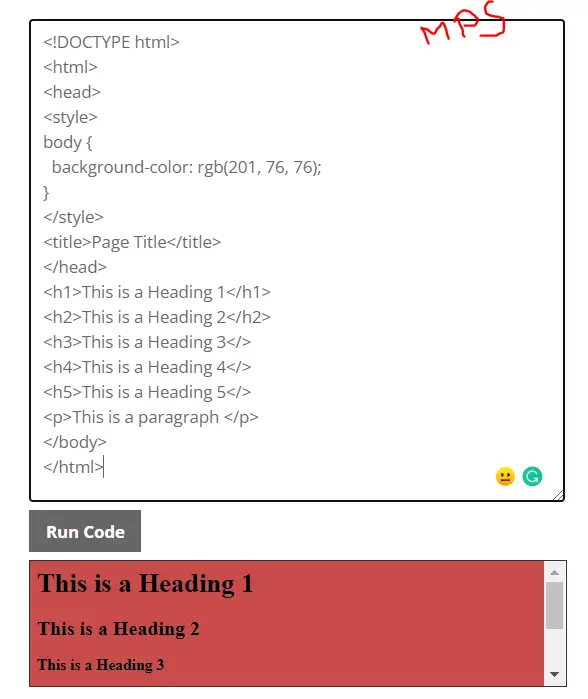
if you’re looking for an easy way to get started with building your own website – WordPress is the perfect place to start but if you want to free and simple basic html editor then My Programming School is providing you a best free HTML editor online.
Application Category: online editor
5