Finding the best Integrated Development Environment for Python available is essential if you are new to programming.
Python is an open, interpreted, high-level programming language. It has a syntax that is like English and many other programming languages. The program runs on the computer’s CPU and cracks the code you write.
An Integrated Development Environment (IDE) is where programmers develop their software. They provide a comfortable, efficient, and productive programming environment.
In this article, you will learn about Python’s list of IDEs available.
What is an IDE in Python?
IDEs are a lot more than programs. They’re complete, functioning packages that include most of the software. You’ll need them to develop and manage your software project. Many of them have integrated source control systems.
So, you don’t have to worry about keeping track of many versions of your code. There’s no one-size-fits-all solution for any given development task. But if you’re looking for an IDEs with all the features you want, here are some suggestions:
- Eclipse
- Visual Studio Code
Eclipse
The IDE has been around since 1996 and is one of the most popular IDEs today (it also runs on Windows). It has a very comprehensive feature set with plugins that add new features.

such as
• version control integration.
• customized testing support.
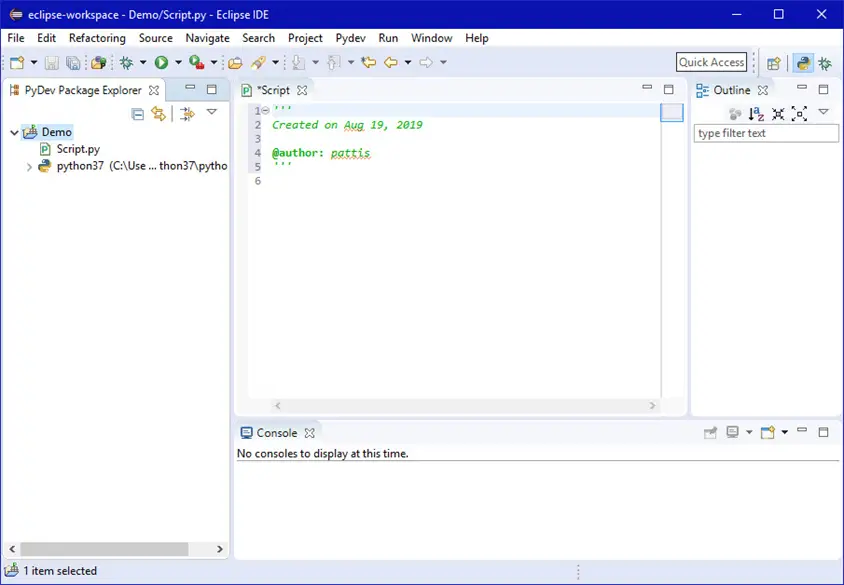
| Pros | Cons |
| Free of charge | Sometimes freezes |
| Plugin integration | It would be great to have some built-in code replacement feature |
| Customizable |
If you want to install Eclipse ide from here.
Visual Studio
Visual Studio is another popular IDE. It supports many languages and platforms (including mobile devices).

Visual Studio has many tools for creating templates for your web pages.
With the integration of database management tools.
It includes
• Data modeling
• SQL Server administration.
It also provides support and extensions. Install Visual Studio from here.
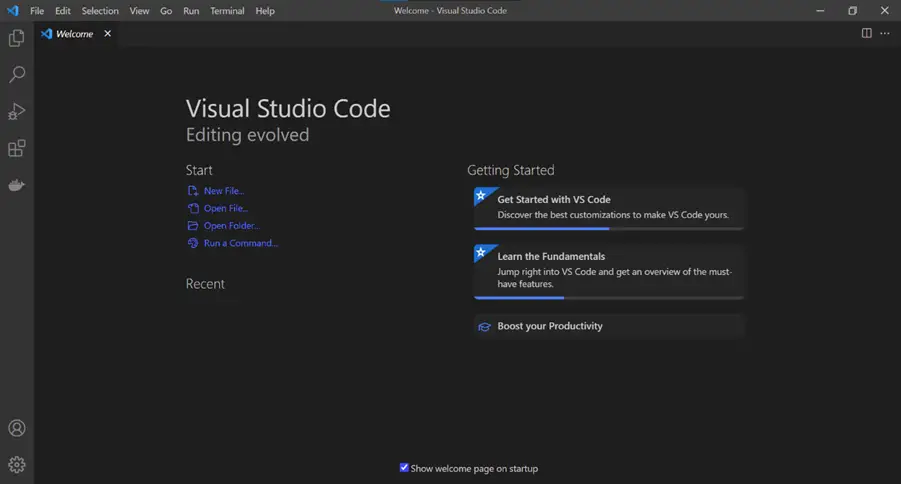
| Pros | Cons |
| Robust plugin architecture replete with fantastic add-ons that make developer life delightful. | Inconsistent methods to change settings. Sometimes must be done in the JSON file. Sometimes in the UI. |
| The Integrated Terminal window allows you to stay in one application to perform most required tasks. | Application error messages sometimes appear without enough information to resolve them. |
| Customization options are robust. It is easy to modify VS Code to your own specifications. | Does not have built in functionality to display SVG file preview. |
Have a look at the best Integrated Development Environment (IDE) for Python available.
Best Python IDE 2022-2023
PyCharm
If you want an IDE that enables you to write, edit, and run your code in one place, then PyCharm is your best bet. It is a cross-platform IDE that works with Windows and macOS. It also works on popular operating systems.

PyCharm comes with several features that make it stand out from other IDEs: If you want to install Pycharm that you can do it from here.
• Source Code Browser
This feature allows users to view the source code at any time during their development cycle.
You can view or change the code file when you double-click on it.
This feature is helpful because it helps developers find errors in their code. In this way, they don’t need to rerun the program.
• Auto Code Generation
PyCharm allows users to generate code from scratch using its Auto Code Generation feature.
PyCharm generates classes and functions based on certain conditions defined by the user.
The number of arguments or property required.
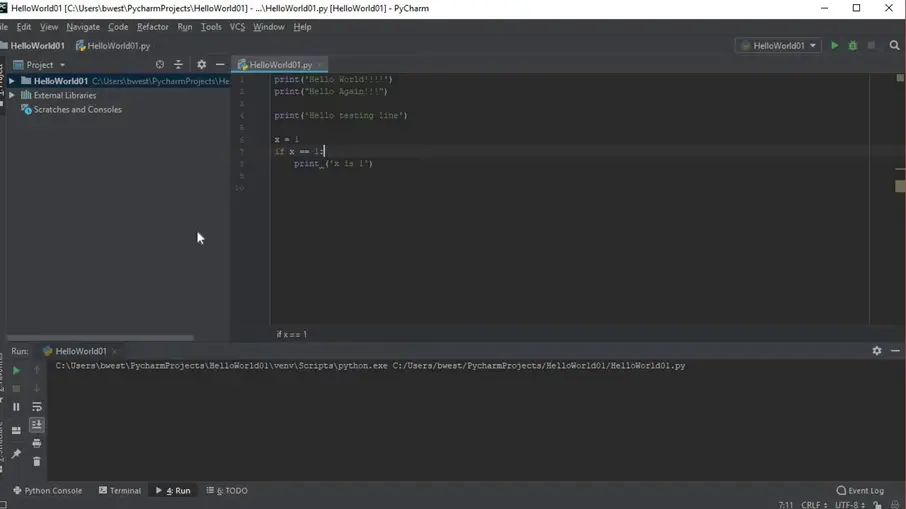
| Pros | Cons |
| PyCharm is easy to install and use | The professional version is a bit more expensive. |
| There are several plugins available for PyCharm that can be utilized to improve your project. | Setting a virtual environment variable is challenging for beginners. |
The Best Python IDEs for Beginners
Thonny IDE is one of the best IDEs for beginners learning Python development. It is helpful for
those who have never used Python before.
Free Python development environment for the best Integrated development environment
Python programming language is an open-source language that has been around since 1991.
It is one of the most popular languages today and is free to use. From web development to science, Python language is an appropriate choice.
It is helpful in all kinds of projects. There are many ways to use Python for your projects. Python programming becomes easy using an online integrated development environment (IDE).
An online IDE gives you access to many different tools. It will allow you to free build, run, and share your code with others.
Python IDE reviews
PyCharm is a full-featured, dedicated IDE for Python that supports all major Python versions. It also offers a wide range of features that make coding more accessible and productive: intelligent code completion.
- Smart code navigation
- Error highlighting
- A powerful debugging tool
- Coding environment.
FAQs
A. What is the best integrated development environment for Python available?
Python has different development environments; some are offline, and some are online. Here are a few examples of them.
- PyCharm
- Visual Studio Code
- Sublime Text
- Vim
- Atom
- Jupyter Notebook
- GNU Emacs
An IDE (Integrated Development Environment) understands your code much better than a text editor. It usually provides build automation, code linting, testing, and debugging. IDEs can significantly speed up your work. The downside is that IDEs can be complicated to use.
B. What is the best Python IDE for beginners?
The answer is PyCharm. Professional developers use it. It is created by JetBrains, a company known for making excellent software development tools. It is helpful for beginners as it has a simple UI, which beginners can easily understand.
It comes in two versions:
Community-
It is a free, open-source version that is lightweight and suitable for Python and scientific development.
Professional-
The paid version is a full-featured IDE with web development support.
PyCharm provides all the significant features that a good IDE should provide: code completion, code inspections, error highlighting, fixes, debugging, version control system, and code refactoring.
All these features come out of the box. I also used this IDE when I started learning Python. But everything has positive and negative faces. The negative thing I found about this IDE is its resource intensiveness. Your PC will lag if you have a computer with less than 4 GB.
Another IDE comes to mind to solve this issue, which is my favorite. It’s known as VS code (Visual Studio code). It has all the features and plugins a beginner or an expert programmer wants.
C. What is an integrated development environment (IDE)?
An integrated development environment (IDE) is a software package. It combines the fundamental instruments needed to create and test software.
D. How to set up the best-integrated development environment for Python on Windows?
Install a version of Python that is Google Cloud-compatible and supported.
Learn here to install & setup Python
- To separate dependencies, use venv.
- Establish an editor (optional).
- Download and run the Google Cloud CLI (optional).
- Installing the Python Cloud Client Libraries (optional).
- Install other helpful tools.
E. What makes a great Python developer?
A good programmer must have good communication skills because you need to interact with team members to share ideas and discuss solutions to different problems. The next thing is time management.
Managing time is necessary for everyone other than a programmer. Because if you ignore this, nothing will go according to plan. It would be best if you manage your time for work, sleep, and other activities.
The best developers know how to organize their work to keep pushing the project forward instead of creating bottlenecks due to poor organizational skills.
F. What is the best development environment for Python?
I use Eclipse. It supports Java development and is strong and well-supported.
The Python coding environment:
Python is a programming language that is easy to learn and use. It has a rich library and tool ecosystem, making it ideal for data science, machine learning, and web development.
A coding environment is a set of programming tools that help you write code efficiently. Python is a prevalent language amongst coders. Because of its simplicity and its large number of libraries, it helps in various fields, such as data science.
Its purpose is to write the code in an easy-to-read and elegant style. Python is cross-platform.
It applies to Windows, Linux, or macOS operating systems.
Bottom line
You can always choose the best Integrated Development Environment for Python, depending on your needs. There are many available Integrated Development Environments (IDEs) for creating applications. That combines standard developer tools into a single graphical user interface (GUI).
