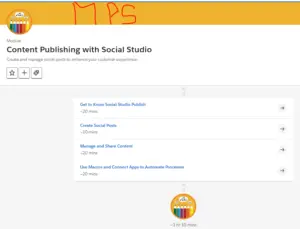In this tutorial, we are going to cover the Module called “Content Publishing with Social Studio“. In this lecture, you are going to Create and manage social posts to enhance your customer experience. Solve the quiz on Trailhead.
Q: How to create content and publish it on Social Studio?
Here we will discuss 10 different that we have to focus on that before publishing the content on any platform.
1. Create content that engages users
When creating content for social networks, think about how people engage with each other on these platforms. When writing blog posts, consider what type of information would interest readers. If you’re posting videos, make sure they help viewers learn something.
2. Use images effectively
Images add visual appeal to any website, and they can boost engagement and conversions. Make sure your image sizes are optimized for sharing and use responsive design if possible.
3. Add a call-to-action button
Include a CTA at the end of your post or video to encourage visitors to share or subscribe.
4. Add links to external sites
Make sure links aren’t broken and are active before you publish. Links should open in the same window or tab.
5. Include analytics data
Use Google Analytics to measure user activity and determine where your audience comes from.
6. Optimize for search engines
Search engine optimization (SEO) helps your site rank higher in search results. You can do this by including keywords throughout your copy and linking to relevant pages.
7. Repurpose content
If you have old content, repackage it using templates and tools to create unique content.
8. Share content with friends
Invite them to join your community by sending them email updates.
9. Promote content with ads
Create banner ads or display ad units to promote specific content.
10. Measure performance
Google Analytics reports show how many people visited your page, how long they spent browsing, and whether they clicked on any links.
#1. Get to Know Social Studio Publish
Solve these quizzes and get +100 points
Q1) Where do you navigate in Publish to access content shared across a workspace?
#I)Create content
#II)Drafts
#III)Shared content
#IV)Tasks
[bg_collapse view=”button-green” color=”#4a4949″ expand_text=”Show Answers” collapse_text=”Hide Answers” ] III)Shared content [/bg_collapse]
Q2) What can calendar notes be used for?
#I)Post questions to other team members.
#II)Add reminders.
#III)Save drafts of post content.
#IV)A and B
[bg_collapse view=”button-green” color=”#4a4949″ expand_text=”Show Answers” collapse_text=”Hide Answers” ] IV)A and B [/bg_collapse]
Check the Quiz to Earn 100 out of 100 Points
The second attempt earns 50 points. Three or more earn 25 points.
#2. Create Social Posts
Solve these quizzes and get +100 points
Q1) What are two ways to create a new post?
#I)Click the create icon or click note.
#II)Click in the calendar or create icon.
#III)Click in the calendar or the drafts folder.
#IV)Click note or drafts.
[bg_collapse view=”button-green” color=”#4a4949″ expand_text=”Show Answers” collapse_text=”Hide Answers” ] II)Click in the calendar or create icon. [/bg_collapse]
Q2) What feature can you use to display multiple images for viewers to swipe through in Facebook?
#I)News Feed Images
#II)Image Uploader
#III)Get Content
#IV)Photo Carousel
[bg_collapse view=”button-green” color=”#4a4949″ expand_text=”Show Answers” collapse_text=”Hide Answers” ] IV)Photo Carousel [/bg_collapse]
Check the Quiz to Earn 100 out of 100 Points
The second attempt earns 50 points. Three or more earn 25 points.
#3. Manage and Share Content
Solve these quizzes and get +100 points
Q1) What feature do you use to reuse previously published content?
#I)Published
#II)Drafts
#III)Shared Content
#IV)Recycle Content
[bg_collapse view=”button-green” color=”#4a4949″ expand_text=”Show Answers” collapse_text=”Hide Answers” ] III)Shared Content [/bg_collapse]
Q2) True or false? A post is automatically published, according to the deployment schedule, if all reviewers approve it through an approval workflow.
#I)True
#II)False
[bg_collapse view=”button-green” color=”#4a4949″ expand_text=”Show Answers” collapse_text=”Hide Answers” ] I)True [/bg_collapse]
Check the Quiz to Earn 100 out of 100 Points
The second attempt earns 50 points. Three or more earn 25 points.
#4. Use Macros and Connect Apps to Automate Processes
Solve these quizzes and get +100 points
Q1) Which macro do you use to apply attributes consistently to new posts?
#I)Attributes Macro
#II)Content Macro
#III)Engagement Macro
#IV)Publish Macro
[bg_collapse view=”button-green” color=”#4a4949″ expand_text=”Show Answers” collapse_text=”Hide Answers” ] IV)Publish Macro [/bg_collapse]
Q2) What third-party apps can you connect to Social Studio to access content?
#I)Content Cloud
#II)Getty Images
#III)Shutterstock
#IV)B and C
[bg_collapse view=”button-green” color=”#4a4949″ expand_text=”Show Answers” collapse_text=”Hide Answers” ] IV)B and C [/bg_collapse]
Check the Quiz to Earn 100 out of 100 Points
The second attempt earns 50 points. Three or more earn 25 points
List of Modules:
- The Media Industry
- Module: Content Calendar Planning
- Module: Zero Trust Security In The Cloud 2022
- Module: Amazon Alexa Development Basics
- Module: Application Security Engineer Responsibilities -Trailhead Answers
- Module: AWS Cloud Practitioner Certification Preparation
- Module: AWS Cloud Acquisition -Trailhead Answers
- Module: AWS Pricing And Support
- Module: AWS Cloud Security
- Module: AWS Application Deployment And Monitoring
- Module: Core AWS Services | AWS Cloud Practitioner Essentials
- Module: Google Analytics 360 Integration For Marketing Cloud -Trailhead Salesforce