Banking Application Project in Java GUI
In this program, we will learn to create banking applications using java gui. This page is the fourth part of the banking project. Here we have to create a frame and then we can see there are different types of buttons is created on the frame.
1. WITHDRAWAL Button
2. DEPOSIT Button
3. TRANSFER Button
4. CHANGER-PASSWORD Button
5. CANCEL Button
In this all Button we kept image to make attractive
Pages for Different Buttons
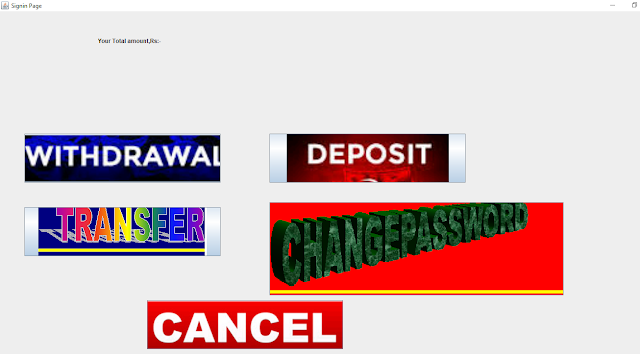
Source Code for Online Banking System:
// header file
import java.awt.*;
import java.awt.event.*;
import java.applet.*;
import javax.swing.*;
public class Banking4 extends JPanel implements ActionListener
{
JFrame f4;
JLabel l1;
JButton b1,b2,b3,b4,b5;
JTextField t1;
Banking4()
{
f4=new JFrame("Signin Page");
l1=new JLabel("Your Total amount,Rs:-");
// we are creating icon of image to keep on the place of button
ImageIcon bg1=new ImageIcon("withdraw.png");
ImageIcon bg2=new ImageIcon("deposit.png");
ImageIcon bg3=new ImageIcon("TRANSFER.png");
ImageIcon bg4=new ImageIcon("changepassword.png");
ImageIcon bg5=new ImageIcon("cancel.png");
// we creating button where we passed image object.
b1=new JButton(bg1);
b2=new JButton(bg2);
b3=new JButton(bg3);
b4=new JButton(bg4);
b5=new JButton(bg5);
// how our frame will look like
f4.setVisible(true);
f4.setSize(1100,1100);
f4.setLayout(null);
f4.setBackground(Color.BLUE);
// declaring place where the object will located on frame
l1.setBounds(200,10,500,100);
b1.setBounds(50,250,400,100);
b2.setBounds(550,250,400,100);
b3.setBounds(50,400,400,100);
b4.setBounds(550,390,600,190);
b5.setBounds(300,590,400,100);
// adding object on frame
f4.add(l1);
f4.add(b1);
f4.add(b2);
f4.add(b3);
f4.add(b4);
f4.add(b5);
// when we click button some action will
b1.addActionListener(this);
b2.addActionListener(this);
b3.addActionListener(this);
b4.addActionListener(this);
b5.addActionListener(this);
}
public void actionPerformed(ActionEvent aa)
{
if(aa.getSource().equals(b1))
{
// here you can pass what action should be performed on button(b1)
}
if(aa.getSource().equals(b2));
{
// here you can pass what action should be performed on button(b2)
}
if(aa.getSource().equals(b3))
{
// here you can pass what action should be performed on button(b3)
}
if(aa.getSource().equals(b4));
{
// here you can pass what action should be performed on button(b4)
}
if(aa.getSource().equals(b5));
{
// here you can pass what action should be performed on button(b5)
f4.setVisible(false);
new Banking();
}
}
public static void main(String ss[])
{
new Banking4();
}
}
Get More different pages:
COMPLETED PROJECTS:
- How to Create Forgot System Password with PHP & MySQL
- Datatables Editable Add Delete with Ajax, PHP & MySQL-My programming school
- Download Login and Registration form in PHP & MySQL-MPS
- Export Data to Excel in Php Code -My programming school
- Hospital Database Management System with PHP MySQL
- Java projects for beginners | java developer software | UML diagram
- Traffic Light using Applet in Java | algorithm and source code
- Currency converter using java
- Java program to design simple calculator with the use of grid layout
- Simple Notepad Editor using java|Gui application
- Online quiz application using java GUI with complete source code
- How to create color changer mini-project using java applet with source code
- How to make a Calculator using java Swing, GUI
- Canteen food order, generate total bill using java swing
- Currency Convertor java project, swing component
- Python Number Guessing Game mini Project
See my more website