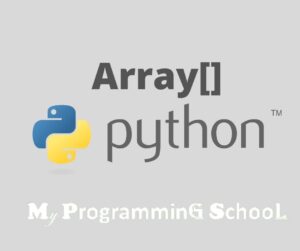It is necessary that in Python, you must understand the built-in data structures, their classes, and functions to enable easy access to data types and functions execution. Hence the Python Arrays
In this article, in simple terms you will understand the following:
- What are Python Arrays?
- Python array syntax explanation
- How to create an array in python?
- Common type codes in python array
- When to use Python Arrays
- How to access elements in Python Arrays
- Slicing Python Arrays
- Modifying Python arrays
- How to remove python Array elements
By the time you’re done, you’ll be all heated for some pythonic adventure.
What are Python Arrays?
Python Arrays are the collection of common data structures with similar data types. For Short, it is used to store collections of data in a list-like format in python. Elements of the python array are created but the array module must be in the same Numerics. It’s a wise application to use the Python array when you want to work with numerous variables that are similar. Python arrays use less memory than the Arraylist so the Arrays are faster than the lists in comparison.
Before we delve into the deep side of Arrays, let’s demystify its syntax.
Python Array Syntax Explanation
The syntax for the python array is arrayName = array.array(type code for data type, [array, items]). Let’s get deeper into the syntax
- Array identifier: it carries the name of the array. It is similar to the naming of a variable
- Module: you must import the array module called “array” to create an array.
- Method: Two augments are needed to initialize the python array, which is: type code and elements
- Type code: It is the datatype available to be operated on
- Elements: you’re to enter the elements of Arrays in the square brackets
How to create an Array in Python
With the above explanation of the python array syntax, it’ll be easy to begin by creating an array. You can use its syntax: syntaxClass array.array(type code[, initializer]) to create an array. A little example is something below
Example:
Python Input
import array as myarray
abc = myarray.array('d', [7.5, 4.8, 9.1])
print(abc)
Output:
array('d', [7.5,4.8,9.1])Note: you must import the array module called “array” to create an array.
Here we created the array of float with ‘d’ as the type code
Your next step is to be able to access the python array. Before that, it’s of essence that you know the common type codes in the python arrays
The common type codes in Python arrays
The table below displays some major type codes used in the python arrays
| Code | C Type | Python Type |
| b | signed char | int |
| B | unsigned char | int |
| u | Py_UNICODE | Unicode |
| h | signed short | int |
| H | unsigned short | int |
| i | signed int | int |
| I | unsigned int | int |
| l | signed long | int |
| L | unsigned long | int |
| f | float | float |
| d | double | float |
| q | Signed long long | int |
| Q | Unsigned long long | int |
When to Use Python Arrays
The competition has always been between lists and Arrays. In the programming world, arrays consume less memory which makes them faster than array lists, however, the array list is believed to be more flexible than Arrays. From careful consideration, you should know that each data type has where they best operate.
Below is an update in nutshell on when and when not to use the Python Arrays
- Use the list if you want to store small elements and won’t perform any mathematical operations on it
- Use an array when dealing with a long sequence of data
- Use an array as an array data structure when you want to perform numerical operations in combination with elements
How to Access Elements in Python Array
Python enables you to access the elements of Arrays by using the syntax: arrayName[indexNum]. The example below is accessing the python array elements by Indexing
Example:
Python Input
import array
balance = array.array('i', [30,20,400])
print(balance[1])
Output: 20
There’s another method of operations on Arrays that you should know, and that is slicing.
Slicing Python Arrays
With the Slicing feature in python, you can simply access sequences like tuples, strings, and lists. That being said, you can slice the Python array with the Slicing operator [:]
Example:
Python Input
# Python code to demonstrate
# searching an element in an array
# importing array module
import array
# initializing array with array values
# initializes array with signed integers
arr = array.array('i', [1, 2, 3, 1, 2, 5])
# printing original array
print ("The new created array is : ", end ="")
for i in range (0, 6):
print (arr[i], end =" ")
print ("\r")
# using index() to print index of 1st occurrence of 2
print ("The index of 1st occurrence of 2 is : ", end ="")
print (arr.index(2))
# using index() to print index of 1st occurrence of 1
print ("The index of 1st occurrence of 1 is : ", end ="")
print (arr.index(1))
Output: The new created array is : 1 2 3 1 2 5 The index of 1st occurrence of 2 is : 1 The index of 1st occurrence of 1 is : 0
Modifying Elements in Arrays
The most important part that wasn’t mentioned in the above definition is that Arrays are mutable, meaning characters can be changed similarly to a list modification.
Example:
Python Input
# Python program to demonstrate
# Adding Elements to an Array
# importing "array" for array creations
import array as arr
# array with int type
a = arr.array('i', [1, 2, 3])
print ("Array before insertion : ", end =" ")
for i in range (0, 3):
print (a[i], end =" ")
print()
# inserting array using
# insert() function
a.insert(1, 4)
print ("Array after insertion : ", end =" ")
for i in (a):
print (i, end =" ")
print()
# array with float type
b = arr.array('d', [2.5, 3.2, 3.3])
print ("Array before insertion : ", end =" ")
for i in range (0, 3):
print (b[i], end =" ")
print()
# adding an element using append()
b.append(4.4)
print ("Array after insertion : ", end =" ")
for i in (b):
print (i, end =" ")
print()
Output: Array before insertion : 1 2 3 Array after insertion : 1 4 2 3 Array before insertion : 2.5 3.2 3.3 Array after insertion : 2.5 3.2 3.3 4.4
Patiently study the input above, and see how the changes are done.
How To Remove a Python Array
It’s possible to remove python arrays by using the remove () Function. The con of the remove()function is that it removes one character at a time. Hopefully, to remove more than one character in an array, you should use the iterator. In addition, the pop() function can be used to remove the last elements from the array.
Example:
Python Input
# Python program to demonstrate
# Removal of elements in a Array
# importing "array" for array operations
import array
# initializing array with array values
# initializes array with signed integers
arr = array.array('i', [1, 2, 3, 1, 5])
# printing original array
print ("The new created array is : ", end ="")
for i in range (0, 5):
print (arr[i], end =" ")
print ("\r")
# using pop() to remove the element at 2nd position
print ("The popped element is : ", end ="")
print (arr.pop(2))
# printing array after popping
print ("The array after popping is : ", end ="")
for i in range (0, 4):
print (arr[i], end =" ")
print("\r")
# using remove() to remove 1st occurrence of 1
arr.remove(1)
# printing array after removing
print ("The array after removing is : ", end ="")
for i in range (0, 3):
print (arr[i], end =" ")
Output: The new created array is : 1 2 3 1 5 The popped element is : 3 The array after popping is : 1 2 1 5 The array after removing is : 2 1 5
Summary
For the refresher…
Python Arrays are the collection of common data structures with similar data types. For Short, it is used to store collections of data in python. Elements of the python array are created but the array module must be in the same number type.
The syntax for the python array is: arrayName = array.array(type code for data type, [array, items]).
You use this syntax class array.array(type code[, initializer]) to create an array. A little example is something below
- Use the list if you want to store small elements and won’t perform any mathematical operations on it
- Use an array when dealing with a long sequence of data
- Use an array as an array data structure when you want to perform numerical operations in combination with elements …
At the end of this page you learned the following:
- What are Python Arrays?
- Python array syntax explanation
- How to create an array in python?
- Common type codes in python array
- When to use Python Arrays
- How to access elements in Python Arrays
- Slicing Python Arrays
- Modifying Python arrays
- How to remove a python Array
Capitalize on all you’ve gathered to engage maximum results, and practice to be good at what you’re set to do. For a helping hand, see the Python Tutorials. Good luck Coding!