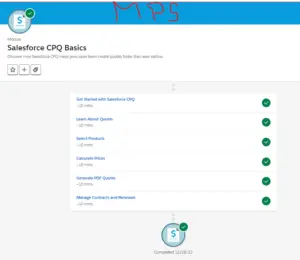In this tutorial, we are going to cover the Module called “Salesforce CPQ Basics“. In this lecture, you are going to Discover how Salesforce CPQ helps your sales team create quotes faster than ever before. Click here to solve the quiz Module: Industries CPQ Foundations on the trailhead.
#1. Get Started with Salesforce CPQ
Solve these tests and get 100 points
1) What does CPQ stand for?
I)Contract, Product, Quote
II)Configure, Product, Quote
III)Configure, Price, Quote
IV)Contract, Procurement, Quote
Answer: III)Configure, Price, Quote
2) What does Salesforce CPQ allow you to do?
I)Quote accurately and quickly
II)Calculate prices automatically
III)Generate professional PDF quotes
IV)All of the above
Answer: IV)All of the above
3) Using Salesforce CPQ, how quickly can a sales rep typically complete a quote?
I)In a few months
II)In a few weeks
III)In a few days
IV)In a few minutes
Answer: IV)In a few minutes
Check the Quiz to Earn 100 out of 100 Points
The second attempt earns 50 points. Three or more earn 25 points
#2. Learn About Quotes
Solve these tests and get 100 points
1)The word “quote” in Salesforce CPQ can mean:
I)An electronic record of data
II)A PDF that displays quote data
III)An inspirational saying from a business leader
IV)A and B
Answer: IV)A and B
2) On what object can you create a Salesforce CPQ quote?
I)Account
II)Opportunity
III)Product
IV)Document
Answer: II)Opportunity
3) The primary quote:
I)Pushes the total amount of the quote into the Amount field on the Opportunity
II)Is the quote that is created first
III)Can’t be changed once it’s marked as primary
IV)Has no effect on the Opportunity products
Answer: I)Pushes the total amount of the quote into the Amount field on the Opportunity
4) When adding products to a quote:
I)You can add only one product per quote
II)Different quotes in the same opportunity must all have identical products
III)Products are drawn from your existing Salesforce Products
IV)Product prices don’t contribute to quote totals.
Answer: III)Products are drawn from your existing Salesforce Products
Check the Quiz to Earn 100 out of 100 Points
The second attempt earns 50 points. Three or more earn 25 points
#3. Select Products
Solve these tests and get 100 points
1) Salesforce CPQ helps you find products by doing which of the following?
I)Showing only active products
II)Allowing you to filter based on product details
III)Grouping products by family
IV)All of the above
Answer: IV)All of the above
2) A collection of products that’s sold together is called a:
I)Product Set
II)Bundle
III)Combo
IV)Package
Answer: II)Bundle
3) The series of questions that help a sales rep find a shortened list of relevant products is called:
I)Question-based selling
II)Mentored selling
III)Guided selling
IV)Socratic selling
Answer: III)Guided selling
4) What’s the easiest way for your sales team to create a technically viable quote?
I)Rely on your personal technical expertise
II)Call Product Management whenever you have a question
III)Guess and hope for the best
IV)Configure a bundle that uses business logic to prevent errors
Answer: IV)Configure a bundle that uses business logic to prevent errors
Check the Quiz to Earn 100 out of 100 Points
The second attempt earns 50 points. Three or more earn 25 points
#4. Calculate Prices
Solve these tests and get 100 points
1) Salesforce CPQ’s pricing calculator:
I)Cannot support discretionary discounts
II)Ensures that pricing is correct at all times
III)Requires manual calculation of most values
IV)Updates all prices only once, immediately before printing
Answer:II)Ensures that pricing is correct at all times
2) Which is a Salesforce CPQ pricing method for products?
I)Scale
II)Cost Plus Markup
III)Subscription
IV)Quantity
Answer: II)Cost Plus Markup
3) The price of a product on your quote can be affected by:
I)Discount Schedules
II)Manual Discounts by the sales rep
III)Price Rules
IV)All of the above
Answer: IV)All of the above
Check the Quiz to Earn 100 out of 100 Points
The second attempt earns 50 points. Three or more earn 25 points
#5. Generate PDF Quotes
Solve these tests and get 100 points
1) The PDF quote is a printable version of:
I)Every piece of information found in the quote record
II)A list of products the customer wants, pricing information, terms, and a signature area
III)An order form and a catalog of products
IV)The customer’s Request for a Proposal
Answer: II)A list of products the customer wants, pricing information, terms, and a signature area
2) Which items can you dynamically generate on a PDF quote?
I)Quote Terms
II)Pages
III)Sections
IV)All of the above
Answer: IV)All of the above
3) How do you send a PDF quote to a customer with Salesforce CPQ?
I)Click a single button on the quote to send as an email attachment
II)Create the quote in a word processor, save as PDF, and attach to an email
III)Export the quote record as PDF, then attach it to an email
IV)Upload a generated PDF into Salesforce Documents, make the PDF publically accessible, and then send a link
Answer: I)Click a single button on the quote to send as an email attachment
Check the Quiz to Earn 100 out of 100 Points
The second attempt earns 50 points. Three or more earn 25 points
#6. Manage Contracts and Renewals
Solve these tests and get 100 points
1) Salesforce CPQ can automatically create:
I)Contracts
II)Subscription records
III)Renewal opportunities
IV)All of the above
Answer: IV)All of the above
2) Which process does a sales rep use to add or remove products?
I)Amend
II)Alter
III)Contract modify
IV)All of the above
Answer: I)Amend
3) How does the automated contract and renewal process help your sales operations team?
I)It eliminates the need for renewal opportunities
II)It maintains an accurate pipeline and forecast
III)It activates contracts automatically
IV)It allows customers to auto-renew their subscription products
Answer: II)It maintains an accurate pipeline and forecast
Check the Quiz to Earn 100 out of 100 Points
The second attempt earns 50 points. Three or more earn 25 points
To know more about Salesforce CPQ go through trailhead.
1. Introduction to Salesforce CPQ
Salesforce CPQ is a native Salesforce application that empowers sales teams to accurately configure products, calculate prices, and generate professional quotes. It seamlessly integrates with the Salesforce CRM, allowing sales representatives to have a unified view of customer information, product catalog, pricing rules, and quoting processes. Salesforce CPQ eliminates manual errors, reduces sales cycle time, and enables organizations to deliver personalized quotes efficiently.
2. Key Features of Salesforce CPQ
Salesforce CPQ offers a wide range of features to streamline your quoting and pricing processes. Some of the key features include:
- Product Configuration: Easily configure complex products with multiple options, features, and dependencies using a simple and intuitive interface.
- Pricing and Discounting: Apply dynamic pricing and discounts based on various criteria such as quantity, customer type, contract terms, or promotional offers.
- Guided Selling: Guide sales representatives through the quoting process with intelligent product recommendations, ensuring accurate and optimized configurations.
- Quote Generation: Generate professional and branded quotes with customizable templates, incorporating product details, pricing, terms, and conditions.
- Approval Processes: Implement approval workflows to ensure compliance and obtain necessary approvals before finalizing quotes.
- Reporting and Analytics: Gain insights into sales performance, quote win rates, revenue forecasts, and pricing trends with robust reporting and analytics capabilities.
3. Setting up Salesforce CPQ
To start using Salesforce CPQ, you need to set up the application within your Salesforce org. This involves enabling the CPQ functionality, configuring pricing rules, defining product bundles, and establishing quote templates. Salesforce provides comprehensive documentation and Trailhead modules that guide you through the setup process, ensuring a smooth implementation.
4. Configuring Products and Bundles
Salesforce CPQ allows you to define your product catalog, including individual products, product options, and bundles. You can specify product attributes, pricing models, and any dependencies between products. With product bundling, you can create predefined sets of products or services that can be offered together as a package, simplifying the quoting process and improving cross-selling opportunities.
5. Pricing and Discounting with Salesforce CPQ
Salesforce CPQ enables you to set up flexible pricing structures and apply discounts based on various criteria. You can define price books, price rules, and price adjustment schedules to accommodate different pricing strategies and customer segments. With Salesforce CPQ, you can ensure accurate and consistent pricing across your organization, minimizing revenue leakage and maximizing profitability.