Service CRM software is an essential tool for businesses that want to provide excellent customer service and support. By integrating customer relationship management (CRM) capabilities into their service operations, businesses can manage customer interactions, track customer history, and streamline workflows, resulting in a better customer experience and increased revenue.
In this article, we will explore the key features and benefits of service CRM software, the types of service CRM software available, and how to choose the right service CRM software for your business. We will also provide an overview of the top service CRM software providers on the market today.
Read more:
- Best Call Center Software
- Best Online Collaboration Software For Business To Increase Efficiency
- SharePoint Managed Metadata In Document Management System
- 15 Most Popular Content Management Systems (CMS)
- What Are The Features Of Signal App?
Key Features of Service CRM Software
Service CRM software typically includes a range of features that help businesses manage their customer service operations more effectively. Some of the key features of service CRM software include:

- Case Management: Service CRM software allows businesses to create, manage, and track customer cases or support tickets, ensuring that customer inquiries are responded to quickly and efficiently.
- Contact Management: Service CRM software provides a central repository of customer information, making it easy to manage and track customer interactions, history, and preferences.
- Customer Service Analytics and Reporting: Service CRM software offers a range of reporting and analytics tools that allow businesses to track customer satisfaction, measure service performance, and identify areas for improvement.
- Customer Self-Service Portal: Service CRM software often includes a self-service portal that allows customers to access information, submit support requests, and track the progress of their cases or tickets.
- Service Level Agreement (SLA) Management: Service CRM software includes SLA management tools that ensure that businesses meet their service level commitments to customers.
- Knowledge Management: Service CRM software provides a knowledge base that contains information and solutions to common customer issues, enabling businesses to quickly resolve customer inquiries and reduce the volume of support requests.
- Workflow Automation: Service CRM software automates routine tasks and processes, such as case assignment, escalation, and notification, enabling businesses to improve efficiency and productivity.
- Integration with other business applications: Service CRM software integrates with other business applications, such as marketing automation, e-commerce, and social media platforms, providing a complete view of customer interactions and history.
Benefits of Service CRM Software
The benefits of service CRM software are numerous, including:
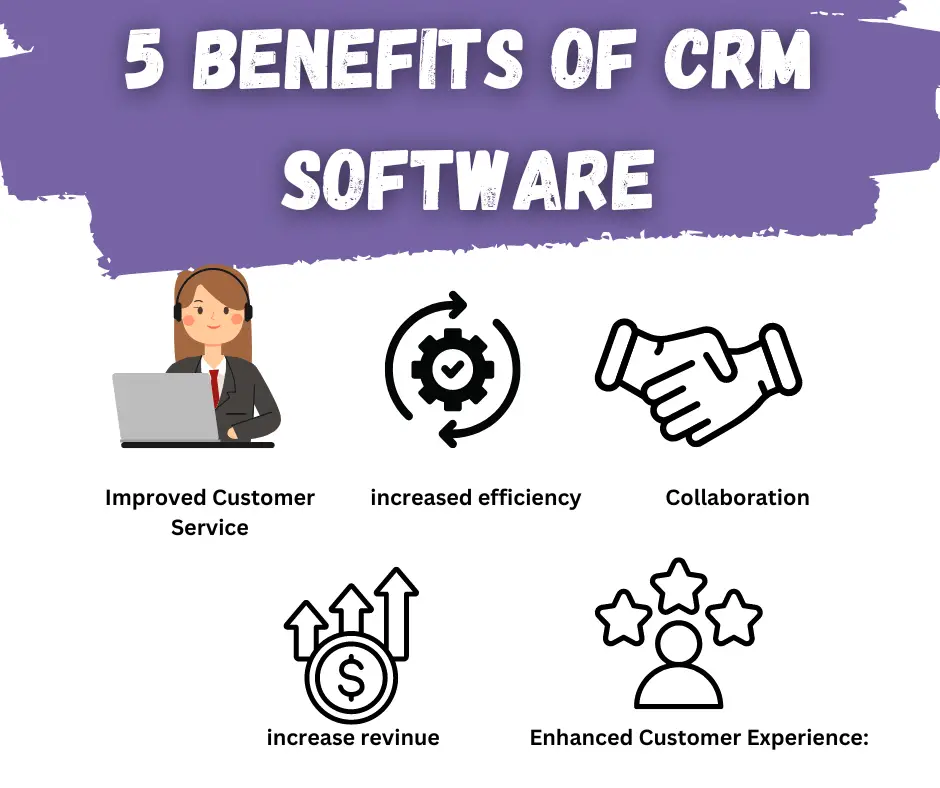
- Improved Customer Service: Service CRM software enables businesses to provide faster, more efficient, and more personalized customer service, resulting in higher customer satisfaction and retention.
- Increased Efficiency: Service CRM software automates routine tasks, streamlines workflows, and reduces manual processes, resulting in increased efficiency and productivity.
- Better Communication and Collaboration: Service CRM software enables businesses to collaborate more effectively across departments and teams, improving communication and ensuring that customers receive consistent and high-quality service.
- Increased Sales and Revenue: Service CRM software provides businesses with a complete view of customer interactions and history, enabling them to identify sales opportunities and improve customer retention.
- Enhanced Customer Experience: Service CRM software provides customers with a seamless and consistent experience across multiple channels, resulting in increased loyalty and satisfaction.
Types of Service CRM Software
There are two main types of service CRM software: cloud-based service CRM software and on-premises service CRM software.
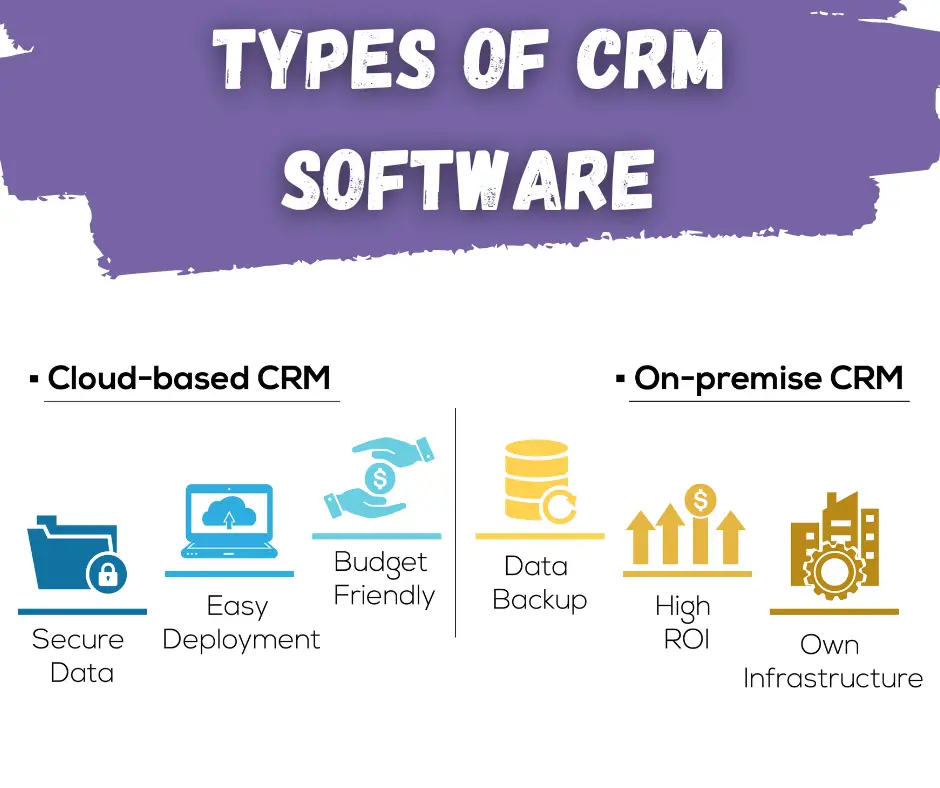
Cloud-based service CRM software is hosted in the cloud and accessed over the internet, making it accessible from anywhere and at any time. Cloud-based service CRM software is easy to deploy and maintain and typically offers flexible pricing options.
On-premises service CRM software is installed on a company’s own servers and managed internally. On-premises service CRM software provides businesses with greater control over their data and security but can be more expensive to deploy and maintain.
How to Choose the Right Service CRM Software
Choosing the right service CRM software for your business can be a challenging task. Here are some factors to consider when selecting service CRM software:
- Define your business requirements: Before selecting service CRM software, it is important to define your business requirements and understand the specific features and capabilities that your business needs.
- Identify the key features you need: Based on your business requirements, identify the key features that are critical for your service CRM software. This will help you to narrow down your options and find the software that best meets your needs.
- Evaluate the scalability of the software: Consider the scalability of the software and ensure that it can grow with your business. This is particularly important if you expect your business to grow rapidly in the future.
- Consider ease of use and integration capabilities: Look for service CRM software that is easy to use and integrates with your existing systems and applications. This will ensure that your team can quickly adopt the software and start using it to its full potential.
- Assess pricing and support options: Consider the pricing and support options for the service CRM software, and ensure that it fits within your budget. Look for software that provides excellent customer support and training to ensure that your team can use the software effectively.
Top 10 Service CRM Software Providers
There are many service CRM software providers on the market today, but some of the top providers include:
- Salesforce Service Cloud: Salesforce Service Cloud is a cloud-based service CRM software that provides a complete view of customer interactions and history, enabling businesses to provide personalized service and support. The software includes a range of features, such as case management, knowledge management, and customer self-service portals.
- Zendesk: Zendesk is a cloud-based service CRM software that offers a range of features, including case management, knowledge management, and reporting and analytics tools. The software is highly scalable and can be customized to meet the needs of businesses of all sizes.
- Freshdesk: Freshdesk is a cloud-based service CRM software that offers a range of features, including ticket management, customer self-service portals, and reporting and analytics tools. The software is highly customizable and offers flexible pricing options.
- HubSpot Service Hub: HubSpot Service Hub is a cloud-based service CRM software that offers a range of features, including ticket management, knowledge management, and reporting and analytics tools. The software is highly intuitive and offers a range of integration options with other HubSpot tools.
- Zoho Desk: Zoho Desk is a cloud-based service CRM software that offers a range of features, including ticket management, knowledge management, and reporting and analytics tools. The software is highly customizable and offers a range of integration options with other Zoho applications.
- Help Scout: Help Scout is a cloud-based service CRM software that offers a range of features, including shared email inboxes, customer self-service portals, and reporting and analytics tools. The software is highly intuitive and designed to help businesses manage customer interactions more efficiently.
- Kayako: Kayako is a cloud-based service CRM software that offers a range of features, including case management, knowledge management, and reporting and analytics tools. The software is highly customizable and designed to help businesses provide more personalized and efficient service to their customers.
- TeamSupport: TeamSupport is a cloud-based service CRM software that offers a range of features, including ticket management, collaboration tools, and reporting and analytics tools. The software is highly scalable and designed to help businesses manage customer interactions more effectively.
- ServiceNow: ServiceNow is a cloud-based service CRM software that offers a range of features, including case management, self-service portals, and reporting and analytics tools. The software is highly customizable and designed to help businesses improve efficiency and customer satisfaction.
- Insightly: Insightly is a cloud-based service CRM software that offers a range of features, including contact management, project management, and reporting and analytics tools. The software is highly scalable and designed to help businesses manage customer interactions more efficiently.
Conclusion
Service CRM software is an essential tool for businesses that want to provide excellent customer service and support. By providing businesses with a complete view of customer interactions and history, service CRM software enables businesses to manage customer interactions more effectively, improve efficiency, and increase revenue. When selecting service CRM software, businesses should consider their specific requirements, the key features they need, and the scalability of the software. By choosing the right service CRM software, businesses can improve customer service, increase efficiency, and enhance the overall customer experience.
