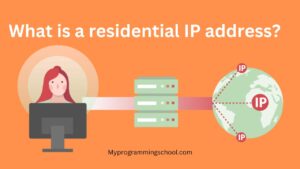A residential IP address is an address assigned by an Internet Service Provider (ISP) to a homeowner. It is associated with a single owner and location. In contrast, a datacenter IP address is not owned by an ISP. Instead, it is connected to a cloud service provider and assigned to a data center.
Residential IP addresses are typically used by homeowners for their internet connection. They are the gateway through which all devices within a home network can access the internet. On the other hand, data center IPs are often used by hackers, scammers, and others who engage in online activities that may be harmful. Due to the association of datacenter IPs with malicious activities, they are more likely to be blacklisted. In contrast, residential IPs are less likely to cause trouble because they have fewer users and are less likely to be linked to serious lawbreaking.
Please note that detecting the type of IP address isn’t always 100% accurate. However, you can use websites like ipdata to check your IP address and determine if it is residential or data center.
I hope this clarifies what a residential IP address is. Let me know if you have any other questions!
How can I get a residential IP address?
To obtain a residential IP address, you can try the following methods:
- Contact your Internet Service Provider (ISP): Reach out to your ISP and inquire about their residential IP address offerings. They may have specific plans or services that provide residential IP addresses.
- Configure your home router: Log in to your home router as an administrator and update the configuration settings to establish static IP addressing.
- Proxy providers: Some proxy providers offer residential IP addresses for purchase or rent. These providers can offer a list of IP addresses or endpoints that you can use.
- Special service plans: Some internet providers offer special service plans that include static IP addresses for residential use. These plans may require additional fees.
Please note that the availability of residential IP addresses may vary depending on your location and the policies of your ISP.
What are the advantages of a residential IP address?
A residential IP address offers several advantages over other types of IP addresses. Here are some of the benefits:
- Reliability: Residential IP addresses are generally more reliable, automatic, and carefree.
- Efficiency: They make everything easier and more efficient for you and your Internet Service Provider (ISP).
- Unrestricted Access: Residential IP addresses grant you access to websites at any time.
- Enhanced Security: They provide additional security for your online activities.
- Email Security: Residential IPs allow you to secure your email streams and devices.
- Bypassing IP Restrictions: They add an extra layer of protection against IP restrictions.
- Device Communication: Residential IPs enable communication through your network and make it easy to locate devices.
- Consistent Speed: They can maintain the speed of response during periods of high traffic.
- Lower Security Risk: Dynamic residential IP addresses pose a lower security risk compared to static IP addresses.
- Cost-Effective: Residential IP addresses have a lower cost compared to static IP addresses, and you do not have to perform network configuration.
Please note that these advantages may vary depending on your specific requirements and the services you use.
Are there any disadvantages of using a residential IP address?
While residential IP addresses offer several advantages, they also have a few disadvantages to consider:
- Limited Flexibility: Residential IP addresses are tied to a specific location and are not easily changed.
- Higher Cost: Residential internet plans that offer static IP addresses may be more expensive than dynamic IP plans.
- Security Risks: Residential IP addresses can be more vulnerable to targeted attacks compared to datacenter IPs.
- Limited Availability: Residential IP addresses may not be available in all areas or from all internet service providers.
It’s important to weigh these disadvantages against your specific needs and requirements before deciding whether a residential IP address is right for you.
What are the different types of IP addresses?
There are different types of IP addresses, each serving a specific purpose in computer networks. Here are some of the types:
- Public IP: A public IP address is assigned to a device that is directly connected to the internet. It is unique and can be accessed from anywhere on the internet.
- Private IP: A private IP address is used within a local network and is not directly accessible from the internet. It allows devices within the network to communicate with each other.
- Static IP: A static IP address remains the same and is manually configured for a device. It is often used for servers or devices that require constant access.
- Dynamic IP: A dynamic IP address changes periodically and is automatically assigned by a DHCP server when a device connects to a network.
- IPv4: IPv4 is the original version of IP addresses and is still widely used today. It uses a 32-bit address space and is represented in dotted-decimal notation.
- IPv6: IPv6 was created to address the exhaustion of IPv4 addresses. It uses a 128-bit address space and offers a much larger number of unique IPs.
These are just a few examples of IP address types. Each type has its own characteristics and use cases within computer networks.
What is a public IP address?
A public IP address is an outward-facing IP address used to access the Internet . It is assigned to your router by your Internet Service Provider (ISP). Your router uses this public IP address to communicate with other computers on the internet. Other devices on the internet use your public IP address to communicate with the devices on your network.
Public IP addresses are unique and can be accessed by anyone on the internet. They are provided by ISPs and assigned to routers. In contrast, private IP addresses are used within a local network and are not directly accessible from the internet.
To find your public IP address, you can visit websites like What Is My IP or use search engines like Google. Simply type “my ip” in the search bar, and you’ll see your public IP displayed at the top of the search results.
I hope this clarifies what a public IP address is. Let me know if you have any other questions!
How can I check my public IP address?
To check your public IP address, you can try the following methods:
- Ask a website: Visit websites like What Is My IP or use search engines like Google. Simply type “my ip” in the search bar, and you’ll see your public IP displayed at the top of the search results.
- Command Prompt (Windows): Right-click on the “Start” button, type “Command Prompt” in the search bar, and press Enter. In the command window, type `ipconfig /all` and press Enter. Look for the line that says “DHCP Enabled”. If it says Yes, your IP address is dynamic. If it says No, your IP address is static.
- Router Settings: Log in to your router as an administrator and check if it is set to provide an IP from a static table or through DHCP.
Please note that these methods may vary depending on your operating system and network configuration.
What is a private IP address?
A private IP address is an IP address that’s reserved for internal use behind a router or other Network Address Translation (NAT) device, apart from the public. These addresses are in contrast to public IP addresses, which are public and can’t be used within a home or business network.
The Internet Assigned Numbers Authority (IANA) reserves the following IP address blocks for use as private IP addresses:
- 10.0.0.0 to 10.255.255.255
- 172.16.0.0 to 172.31.255.255
- 192.168.0.0 to 192.168.255.255
The first set allows for over 16 million addresses, the second for over 1 million, and over 65,000 for the last range. Another range of private IP addresses is 169.254.0.0 to 169.254.255.255, but those are for Automatic Private IP Addressing (APIPA) use only. In 2012, the IANA allocated 4 million addresses of 100.64.0.0/10 for use in carrier-grade NAT environments.
Private IP addresses are used within a local network and are not directly connected to the internet. They allow devices within the network to communicate with each other. For example, most routers in homes and businesses across the globe have the IP address of 192.168.1.1 and assign 192.168.1.2, 192.168.1.3, and so on to various devices that connect to it using DHCP. Devices in a network use the router to translate requests through the public IP address, which can communicate with other public IP addresses and eventually to other local networks.
I hope this clarifies what a private IP address is! Let me know if you have any other questions.
How can I check my private IP address?
To check your private IP address, you can follow these steps:
- Windows: Open the Start menu and click on Settings. Select Network & Internet. On the left pane, click on Status. Scroll down and click on Properties for the active network connection. Your private IP address will be listed next to the IPv4 address entry.
- Mac: Open System Preferences, select Network, and click on Advanced. Go to the TCP/IP tab to find your private IP address.
- Command Prompt (Windows): Open the Command Prompt by right-clicking on the “Start” button and selecting it from the menu. Type `ipconfig` and press Enter. Look for the line that says “IPv4 Address” under your active network connection.
- Router Settings: Log in to your router as an administrator and check the network settings or status page to find your private IP address.
Please note that these methods may vary depending on your operating system and network configuration.
What is a static IP address?
A static IP address is an IP address that was manually configured for a device, rather than one that was assigned via a DHCP server. It’s called static because it doesn’t change. Static IP addresses are generally used for devices that need constant access, such as servers like FTP servers or web servers. They are also useful when you want to ensure that people can always access your computer to download files or when you want to share a printer over a network.
In contrast, dynamic IP addresses are assigned automatically by DHCP (Dynamic Host Configuration Protocol). They change periodically and are suitable for most people who don’t require a fixed IP address.
How can I get a static IP address?
To obtain a static IP address, you can try the following methods:
- Contact your Internet Service Provider (ISP): Reach out to your ISP and inquire about their residential IP address offerings. They may have specific plans or services that provide static IP addresses.
- Configure your home router: Log in to your home router as an administrator and update the configuration settings to establish static IP addressing.
- Proxy providers: Some proxy providers offer static IP addresses for purchase or rent. These providers can offer a list of IP addresses or endpoints that you can use.
- Special service plans: Some internet providers offer special service plans that include static IP addresses for residential use. These plans may require additional fees.
Please note that the availability of static IP addresses may vary depending on your location and the policies of your ISP.
Are there any disadvantages of using a static IP address?
While static IP addresses offer several advantages, they also have a few disadvantages to consider:
- Limited Flexibility: Static IP addresses are fixed and do not change, which can be a disadvantage if you need to frequently change your IP address.
- Higher Cost: Some internet service providers (ISPs) may charge an additional fee for a static IP address.
- Security Risks: Since static IP addresses remain the same, they can be more vulnerable to targeted attacks compared to dynamic IP addresses.
- Complex Configuration: Setting up a static IP address requires manual configuration on the device or router, which can be more complex for non-technical users.
It’s important to weigh these disadvantages against your specific needs and requirements before deciding whether a static IP address is right for you.
What is a dynamic IP address?
A dynamic IP address is an IP address that changes from time to time, unlike a static IP address. It is automatically assigned to a computing device or node when it connects to a network. Dynamic IP addresses are assigned by a Dynamic Host Control Protocol (DHCP) server. In contrast, a static IP address is manually configured for a device and remains the same.
Dynamic IP addresses are commonly used in home networks and by internet service providers (ISPs) because they are cost-effective. When you connect to the internet, your ISP assigns you a dynamic IP address. This assignment allows multiple devices to share the same pool of IP addresses, making it more flexible and easier to set up and administer. It also enables new devices to connect to the network without requiring manual configuration.
While dynamic IP addresses are suitable for most users, static IP addresses are preferred for devices that require constant access, such as servers or printers. Static IP addresses are more stable and useful when you want to ensure that people can always access your computer or share resources over a network.
I hope this clarifies what a dynamic IP address is. Let me know if you have any other questions!
How can I check if my IP address is dynamic or static?
To check if your IP address is dynamic or static, you can follow these steps:
- Windows: Right-click on the “Start” button, type “Command Prompt” in the search bar, and press Enter. In the command window, type `ipconfig /all` and press Enter. Look for the line that says “DHCP Enabled”. If it says Yes, your IP address is dynamic. If it says No, your IP address is static .
- Mac: Open System Preferences, select Network, click Advanced, and go to TCP/IP.
- Router Settings: Log in to your router as an administrator and check if it is set to provide an IP from a static table or through DHCP.
Please note that these methods may vary depending on your operating system and network configuration.
What is a IPv4 IP Address?
An IPv4 address is a 32-bit number that uniquely identifies a network interface in a device on the internet. It is the fourth version of the Internet protocol, which is a set of rules for communication on the Internet. It is usually displayed in dotted decimal notation, with four decimal numbers separated by dots, each ranging from 0 to 255. For example: 192.168.1.1.
IPv4 addresses are widely used to identify devices on a network using an addressing system. They use a 32-bit address scheme to store more than 4 billion addresses. IPv4 is considered the primary Internet Protocol and carries 94% of internet traffic.
IPv4 addresses are written and displayed in human-readable notations, such as 192.0.2.1 in IPv4. They are used to identify the host or network interface and provide the location of the host in the network.
I hope this clarifies what an IPv4 IP address is. Let me know if you have any other questions!
What is an IPv6 IP address?
An IPv6 address is a numeric label used to identify and locate a network interface of a computer or a network node participating in a computer network using IPv6. It is the successor to IPv4 and was developed to address the exhaustion of IPv4 addresses. IPv6 addresses are 128 bits long and are typically represented in eight groups of four hexadecimal digits, separated by colons . For example, an IPv6 address might look like 3001:0da8:75a3:0000:0000:8a2e:0370:7334.
IPv6 addresses have a vastly enlarged address space compared to IPv4, which uses 32-bit addresses. This expansion allows for more unique IP addresses and helps meet the growing demand for internet-connected devices. IPv6 also introduces new addressing methods, including unicast addressing, anycast addressing, and multicast addressing.
Unicast addresses identify a single network interface, anycast addresses are assigned to a group of interfaces, and multicast addresses are used by multiple hosts that acquire the multicast address destination by participating in the multicast distribution protocol among network routers.
I hope this clarifies what an IPv6 IP address is. Let me know if you have any other questions!
What are the differences between IPv4 and IPv6 IP addresses?
IPv4 and IPv6 are two versions of the Internet Protocol (IP) that are used to identify and locate devices on the Internet. Here are some of the key differences between IPv4 and IPv6:
| Aspect | IPv4 | IPv6 |
|---|---|---|
| Address Format | 32-bit numbers in decimal, separated by periods (e.g., 192.168.1.1). | 128-bit numbers in hexadecimal, separated by colons (e.g., 2001:0db8:85a3:0000:0000:8a2e:0370:7334). |
| Address Space | Provides approximately 4.3 billion unique addresses. | Offers over 340 undecillion (3.4×10^38) unique addresses, ensuring virtually limitless supply for future growth. |
| Security and Flexibility | Limited security features; more susceptible to certain cyberattacks. | Enhanced security features; more resistant to cyberattacks. Improved support for mobile networks and simplified routing. |
| Speed | Similar performance to IPv6 for direct connections. | Comparable performance to IPv4 for direct connections. |
It’s important to note that while IPv6 offers numerous advantages over IPv4, the transition from IPv4 to IPv6 is an ongoing process that requires coordination between internet service providers, network administrators, and device manufacturers.
I hope this clarifies the differences between IPv4 and IPv6 IP addresses! Let me know if you have any other questions.
Conclusion:
In conclusion, we’ve covered various aspects of IP addresses, including residential IP addresses, their advantages and disadvantages, static and dynamic IP addresses, and the differences between IPv4 and IPv6 IP addresses. We’ve also discussed how to check your IP address type and provided information about public and private IP addresses. Understanding these concepts is essential for managing and optimizing your internet connection and network. If you have any further questions or need additional information, feel free to ask!
Related Articles: