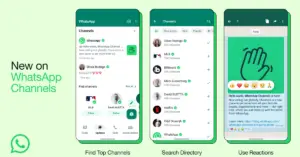Here we will discuss what is Whatsaap Channel, How to create a WhatsApp channel?, features of whatsaap channel, how to delete messages?, how to add flowers, and many more.
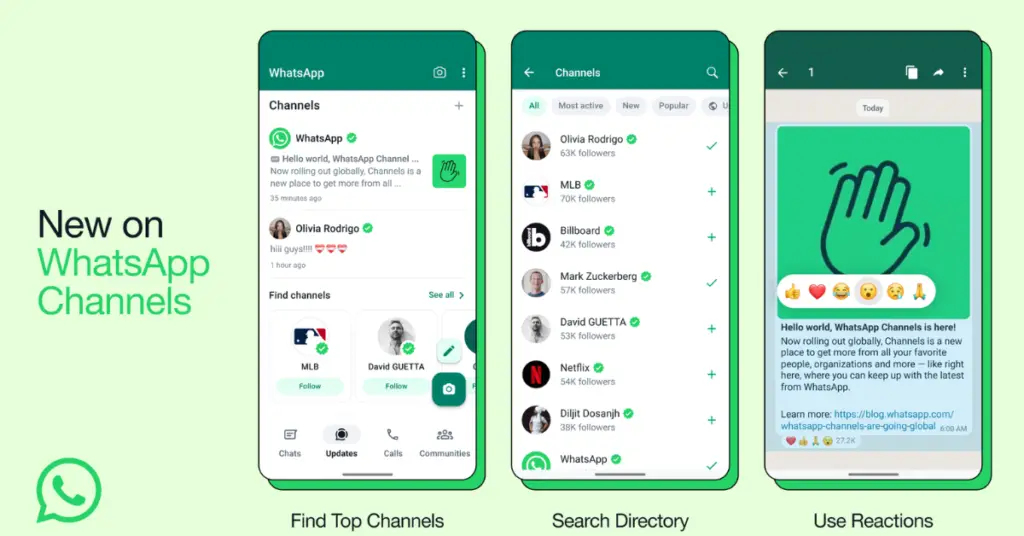
What is WhatsApp Channels?
WhatsApp Channels is a one-way broadcast tool that allows admins to send text, photos, videos, stickers, and polls to followers. It is a private way to receive important updates from people and organizations, right within WhatsApp. Channels are separate from your chats with family, friends, and communities and can be found in a new tab called Updates. To help you select channels to follow, WhatsApp is building a searchable directory where you can find your hobbies, sports teams, updates from local officials, and more. You can also get to a channel from invite links sent in chats, e-mail, or posted online.
Channels are a one-way broadcast tool for admins to send text, photos, videos, stickers, and polls. To help you select channels to follow, WhatsApp is building a searchable directory where you can find your hobbies, sports teams, updates from local officials, and more. You can also get to a channel from invite links sent in chats, e-mail, or posted online.
WhatsApp is aspiring to build the most private broadcast service available. This starts by protecting the personal information of both admins and followers. As a channel admin, your phone number and profile photo won’t be shown to followers. Likewise, following a channel won’t reveal your phone number to the admin or other followers. Who you decide to follow is your choice and it’s private.
Please note that Channels are not end-to-end encrypted by default.
What is the difference between groups and channels on WhatsApp?
WhatsApp groups and channels are both messaging tools that allow users to communicate with multiple people at once. However, there are some key differences between the two:
- Privacy: WhatsApp groups are private and allow all members to interact with one another. In contrast, WhatsApp Channels are a one-way broadcast tool that allows admins to send text, photos, videos, stickers, and polls to followers. As a follower, you can only react to messages using emojis.
- Visibility: WhatsApp groups are visible to all members of the group, while WhatsApp Channels are separate from your chats with family, friends, and communities and can be found in a new tab called Updates.
- Directory: WhatsApp is building a searchable directory where you can find your hobbies, sports teams, updates from local officials, and more. You can also get to a channel from invite links sent in chats, e-mail, or posted online.
- Encryption: Please note that Channels are not end-to-end encrypted by default.
How do I create a WhatsApp Channel?
To create a WhatsApp Channel, you can follow these steps:
- Open WhatsApp Web and go to Channels by clicking the Channels icon.
- Click > Create channel.
- Click Continue and continue through the onscreen prompts.
- Add a channel name to finish creating your channel. You can choose to change the name again at any time.
- Customize your channel: You can choose to customize your channel now by adding a description and icon or wait until later.
- Add a channel description: Write a few words to help potential followers understand what your channel is about.
- Add a channel icon: Add an image from your phone or the web to stand out.
- Click Create channel, and you’re done!
Key Features That Will Help You Get Started on WhatsApp Channels
Here are some key features of WhatsApp Channels that will help you get started:
One-way broadcast tool: WhatsApp Channels is a one-way broadcast tool that allows admins to send text, photos, videos, stickers, and polls to followers. As a follower, you can only react to messages using emojis.
Private: WhatsApp Channels is a private way to receive important updates from people and organizations, right within WhatsApp 1. Channels are separate from your chats with family, friends, and communities and can be found in a new tab called Updates.
Searchable directory: WhatsApp is building a searchable directory where you can find your hobbies, sports teams, updates from local officials, and more. You can also get to a channel from invite links sent in chats, e-mail, or posted online.
Customizable: You can customize your channel by adding a description and icon. You can also change the name of your channel at any time.
No end-to-end encryption: Please note that Channels are not end-to-end encrypted by default.
How do I add followers to my WhatsApp Channel?
To add followers to your WhatsApp Channel, you can follow these steps:
- Share the invite link: You can share the invite link to your channel with potential followers via chats, e-mail, or by posting it online. To get the invite link, go to your channel info page by clicking on your channel name in the Updates tab, then click on the three dots in the top right corner and select “Invite to Channel”.
- Share the QR code: You can also share the QR code for your channel with potential followers. To get the QR code, go to your channel info page by clicking on your channel name in the Updates tab, then click on the three dots in the top right corner and select “QR Code”.
- Share the channel name: You can also share the name of your channel with potential followers and ask them to search for it in the searchable directory.
Can I remove followers from my WhatsApp Channel?
Yes, you can remove followers from your WhatsApp Channel. To do so, follow these steps:
- Open your WhatsApp Channel and click on the three dots in the top right corner.
- Select “Channel settings” and then “Channel viewers”.
- Click on the follower you want to remove.
- Click on the three dots in the top right corner and select “Remove viewer”.
How do I know if someone has joined my WhatsApp Channel?
Unfortunately, there is no way to know if someone has joined your WhatsApp Channel. As a channel admin, you can only see the number of followers and their phone numbers. However, you can share the invite link to your channel with potential followers via chats, e-mail, or by posting it online. To get the invite link, go to your channel info page by clicking on your channel name in the Updates tab, then click on the three dots in the top right corner and select “Invite to Channel”. You can also share the QR code for your channel with potential followers.
What is the maximum number of members in a channel on WhatsApp?
As of October 2022, WhatsApp Channels has begun rolling out but isn’t available to everyone yet. Therefore, the maximum number of members in a channel on WhatsApp is not yet known. However, WhatsApp groups have a maximum limit of 1,024 concurrent participants.
Can I delete a message from my WhatsApp Channel?
Yes, you can delete a message from your WhatsApp Channel. To do so, follow these steps:
- Open your WhatsApp Channel and click on the three dots in the top right corner.
- Select “Channel settings” and then “Channel viewers”.
- Click on the follower you want to remove.
- Click on the three dots in the top right corner and select “Remove viewer”.
If you want to delete a message that you have sent, you can do so by following these steps:
- Open the chat where the message is located.
- Tap and hold the message you want to delete.
- Tap “Delete” and then “Delete for everyone” to remove the message from the chat for all participants.
Conclusion: WhatsApp Channel
Please note that WhatsApp Channels has begun rolling out but isn’t available to everyone yet. Join the waitlist to be notified when WhatsApp Channels is available to you. If you have a WhatsApp account, make sure it’s updated to the latest version. To add more security to your channel, turn on two-step verification for the WhatsApp account creating your channel and on the accounts of any admins.
Related Article: How does WhatsApp make money?