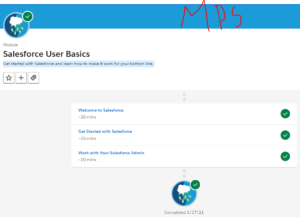In this tutorial, we are going to see the solutions of the Module called “Salesforce User Basics“. In this lecture, you are going to get started with Salesforce and learn how to make it work for your bottom line. Solve the quiz on Trailhead.
A.Welcome to Salesforce
Solve these tests and get 100 points
Qn.1)Collaborating in Salesforce is helpful for:
I)Building an online, searchable content source over time.
II)Collaborating in context on individual deals and records.
III)Crowdsourcing expertise from across your company.
IV)Creating groups, following people and topics, and asking questions.
V)All of the above
[bg_collapse view=”button-orange” color=”#4a4949″ expand_text=”Show Answers” collapse_text=”Close Answer” ]
V)All of the above
[/bg_collapse]
Qn.2)CRM stands for:
I)Customer Relationship Management.
II)Client Relations Management.
III)Cloud Relational Metadata.
IV)Collaborate Relate Market.
[bg_collapse view=”button-orange” color=”#4a4949″ expand_text=”Show Answers” collapse_text=”Close Answer” ]
I)Customer Relationship Management.
[/bg_collapse]
Qn.3)When converting a lead, the following three records are created:
I)Contract, quote, and opportunity.
II)Contact, account, and report.
III)Contact, account, and opportunity.
IV)Field, app, and object.
[bg_collapse view=”button-orange” color=”#4a4949″ expand_text=”Show Answers” collapse_text=”Close Answer” ]
III)Contact, account, and opportunity.[/bg_collapse]
Check the Quiz to Earn 100 out of 100 Points
The second attempt earns 50 points. Three or more earn 25 points.
b.Get Started with Salesforce
Solve these tests and get 100 points
Qn.1)Using opportunity workspace, you can:
I)View details on any opportunity, including activity history and next steps.
II)Log calls, create task, and send emails.
III)Get coaching details with customizable sales path.
IV)Quickly see more details about an activity or a contact
V)All of the above
[bg_collapse view=”button-orange” color=”#4a4949″ expand_text=”Show Answers” collapse_text=”Close Answer” ]
V)All of the above
[/bg_collapse]
Qn.2)Using the switcher, you can:
I)Move between Lightning Experience and Salesforce Classic, but only on Tuesdays and Thursdays.
II)Move between Lightning Experience and Salesforce Classic, on demand.
III)Change job titles for a day with anyone at your company.
IV)Travel to an alternate space and time.
[bg_collapse view=”button-orange” color=”#4a4949″ expand_text=”Show Answers” collapse_text=”Close Answer” ]
II)Move between Lightning Experience and Salesforce Classic, on demand.
[/bg_collapse]
Qn.3)For the standard login process, the URL for logging in to Salesforce is:
I)salesforce.login.com
II)login.salesforce.com
III)login.salesforce.org
IV)mylogin.salesforce.com
[bg_collapse view=”button-orange” color=”#4a4949″ expand_text=”Show Answers” collapse_text=”Close Answer” ]
II)login.salesforce.com
[/bg_collapse]
Qn.4)Key features on the Home page include:
I)Performance chart, activity timeline, sales path.
II)Path, filters, and charts.
III)Opportunity workspace, assistant, and recent records.
IV)Assistant, news, performance chart.
[bg_collapse view=”button-orange” color=”#4a4949″ expand_text=”Show Answers” collapse_text=”Close Answer” ]
IV)Assistant, news, performance chart.
[/bg_collapse]
Check the Quiz to Earn 100 out of 100 Points
The second attempt earns 50 points. Three or more earn 25 points.
c.Work with Your Salesforce Admin
Solve these tests and get 100 points
Qn.1)Salesforce admins:
I)Serve as trusted advisor, helping you find the best ways to optimize Salesforce.
II)Design automated processes to help you work faster and smarter.
III)Help you adopt new features.
IV)Design and deliver training.
V)All of the above
[bg_collapse view=”button-orange” color=”#4a4949″ expand_text=”Show Answers” collapse_text=”Close Answer” ]
V)All of the above
[/bg_collapse]
Qn.2)To reset your password through the standard process, you should:
I)Go to your admin’s desk.
II)Click the ‘Forgot Your Password?’ link.
III)Search for the answer using your favorite search engine.
IV)Create a new username.
[bg_collapse view=”button-orange” color=”#4a4949″ expand_text=”Show Answers” collapse_text=”Close Answer” ]
II)Click the ‘Forgot Your Password?’ link.
[/bg_collapse]
Check the Quiz to Earn 100 out of 100 Points
The second attempt earns 50 points. Three or more earn 25 points.