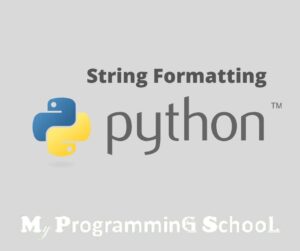For every process there’s a need for arrangement else, the results would be incompetent and casual. Python String is one of the most important data types in the Python Language because it is the Data Type that carries the message. However, at a point, some uncontrolled characters may pop up from the database or as a mistake from the programmer, whichever may cause an unwanted character or unarranged data, calls for a python String Formatting.
For you to be cleared on this topic, you must know about Python Strings( add Link here)
On this page, we’ll be focusing on Python String Formatting and you’ll be learning: what is Python String Formatting, the Uses of Python String Formatting and you’ll also learn types of Python String Formatting, examples, and the best method to use.
What is Python String Formatting?
From the introduction, you have understood that Python String Formatting is simply the manual arrangement of the string literal in Python by the user. It is used to replace, convert and substitute the string literal. It gives the formatted string as an Output. It is the process of inserting a customized String or variable as a string dynamically.
For the record, there are four ways you can format the Python String they’re are:
- The %operator method
- The str. format () String method
- The string literal or f-strings method
- The Python template class method
%operator Formatting Method
The oldest python string Formatting Method is the modulo% operator also called the String-Formatting operator. However, this method of string Formatting is for python 2x. In case you’re writing or reading codes with Python two then it’s important you pay attention. The syntax for the modulo Formatting is <format_string> % <values> From the format, the left side (<format_string>) contains the characters to be formatted, while the right side(<values>)carries the new values to be formatted to.
Example:
Python input
print(“%d %s cost $%.2f” % (7, “apple”, 2.00))
Output
7 bananas cost $2.00
From the output above:
7 replaces %d, apple replaces %s and 2.00 replaces %.2f. Which reads 7 apples cost $2.00.
However, for the new way of Formatting Python Strings, we should consider number two to the last.
Format () String Method Formatting
The Python format() function is a built-in function in the python string. This is to convert, substitute or replace a String value or variables using the placeholder{} inside the curly brackets. The syntax from the format () function is “template. string{}”(val1, val2…). Value 1, and value 2 are the introduced items to enter inside the curly brackets {} as the new output. The template String will be any data or item that is to be formatted and the curly bracket decides where the formatting will be done.
Example:
Python input
print ("Welcome to {} tutorials".format("Phenomenal academy!"))Output
Welcome to Phenomenal academy!
Notice that “Phenomenal academy” contained in the format() entered the curly brackets to form the formatted output: Welcome to Phenomenal academy!
String Literal or f-Strings Formatting Method
The f-strings Formatting Method is the new more concise way of Formatting the python Strings. It outdated the old-school method of Formatting that we just talked about. f-Strings Formatting is achieved by writing an f with a curly bracket{} in front containing the variable of the value you wish to add to the String literal, like this: f”{variable}”.
Example:
name = "Tanya"
age = 25
print (f"Hello, {name}. You are {age}.")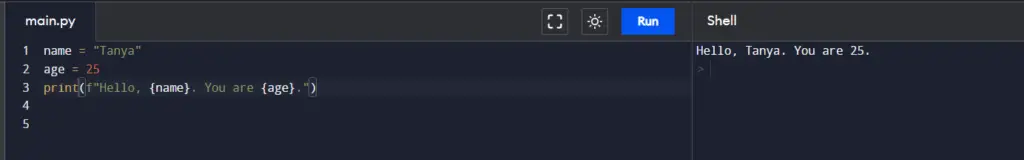
'Hello, Tanya. You are 25.'
From the example above, name and age are the variables of Tanya and 25 respectively
For more information on the f-strings click here.
Formatting with Python Template Class
The Python template class Formatting was introduced in Python 2.4. to replace the old modulo% Formatting Method. Though it’s a less powerful improvement in Python, it’s worth the try in handling complex string formatting and also top-notch in creating complex string base templates and handling them in a user-friendly method. The template is a regular Python string with special placeholders. The placeholders are created when you type and execute $.
An example of the python template class implementation.
Python Input:
from string import Template
t = Template('$when, $who $action $what.')
s= t.substitute(when='In the summer', who='Simon', action='drinks', what ='milkshake')
print(s)
#dictionary as substitute argument
d = {"when":"In the summer", "who":"Simon", "action":"drinks","what":"milkshake"}
s = t.substitute(**d)
print(s)Output:
In the summer, Simon drinks milkshake. In the summer, Simon drinks milkshake.
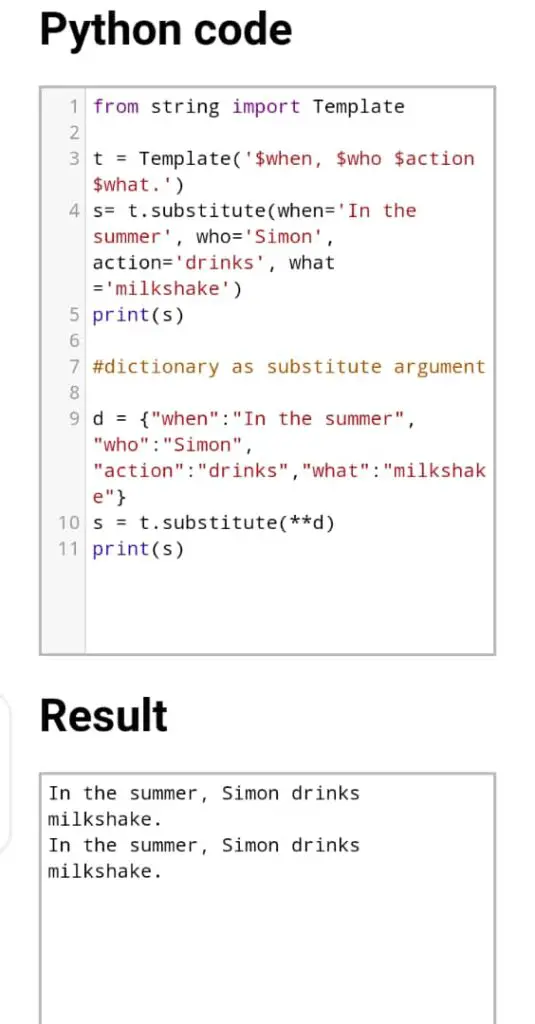
From the example above you saw that Python Template strings are not a basic Language pattern but they’re made available by the string module in the Python standard library. With that being said, we have to import the template class from the built-in string module.
To Import the Python Template Class do the following in a nutshell
- Import Class template from the python string module
- Create an accurate template string
- Instantiate the Template using the template string as an argument
- Perform the formatting using a substitution method
At this point, you might be wondering which is the best python string formatting method to use, if this is you don’t fret, read on.
The Best Python String Formatting Method
Over the Pythonic years (Python 1x and 2x), programmers have to be extra careful while string-formatting to avert error returns and messy coding_because of the complexity of the former string formatting method. But, come to the python 3x error(precisely python3.6.), the f-strings formatting method came through to the rescue!
Why f-string Formatting?
f-string is an actual string in Python language. Its syntax features f as a prefix before a curly bracket that carries items like this f{“string”}. These curly brackets serve as the placeholder where the variable to be inserted in the string literal is identified. Refer to Python string formatting for a refresher.
Progressively, the f-string format method also strings literal formatting outdated the %formatting and the str. format() with outstanding features which are listed below:
- F-strings use easy-to-grasp syntax compared to the format() tedious long codes which can get easy when the thing gets long
- It allows you to insert expressions between its strings without returning syntax errors. Making it a more powerful option for string formatting
- It’s more readable and easier. to implement
- Lesser chances of error occur when formatting
- It is the ideal string formatting method for python 3.10.4
As of now, you already know what to look out for when it comes to python string formatting. Anyways, for your career and profession, it’s good that you know and have masters all of the Python string formatting types or methods. So said, it’s left for you to decide whether it’ll be a F’yes! or a F’No!.
Summary
Our lesson today focuses on python string formatting. As a “Pythonista” I said that you should at least master the f-string formatting method and do your research on this subject to gather more info.
In this class, you’ve learned that:
Python String Formatting is simply the manual arrangement of the string literal in Python by a user.
It is used to replace, convert and substitute the string literal. It gives the formatted string as an Output. It is the process of inserting a customer String or variable is a string literal dynamically.
there are four ways you can format the Python String they’re are:
- The %operator method
- The str. format () String method
- The string literal or f-strings method
- The Python template class method
came to the python 3x error(precisely python3.6.), the f-strings formatting method came through to the rescue!
The f-string format method also strings literal formatting outdated the %formatting and the str. format() with outstanding features which are listed below:
- F-strings use easy-to-grasp syntax compared to the format() tedious long codes which can get easy when the thing gets long
- It allows you to insert expressions between its strings without returning syntax errors. Making it a more powerful option for string formatting
- It’s more readable and easier. to implement
- Lesser chances of error occur when formatting
Good luck coding!