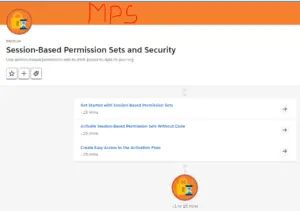#1.Get Started with Session-Based Permission Sets
Hands-on Challenge
+500 points
GET READY
You’ll be completing this unit in your own hands-on org. Click Launch to get started, or click the name of your org to choose a different one
If you use Trailhead in a language other than English, make sure that your hands-on org is set to the same language as the challenge instructions. Otherwise, you may run into issues passing this unit. Want to find out more about using hands-on orgs on Trailhead? Check out Trailhead Playground Management.
YOUR CHALLENGE
Create a Session-Based Permission Set and Assign It to a User
You want a temporary employee named Lynda Herman to update and edit sales accounts during specific sessions. Create a session-based permission set and assign it to Lynda
- #Clone the Minimum Access – Salesforce profile and name it Minimum Access – Salesforce Clone
- #Create a new user:
- #First Name: Lynda
- #Last Name: Herman
- #User License: Salesforce
- #Profile: Minimum Access – Salesforce Clone
- #Create a session-based permission set:
- #Label: Temporary Account Edit
- #API Name: Temporary_Account_Edit
- #Checkbox: Session Activation Required
- #License: None
- #Object: Account
- #Enabled permissions: Modify All
- #Assign the permission set to Lynda Herman
My Trailhead Playground 1
Created on 6/13/2020
Launch
Check Challenge to Earn 500 Points
#2.Activate Session-Based Permission Sets Without Code
Quiz
+100 points
Q1)What are the mechanisms by which you can activate a session-based permission set?
I)Use a boolean field in the REST API to indicate an On session per user login.
II)Select Session Activation Required when you create the permission set.
III)Use SOAP API objects and fields or a declarative tool like Flow.
IV)A and B
[bg_collapse view=”button-green” color=”#4a4949″ expand_text=”Show Answers” collapse_text=”Hide Answers” ]
III)Use SOAP API objects and fields or a declarative tool like Flow.
[/bg_collapse]
Q2)True or False: You can use Flow to activate a session-based permission set even if you don’t know how to code
I)True
II)False
[bg_collapse view=”button-green” color=”#4a4949″ expand_text=”Show Answers” collapse_text=”Hide Answers” ]
I)True
[/bg_collapse]
Check the Quiz to Earn 100 Points
#3.Create Easy Access to the Activation Flow
Quiz
+100 points
Q1)How can you make it easy for your end-users to activate a permission set, without using any markup?
I)Create a Visualforce page and custom tab
II)Train your users to run your flow directly.
III)Create a Lightning app page
IV)Create a Quick Action.
[bg_collapse view=”button-green” color=”#4a4949″ expand_text=”Show Answers” collapse_text=”Hide Answers” ]
III)Create a Lightning app page
[/bg_collapse]
Q2)How do you create a Lightning app page that references a flow?
I)Use Lightning App Builder to create a Lightning app page and add a Flow component to your page
II)Use App Manager to create a Lightning app page and use Flow Builder to create a Flow component.
III)Use Visualforce to create a page and reference the flow in your markup.
IV)Use Flow Builder to create a flow with a Lightning app page element.
[bg_collapse view=”button-green” color=”#4a4949″ expand_text=”Show Answers” collapse_text=”Hide Answers” ]
I)Use Lightning App Builder to create a Lightning app page and add a Flow component to your page
[/bg_collapse]
Check the Quiz to Earn 100 Points