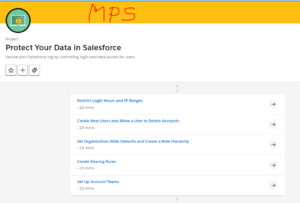#1.Understand Security Risk
Q1)What is malware?
I)Malicious software often delivered through phishing emails
II)Employees inadvertently leaking information
III)Methods that tailgaters use to gain unauthorized access to a space
IV)Copyright infringement by competitors
[bg_collapse view=”button-green” color=”#4a4949″ expand_text=”Show Answers” collapse_text=”Hide Answers” ]
I)Malicious software often delivered through phishing emails
[/bg_collapse]
Q2)What are some of the common human behaviors that cybercriminals exploit?
I)Morality, envy, and trust
II)Boredom, curiosity, and fear
III)Fear, hatred, envy, and jealousy
IV)Conformity, trust, and curiosity
[bg_collapse view=”button-green” color=”#4a4949″ expand_text=”Show Answers” collapse_text=”Hide Answers” ]
IV)Conformity, trust, and curiosity
[/bg_collapse]
#2.Educate Your Users to Help Protect Your Org
Q1)What is an example of a password best practice?
I)Creating short, complex passwords that are six characters or less
II)Using unique passwords for every account
III)Sharing passwords for nonessential accounts
IV)A and B
V)B and C
[bg_collapse view=”button-green” color=”#4a4949″ expand_text=”Show Answers” collapse_text=”Hide Answers” ]
II)Using unique passwords for every account
[/bg_collapse]
Q2)What is a way that you defend against phishing emails?
I)Change your email password every week.
II)Train users to recognize common phishing tactics.
III)Validate the sender, turn off your computer, and leave the building.
IV)Delete all emails from unknown senders.
[bg_collapse view=”button-green” color=”#4a4949″ expand_text=”Show Answers” collapse_text=”Hide Answers” ]
II)Train users to recognize common phishing tactics.
[/bg_collapse]
#3.Secure Your Remote Workplace
Q1)What is a security threat to be aware of when working from home?
I)People tailgating at my front door
II)An intruder stealing my WiFi router
III)Receiving a phishing email
IV)Duplicate logins to my online digital TV subscriptions
[bg_collapse view=”button-green” color=”#4a4949″ expand_text=”Show Answers” collapse_text=”Hide Answers” ]
III)Receiving a phishing email
[/bg_collapse]
Q2)What are some best practices for securing your home workplace?
I)Take your meetings via phone while supervising your kids at the playground
II)Secure your conference calls, reboot and patch your systems regularly, and use a virtual private network.
III)Make sure you’ve got a dedicated corner of the kitchen counter to store your sensitive paper files.
IV)Turn off and unplug all devices at the end of the workday.
[bg_collapse view=”button-green” color=”#4a4949″ expand_text=”Show Answers” collapse_text=”Hide Answers” ]
II)Secure your conference calls, reboot and patch your systems regularly, and use a virtual private network.
[/bg_collapse]
#4. Choose the Right Salesforce Security Settings
Q1)Which of these security features is built-in to Salesforce?
I)Biometric login
II)Multi-factor authentication
III)Home alarm system
IV)Automatic password generation
[bg_collapse view=”button-green” color=”#4a4949″ expand_text=”Show Answers” collapse_text=”Hide Answers” ]
II)Multi-factor authentication
[/bg_collapse]
Q2)What does multitenancy mean?
I)You work with other organizations to establish volume discounts for hardware, software, and office supplies.
II)Your company shares a floor in a building with another company.
III)Multiple organizations use the same Salesforce data infrastructure, but cannot access each other’s date
IV)You have an open floor plan where employees share desks to optimize space and work shifts.
[bg_collapse view=”button-green” color=”#4a4949″ expand_text=”Show Answers” collapse_text=”Hide Answers” ]
III)Multiple organizations use the same Salesforce data infrastructure, but cannot access each other’s date
[/bg_collapse]
#5. Use Health Check to Scan Your Security Configurations
Hands-on Challenge
+500 points
GET READY
You will be completing this unit in your own hands-on org. Click Launch to get started, or click the name of your org to choose a different one
If you use Trailhead in a language other than English, make sure that your hands-on org is set to the same language as the challenge instructions. Otherwise, you may run into issues passing this unit. Want to find out more about using hands-on orgs on Trailhead? Check out Trailhead Playground Management.
YOUR CHALLENGE
Reduce Your Password Hacking Risks
Use Health Check to see if your org’s Password Policies settings meet the Salesforce baseline standard Ensure that you have eliminated all medium and high risks for the Password Policies settings group.
My Trailhead Playground 1
Created on 6/13/2020
Launch
Check Challenge to Earn 500 Points