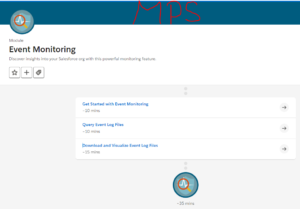In this tutorial, we are going to cover the Module called “Event Monitoring“. In this lecture, you are going to discover insights into your Salesforce org with this powerful monitoring feature. Click here to solve the module Event Monitoring on the trailhead.
#1.Get Started with Event Monitoring
Solve these tests and get 100 points
Q1)Event Monitoring can be used for which of the following scenarios?
I)Surveilling security camera footage
II)Monitoring which IP addresses users are logging in from
III)Onboarding of system admins
IV)Adjusting product cost based on market availability
[bg_collapse view=”button-orange” color=”#4a4949″ expand_text=”Show Answers” collapse_text=”Close Answer” ]
II)Monitoring which IP addresses users are logging in from
[/bg_collapse]
Q2)You’re developing a new application for your organization. According to Salesforce best practices, what should you consider first?
I)The user interface
II)How to release the application
III)The underlying application programming interface
IV)The overall user experience
[bg_collapse view=”button-orange” color=”#4a4949″ expand_text=”Show Answers” collapse_text=”Close Answer” ]
III)The underlying application programming interface
[/bg_collapse]
Check the Quiz to Earn 100 out of 100 Points
The second attempt earns 50 points. Three or more earn 25 points.
#2.Query Event Log Files
Solve these tests and get 100 points
Q1)Which step executes the EventLogFile query when using Developer Console?
I)Confirm
II)Complete
III)Query Order
IV)Execute
[bg_collapse view=”button-orange” color=”#4a4949″ expand_text=”Show Answers” collapse_text=”Close Answer” ]
IV)Execute
[/bg_collapse]
Q2)The Salesforce Event Log File Browser is a Salesforce connected web app used to:
I)Organize and store related app tags.
II)Access and download event log files.
III)Track delivery of seasonal gifts.
IV)Troubleshoot Device Manager code.
[bg_collapse view=”button-orange” color=”#4a4949″ expand_text=”Show Answers” collapse_text=”Close Answer” ]
II)Access and download event log files.
[/bg_collapse]
Check the Quiz to Earn 100 out of 100 Points
The second attempt earns 50 points. Three or more earn 25 points.
#3.Download and Visualize Event Log Files
Solve these tests and get 100 points
Q1)Event log files are downloaded in which format?
I).csv
II).doc
III).pdf
IV).evt
[bg_collapse view=”button-orange” color=”#4a4949″ expand_text=”Show Answers” collapse_text=”Close Answer” ]
I).csv
[/bg_collapse]
Q2)What is the benefit of using a script to download your event log files?
I)Scripts are easier to understand than direct downloads.
II)Scripts help you automate your downloads.
III)Downloads from scripts finish more quickly than direct downloads.
IV)There is no benefit to using scripts.
[bg_collapse view=”button-orange” color=”#4a4949″ expand_text=”Show Answers” collapse_text=”Close Answer” ]
II)Scripts help you automate your downloads.
[/bg_collapse]
Check the Quiz to Earn 100 out of 100 Points
The second attempt earns 50 points. Three or more earn 25 points.