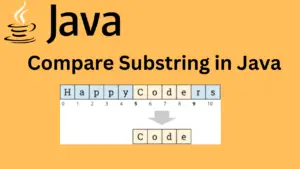I. Introduction
A. Explanation of comparing substrings in Java
In Java, it is often necessary to compare substrings within a larger string to determine if they are equal or if one string starts or ends with another substring. B. Importance of comparing substrings in Java Comparing substrings is an important task in programming, it can be used in a variety of applications such as data validation, string manipulation, and text processing.
II. Method 1: Using the equals() method
A. Explanation of the equals() method
The equals() method is used to compare two strings for equality. This method returns a boolean value indicating whether or not the two strings are equal. It is case-sensitive, meaning that “Hello” and “hello” are considered different.
B. Source code example java
String str1 = "Hello World"; String str2 = "Hello"; boolean result = str1.equals(str2); System.out.println(result);
C. Output example
The output will be “false”, indicating that the two strings are not equal.
III. Method 2: Using the startsWith() method
A. Explanation of the startsWith() method
The startsWith() method is used to determine if a string starts with a specified substring. This method returns a boolean value indicating whether or not the string starts with the specified substring.
B. Source code example java
String str1 = "Hello World"; String str2 = "Hello"; boolean result = str1.startsWith(str2); System.out.println(result);
C. Output example
The output will be “true”, indicating that the string starts with the specified substring.
IV. Method 3: Using the endsWith() method
A. Explanation of the endsWith() method
The endsWith() method is used to determine if a string ends with a specified substring. This method returns a boolean value indicating whether or not the string ends with the specified substring.
B. Source code example java
String str1 = "Hello World"; String str2 = "World"; boolean result = str1.endsWith(str2); System.out.println(result);
C. Output example
The output will be “true”, indicating that the string ends with the specified substring.
V. Method 4: Using the indexOf() method
A. Explanation of the indexOf() method
The indexOf() method is used to determine the position of a specified substring within a larger string. This method returns an integer value indicating the position of the substring, or -1 if the substring is not found.
B. Source code example java
String str1 = "Hello World"; String str2 = "World"; int result = str1.indexOf(str2); System.out.println(result);
C. Output example
The output will be “6”, indicating the position of the substring within the larger string.
VI. Method 5: Using the contains() method
A. Explanation of the contains() method
The contains() a method is used to determine if a string contains a specified substring. This method returns a boolean value indicating whether or not the string contains the specified substring.
B. Source code example java
String str1 = "Hello World"; String str2 = "World"; boolean result = str1.contains(str2); System.out.println(result);
C. Output example
The output will be “true”, indicating that the string contains the specified substring.
VII. Conclusion
A. Summary of key points
In Java, comparing substrings within a larger string is an important task that can be achieved using several methods like equals(), startsWith(), endsWith(), indexOf(), contains().
B. Comparison of the different methods
Each method has its own advantages and disadvantages, for example equals() is used for an exact match whereas startsWith() and endsWith() are used to check if a string starts or ends with a specified substring. indexOf() gives the position of a substring in a larger string and contains() check if a string contains a specified substring.
C. Recommendations for choosing the best method based on the specific use case
The method chosen should be based on the specific requirements of the task at hand, for example, if the goal is to check for an exact match of the equals() the method would be the best choice if the goal is to check if a string starts or ends with a specified substring then startsWith() or endsWith() would be appropriate.
It is worth mentioning that these are just a few examples of comparing substrings in Java, depending on the specific use case, other methods or libraries could also be used.
Learn More:
- 4 Type Of Java Access Modifiers
- A Beginners Guide To Java-Based Machine Learning Libraries
- What Is Hibernate In Java With An Example
- Java Nested Class Overview Explained With Examples
- Java Abstract Class Overview Explained With Examples
- Java Interfaces For Beginners Explained With Examples
- Java Inheritance Types For Beginners With Examples
- Java Inheritance For Beginners Explained With Examples
- Java Constructor For Beginners Explained With Examples
- What Is An Exception In Java?