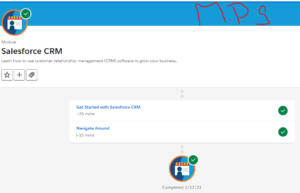In this tutorial, we are going to cover the Module called “Salesforce CRM for Lightning Experience“. In this lecture, you are going to learn how to use customer relationship management (CRM) software to grow your business. Click here to solve the quiz Salesforce CRM for Lightning Experience on the trailhead.
A.Get Started with Salesforce CRM
Solve these tests and get 100 points
Qn.1)Salesforce organizes your data into:
I)Objects and records, like tabs and rows on a spreadsheet.
II)Objects and fields, like columns on a spreadsheet.
III)Fields and records, like different databases.
IV)Objects and spreadsheets, like columns in a database
[bg_collapse view=”button-green” color=”#4a4949″ expand_text=”Show Answers” collapse_text=”Hide Answers” ] answer= I)Objects and records, like tabs and rows on a spreadsheet. [/bg_collapse]
Qn.2)Salesforce customer success platform:
I)Doesn’t include mobile access.
II)Includes standard objects and a platform to deliver a personalized experience
III)Requires software installation to use
IV)Is for CRM use cases only.
[bg_collapse view=”button-green” color=”#4a4949″ expand_text=”Show Answers” collapse_text=”Hide Answers” ]answer= II)Includes standard objects and a platform to deliver a personalized experience[/bg_collapse]
Qn.3)Salesforce Lightning Experience:
I)Is available only on mobile devices.
II)Is optimized with flexible, interactive tools that sales reps can use to visualize data on the fly.
III)Never strikes in the same place twice
IV)Is optimized to be a fast and lightweight tool for your sales reps.
[bg_collapse view=”button-green” color=”#4a4949″ expand_text=”Show Answers” collapse_text=”Hide Answers” ]answer= II)Is optimized with flexible, interactive tools that sales reps can use to visualize data on the fly.[/bg_collapse]
Check the Quiz to Earn 100 out of 100 Points
The second attempt earns 50 points. Three or more earn 25 points.
B.Navigate Around
Solve these tests and get 100 points
Qn.1)The navigation bar in Salesforce:
I)Expands when you hover over it.
II)Gives your sales reps an easy way to access standard sales objects like accounts, reports, and notes.
III)Helps administrators customize important pages in SalesforcV)
IV)Shows all the standard and custom objects in your organization.
[bg_collapse view=”button-green” color=”#4a4949″ expand_text=”Show Answers” collapse_text=”Hide Answers” ]answer= II)Gives your sales reps an easy way to access standard sales objects like accounts, reports, and notes.[/bg_collapse]
Qn.2)With the App Launcher, your users can:
I)Sync their apps, bookmarks, and other settings across devices.
II)Download and install Salesforce platform apps.
III)Access all standard, custom, and connected apps in your organization.
IV)See only their most recently used apps.
[bg_collapse view=”button-green” color=”#4a4949″ expand_text=”Show Answers” collapse_text=”Hide Answers” ]answer= III)Access all standard, custom, and connected apps in your organization.[/bg_collapse]
Check the Quiz to Earn 100 out of 100 Points
The second attempt earns 50 points. Three or more earn 25 points.
Related Module Post:
- Work With Schema Builder -Data Modeling
- Create Object Relationships – Data Modeling
- Understand Custom & Standard Objects – Data Modeling
- Both You And Your Manager Have Suggested Approaches To Solving A Customer’s Problem
- When You Want To Find An App After You Install It, What Should You Enter In The Quick Find Box In Setup?
- What Is An Easy Way To Find What You’re Looking For In The Setup Menu?
- What Are The Three Main Categories In The Setup Menu?
- Three Use Cases For Finance On The Platform Are: